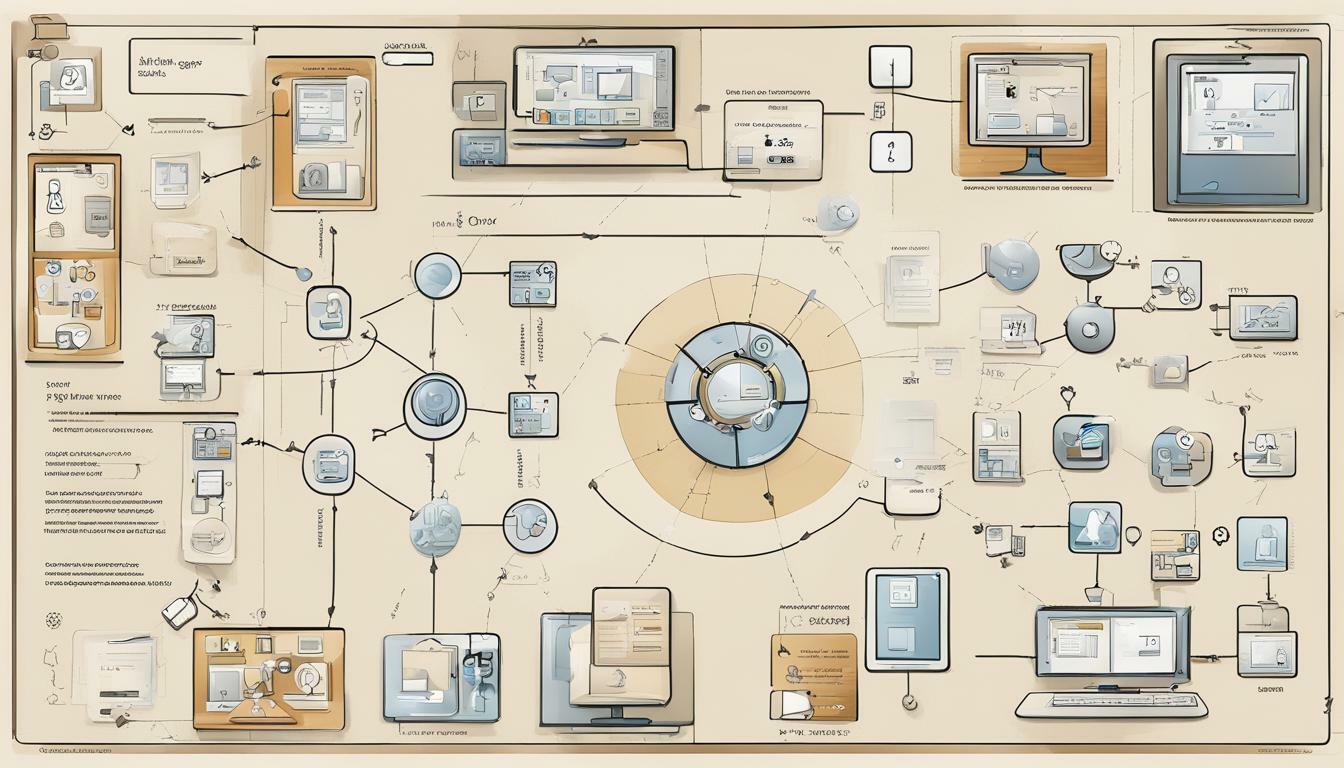
Welcome to our article on crafting intuitive software interfaces through the Principle of Least Astonishment (POLA). In today’s tech-savvy world, software usability is a key factor in determining the success of a product. An intuitive user experience can make software usage more efficient, effective, and enjoyable. POLA is a usability principle that is used to design software interfaces that align with user expectations, reducing cognitive load and enhancing usability.
In this article, we will explore the core principles of POLA and its significance in designing intuitive software interfaces. We will also delve into user-centric design principles and provide tips and best practices for crafting user-friendly interfaces. Additionally, we will highlight the role of usability testing in refining software interfaces. By the end of this article, you will have a better understanding of how to create interfaces that are intuitive, user-friendly, and enhance software usability.
Key Takeaways:
- The Principle of Least Astonishment (POLA) is a usability principle used in designing intuitive software interfaces.
- Adhering to user-centric design principles can help in crafting user-friendly interfaces.
- The key elements of intuitive software interfaces include consistency, simplicity, clarity, effective visual cues, logical organization, and intuitive navigation.
- Usability testing plays a critical role in refining software interfaces and identifying usability issues.
Understanding the Principle of Least Astonishment
The Principle of Least Astonishment (POLA) is a fundamental concept in software design that emphasizes the importance of creating intuitive interfaces that align with user expectations. POLA aims to minimize user cognitive load and reduce the likelihood of confusion or errors during software use.
At its core, POLA is based on the idea that software interfaces should behave and function in a way that users expect them to. This means that buttons, menus, and other interface elements should be placed where users expect to find them and should behave in a way that is consistent with their function. For example, a button that looks like it can be clicked should indeed perform an action upon clicking.
Adhering to POLA can greatly enhance software usability, as it reduces the need for users to think about how to use the interface and instead allows them to focus on their tasks.
Relationship Between POLA and Software Usability
By minimizing the potential for user confusion and errors, POLA can greatly improve software usability. Usability is a key factor in the success of software products, as it directly impacts user satisfaction and productivity. Focusing on user expectations and creating intuitive software interfaces can lead to a better overall user experience and increased product adoption.
Usability principles, such as those outlined in POLA, are essential for creating intuitive software for users of all skill levels and backgrounds. By prioritizing usability in software design, developers can ensure that their products are accessible and user-friendly, leading to greater success in the marketplace.
Implementing User-Centric Design Principles
Creating intuitive software interfaces requires a deep understanding of user needs and expectations. User-centric design principles are key to achieving this objective and crafting an intuitive user experience.
One of the first steps in implementing user-centric design is conducting user research. This involves gathering data from potential users to identify their goals, needs, and pain points. User research can take many forms, including surveys, interviews, and user observation. The insights gained from user research can then be used to create user personas, which represent the characteristics and behavior of typical users. User personas help guide interface design decisions by providing a clear understanding of user needs and expectations.
Iterative design is another essential component of user-centric design. This involves continuously evaluating and refining the interface design, using feedback from usability testing and user research. By incorporating user feedback and making adjustments throughout the design process, the final product is much more likely to be intuitive and user-friendly.
Creating intuitive software interfaces also requires a deep understanding of user interface design. This involves designing interfaces that are clear, consistent, and easy to navigate. Good interface design also involves creating visual cues that make it easy for users to understand the interface and how it works. Additionally, usability testing plays a vital role in polishing the interface design by identifying and fixing usability issues.
In summary, implementing user-centric design principles is critical to crafting intuitive software interfaces. By conducting user research, creating user personas, using iterative design, applying user interface design principles, and conducting usability testing, software developers can create interfaces that align with user expectations and provide an intuitive user experience.
Key Elements of Intuitive Software Interfaces
Intuitive software interfaces are designed with the user in mind, ensuring that the interface aligns with user expectations and is easy to use. There are several key elements that contribute to an intuitive interface:
Consistency
A consistent interface creates a sense of familiarity and makes it easier for users to navigate the software. Consistency can be achieved through the use of standardized icons, buttons, and menus. This helps users understand the functionality of the software and how to accomplish their tasks easily.
Simplicity
The interface should be clear and simple, with minimal distractions. This means avoiding cluttered screens and unnecessary features. A simple interface can help users focus on their tasks and avoid confusion.
Clarity
The interface should be clear and easy to understand. This means using clear and concise labels and avoiding technical jargon. Clear instructions and feedback can also help users understand the functionality of the software and how to use it effectively.
Effective Visual Cues
Effective visual cues, such as icons and color-coding, can help users understand the functionality of the software and what actions they should take. For example, a red error message can alert the user to a problem, while a green checkmark can confirm that a task has been completed successfully.
Logical Organization
The interface should be logically organized, with related features grouped together and easy to find. For example, a menu bar at the top of the screen can provide access to different features, with sub-menus for related functions.
Intuitive Navigation
The interface should be easy to navigate, with clear and consistent navigation tools such as a back button or breadcrumb trail. An intuitive interface allows users to move seamlessly through the software without getting lost or confused.
By incorporating these key elements into interface design, developers can improve the usability of their software and create an intuitive user experience that aligns with the Principle of Least Astonishment.
Practical Tips for Crafting User-Friendly Interfaces
Creating user-friendly interfaces is crucial to enhancing software usability. Here are some practical tips for crafting software interfaces that are intuitive and easy to use:
- Design clear and concise labels: Use labels that accurately describe the function of each control element. Avoid using technical jargon or ambiguous terms that may confuse users.
- Use appropriate affordances: Use visual cues to indicate how users can interact with interface elements. For example, use buttons for actions that trigger a response, checkboxes for selecting options, and text fields for entering data.
- Employ meaningful feedback mechanisms: Provide users with clear and understandable feedback when they interact with an interface element. This can include visual indicators, messages, and sounds.
- Optimize input forms: Design input forms that are easy to fill out and understand. Use appropriate input types, such as radio buttons, dropdowns, and date pickers, and avoid using too many input fields.
In addition to these tips, it’s important to consider responsiveness and accessibility in software interface design. Responsive design ensures that software interfaces function consistently across different devices and screen sizes, while accessibility ensures that interfaces can be used by individuals with disabilities.
By adhering to user-centric design principles and usability principles, software developers can create user-friendly interfaces that align with user expectations and enhance the overall user experience.
The Role of Usability Testing in Polishing Interfaces
Usability testing is a crucial aspect of software interface design and development. It involves the evaluation of a product by real users to identify its strengths and weaknesses. Usability testing is essential in ensuring that software interfaces are user-friendly, intuitive, and easy to use.
There are several methods of usability testing that can be utilized, depending on the specific goals and objectives of the software project. These methods include user observation, user interviews, and usability metrics.
User observation involves observing users as they interact with the software interface. This method provides valuable insights into user behavior and can help identify areas of the interface that users find confusing or difficult to use.
User interviews involve asking users about their experience using the software interface. This method provides valuable feedback on how users perceive the interface and how it can be improved to better meet their needs.
Usability metrics involve measuring various aspects of the software interface, such as task completion time, error rates, and user satisfaction. These metrics can be used to identify areas of the interface that need improvement and to track the effectiveness of design changes over time.
Usability testing should be an iterative process, with testing conducted throughout the design and development stages of the software project. By incorporating user feedback and making design changes based on usability testing results, software interfaces can be refined and polished to provide optimal user experiences.
Overall, usability testing plays a critical role in enhancing software usability, ensuring user satisfaction, and creating intuitive software interfaces. By prioritizing usability principles and user-centric design approaches, developers can create software interfaces that are not only functional but also easy and enjoyable to use.
Conclusion
Designing intuitive software interfaces is a crucial aspect of software development and requires adherence to user-centric design principles and usability principles. The Principle of Least Astonishment (POLA) is a fundamental concept that can help developers create user-friendly interfaces by minimizing user cognitive load and aligning interfaces with user expectations.
By implementing these principles, developers can create interfaces that are easy to use, intuitive, and enhance the overall user experience. Consistency in interface design, simplicity, clarity, effective visual cues, logical organization, and intuitive navigation are key elements to keep in mind when crafting interfaces.
Practical tips for designing user-friendly interfaces include designing clear and concise labels, using appropriate affordances, employing meaningful feedback mechanisms, and optimizing input forms. Additionally, the role of usability testing cannot be overstated. User observation, user interviews, and usability metrics are among the methods used to refine interfaces and improve software usability.
In conclusion, software interface design should prioritize the needs and expectations of users. The ongoing advancements in software development underscore the importance of user-centric design and usability principles. As such, developers must prioritize these principles to create interfaces that are intuitive, user-friendly, and meet the needs of the end-user.
FAQ
Q: What is the Principle of Least Astonishment?
A: The Principle of Least Astonishment (POLA) is a design principle that aims to minimize user confusion and maximize software usability. It suggests that software interfaces should align with user expectations, reducing cognitive load and creating a more intuitive user experience.
Q: How does the Principle of Least Astonishment enhance software usability?
A: By adhering to the Principle of Least Astonishment, software designers can create interfaces that feel familiar and intuitive to users. This reduces the need for extensive learning or mental effort, resulting in a more user-friendly experience and increased software usability.
Q: What are user-centric design principles?
A: User-centric design principles prioritize the needs and preferences of the end-users. They involve techniques such as user research, persona creation, and iterative design processes to ensure that software interfaces are intuitive and user-friendly.
Q: What are the key elements of intuitive software interfaces?
A: Intuitive software interfaces typically include elements such as consistency in design, simplicity in user interactions, clarity in visual cues, logical organization of information, and intuitive navigation. These elements work together to create a seamless and user-friendly experience.
Q: What are some practical tips for crafting user-friendly interfaces?
A: Some practical tips for crafting user-friendly interfaces include using clear and concise labels, providing appropriate affordances for user actions, offering meaningful feedback mechanisms, optimizing input forms for efficiency, and ensuring responsiveness and accessibility.
Q: How does usability testing contribute to interface design?
A: Usability testing plays a crucial role in interface design by helping identify and address usability issues. Through methods such as user observation, interviews, and collecting usability metrics, designers can gain valuable insights and make necessary improvements to enhance software usability.







