Introduction: Microsoft Azure has emerged as a leading cloud computing platform, offering a wide range of services to individuals, businesses, and organizations. When working with Azure, it’s important to understand the fundamental concepts of subscriptions, management groups, and resources. In this article, we will provide an overview of these key components and explore how they contribute to effective Azure management.
Azure has a four-level organizational structure for resources, which consists of management groups, subscriptions, resource groups, and resources.
The top-down hierarchy of organization for these levels can be seen in the image below.
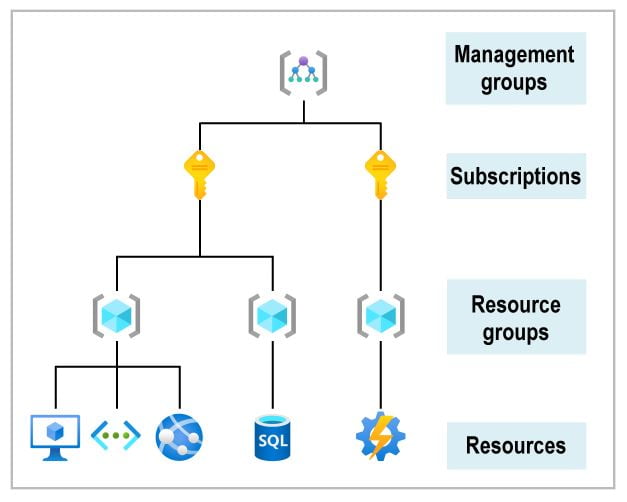 Now that you’ve seen the organizational hierarchy from the top down, let’s go from the bottom up and explain each of those levels:
Now that you’ve seen the organizational hierarchy from the top down, let’s go from the bottom up and explain each of those levels:
Azure Resources:
Azure resources are the building blocks of applications and services deployed on the Azure platform. they are the actual services and components that you deploy within an Azure subscription. They represent various instances of services, such as virtual machines, storage accounts, databases, virtual networks, and more. Each resource is associated with a specific Azure subscription and is managed independently within its scope.
Resources are typically created, updated, and deleted using Azure Resource Manager (ARM), which provides a unified management layer for deploying and managing resources. ARM templates can be used to define the desired state of resources, allowing for infrastructure-as-code practices and enabling repeatable and automated deployments.
Resources are organized within a resource hierarchy, which includes resource groups and resource providers. Resource groups are logical containers that group related resources together, providing a means to manage and organize resources based on a common lifecycle or application. Resource providers are responsible for managing and interacting with specific types of resources, allowing users to create, manage, and access their resources through a consistent API.
Resource groups:
Resource groups are logical containers that enable the grouping and management of related resources within an Azure subscription. They provide a way to organize resources based on a common lifecycle, application, or project. Resource groups serve as a unit of deployment, management, and access control, allowing you to manage resources collectively.
When you create a resource group, it acts as a boundary for resources and provides a consistent lifecycle management approach. This means you can create, update, and delete resources within the resource group as a cohesive unit. Additionally, resource groups enable you to apply access control, policies, and tags to resources collectively, simplifying management and ensuring consistent governance.
Azure Subscriptions:
A subscription brings together user accounts and the resources that have been created by those user accounts. Your ability to create and use a certain number of resources is restricted or limited for each subscription. Subscriptions are a tool that organizations can use to control costs and the resources created by users, teams, or projects.
An Azure subscription is the foundational unit in Azure that provides access to Azure services and resources. It represents an agreement between Microsoft and the user, defining the billing and administrative boundaries. Subscriptions are tied to a specific Azure Active Directory (AAD), enabling authentication and authorization for users within that directory.
Each Azure subscription is associated with a unique ID and has its own separate billing and management scope. Subscriptions serve as a logical container for resources and act as a security boundary, ensuring that resources and data within one subscription are isolated from others. Organizations can create multiple subscriptions to manage different environments, departments, and projects, or to comply with billing requirements.
Management groups:
Groups for managing access, policies, and compliance for numerous subscriptions are available. A management group’s conditions are automatically inherited by all subscriptions in the management group.
Management groups provide a hierarchical organization structure for Azure subscriptions, enabling centralized governance and policy enforcement across multiple subscriptions. They allow administrators to group subscriptions and apply consistent management controls, such as access control, policy assignment, and compliance tracking, to the entire hierarchy.
With management groups, organizations can establish a structured approach to manage Azure resources at scale. For example, they can create management groups based on geographical regions, business units, or functional teams, and then associate subscriptions under each management group accordingly. This simplifies management and enables the application of policies and governance across multiple subscriptions simultaneously.
Conclusion:
Understanding Azure subscriptions, management groups, and resources is crucial for effective management and governance of Azure environments. Subscriptions provide the foundation for access and billing, while management groups enable centralized governance and policy enforcement across multiple subscriptions. Resource groups offer a logical grouping mechanism for related resources, simplifying management and governance at the application or project level. Resources represent the actual services and components deployed on Azure, allowing for scalable and flexible application development and infrastructure management.
By leveraging these key components, organizations can effectively manage their Azure resources, establish consistent governance, and optimize the utilization of cloud services to drive business success in the dynamic world of cloud computing.




