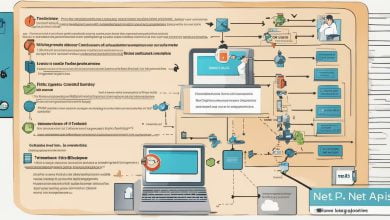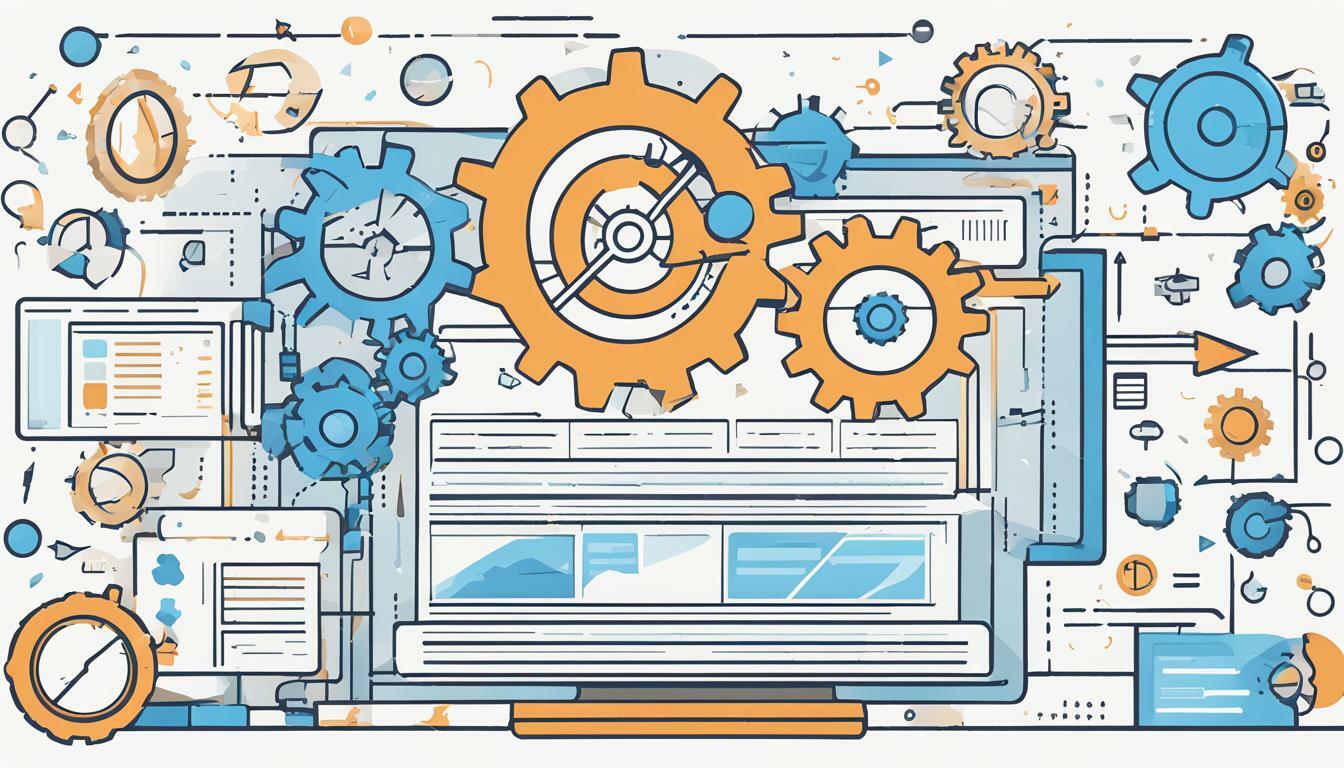
As companies adopt digital solutions to enhance their operations, managing workloads and processing messages have become critical pain points. Streamlining business processes and improving efficiency has become a priority. Azure Queue Storage is a solution that can tackle these challenges and offer an array of benefits to companies of all sizes and industries.
Azure Queue Storage is a messaging service in Azure that allows applications to communicate asynchronously and improve overall performance while managing and scaling the messages in a distributed queue system. Azure Queue Storage provides a scalable message storage that ensures reliable and efficient message exchange between different components of an application or system.
Key Takeaways
- Azure Queue Storage is a messaging service in Azure that enables asynchronous communication.
- Azure Queue Storage is a distributed queuing system that offers scalable message storage.
- Azure Queue Storage can improve overall performance while managing and scaling messages.
- Azure Queue Storage is an ideal solution for companies looking to streamline business processes and optimize efficiency.
Understanding Azure Queue Storage
Azure Queue Storage is a cloud-based messaging service provided by Microsoft’s Azure platform. It allows users to store and retrieve messages using a distributed queuing system, ensuring efficient message handling and increasing application scalability.
Azure Queue Storage is closely connected to other Azure services such as Azure service bus queues and Azure storage queues. While Azure service bus queues are designed for supporting more advanced messaging patterns, such as pub/sub and request/response, Azure storage queues are designed for simple queuing workloads.
How Azure Queue Storage Works
Azure Queue Storage works by storing messages in a queue, which can be accessed by one or more consumer applications. Messages can be added to the queue by producer applications, which can be located on-premises or in the cloud, and can be sent asynchronously, allowing the producer application to continue processing without waiting for the message to be consumed.
When a message is retrieved from the queue, it becomes invisible to other consumers for a specified period known as the visibility timeout, during which the consumer application processes the message. Once the message is processed, it can be deleted from the queue or left in the queue for future retrieval.
Key Features of Azure Queue Storage
Azure Queue Storage offers several key features that make it an ideal solution for workload management. These include:
- Scalability: Azure Queue Storage can handle large volumes of messages, making it an ideal choice for cloud message queues.
- Reliability: Azure Queue Storage is designed for high availability, ensuring messages are delivered consistently.
- Cost-efficiency: Azure Queue Storage is a cost-effective solution for message storage and retrieval, with pricing based on usage and no upfront costs.
Furthermore, Azure Queue Storage provides support for event-driven architectures, allowing for seamless integration with other Azure services such as Azure Functions and Logic Apps.
Overall, Azure Queue Storage is a versatile and powerful solution for managing workloads and improving business processes. By understanding its key features and capabilities, users can leverage its strengths to maximize efficiency and scalability.
Leveraging Azure Queue Storage for Workload Management
Azure Queue Storage offers an efficient solution for managing workloads in a distributed system. It enables the implementation of a distributed queuing system that supports an event-driven architecture.
A distributed queuing system refers to a scenario where multiple consumers can receive messages from a single queue. This enables workload distribution across multiple nodes, a process that enhances workload management and system resiliency.
Additionally, Azure Queue Storage supports an event-driven architecture, which means that an application responds to events that occur asynchronously. This approach enhances scalability and enables faster response times for critical events.
When implementing Azure Queue Storage for workload management, consider creating different queues for different types of messages. This will enable more efficient message handling and easier monitoring of the system.
In conclusion, Azure Queue Storage plays a vital role in workload management by enabling the implementation of a distributed queuing system and supporting an event-driven architecture. By leveraging these features, businesses can streamline their processes and achieve greater efficiency.
Streamlining Business Processes with Azure Queue Storage
Azure Queue Storage is a powerful tool for organizations looking to streamline their business processes. One of its primary benefits is message-based communication which enables seamless data transfer between different components of an application or system. By leveraging Azure Queue Storage, businesses can facilitate efficient communication among disparate systems and manage workload effectively.
Message-based communication is particularly useful when it comes to managing distributed systems. With traditional approaches, different components of a system may need to communicate directly with one another, leading to complexity and potential errors. By contrast, message-based communication, facilitated by Azure Queue Storage, enables a decoupled approach in which each component of the system can simply send and receive messages to and from a message queue, without directly communicating with other components.
This approach also means that each component can operate independently, reducing the likelihood of downtime or system-wide failures. Additionally, Azure Queue Storage’s built-in fault tolerance ensures that messages are not lost in the event of system failures or disruptions.
Overall, by using Azure Queue Storage for message-based communication, organizations can enhance their efficiency and reduce the risk of system failures. This can result in significant long-term cost savings and improved business outcomes.
Scaling and Performance Optimization with Azure Queue Storage
Azure Queue Storage is a highly scalable message storage solution that can efficiently handle large volumes of messages, making it an ideal choice for cloud message queues. With its ability to process millions of messages per second, Azure Queue Storage enables businesses to scale seamlessly and optimize performance efficiently.
Messages are stored in a first-in, first-out (FIFO) queue, ensuring that they are processed in the same order that they are received. This feature is crucial for maintaining the integrity of message sequences and ensuring that they are executed correctly.
Azure Queue Storage can handle messages of varying sizes, from a few bytes to several megabytes. It also provides developers with the flexibility to control message visibility and expiration time, enabling them to optimize message processing and prevent message queues from becoming overloaded.
Businesses can leverage Azure Queue Storage to improve performance by reducing the load on their systems. By offloading time-consuming tasks to the queue, systems can focus on processing critical tasks, leading to better overall performance and faster response times.
The scalability and performance capabilities of Azure Queue Storage make it an essential component for businesses that require a robust and efficient message queuing system. Its ability to handle millions of messages per second and support FIFO processing enables businesses to scale seamlessly and optimize performance efficiently in the cloud.
Best Practices for Implementing Azure Queue Storage Solutions
Implementing Azure Queue Storage solutions requires careful consideration of various factors to ensure smooth operations and optimal performance. In this section, we present some best practices and tips to help you effectively implement Azure Queue Storage solutions.
1. Security Considerations
When using Azure Queue Storage, it’s essential to consider security to protect your data and applications. You can use Shared Access Signatures (SAS) to manage and control access to your queues, limiting it to only authorized users or applications. Additionally, you can use Azure AD authentication to secure access to Azure Queue Storage.
2. Message Handling Strategies
Implementing effective message handling strategies is crucial to ensure the efficient flow of information between different components of your application or system. It’s essential to define clear and concise message formats, set message expiration times, and establish appropriate retry policies. You can also use batching to optimize message handling and reduce transaction costs.
3. Optimization Techniques
Optimizing Azure Queue Storage can improve its performance and reduce operational costs. One way to optimize is to use the appropriate message size and batch size to reduce transactional overhead. It’s also crucial to monitor your queue’s size and performance metrics to identify bottlenecks and optimize your queue’s throughput. Lastly, consider automating the management of your queues using Azure Functions or Logic Apps to increase efficiency.
In conclusion, leveraging best practices for implementing Azure Queue Storage solutions can help you maximize efficiency, increase performance, and reduce operational costs. By carefully considering security, message handling strategies, and optimization techniques, you can ensure a seamless and effective implementation of Azure Queue Storage in your workload management and business processes.
Conclusion
Overall, Azure Queue Storage offers a powerful solution for enhancing workload management and streamlining business processes. By leveraging its distributed queuing system, event-driven architecture, and message-based communication features, businesses can improve their operational efficiency and performance.
Furthermore, Azure Queue Storage’s scalability and performance optimization capabilities make it an ideal choice for cloud message queues, allowing businesses to handle large volumes of messages efficiently.
However, it is important to keep in mind the best practices and tips for implementing Azure Queue Storage solutions to ensure smooth operations. Paying attention to considerations such as security, message handling strategies, and optimization techniques can make a significant impact on the success of the implementation.
Overall, Azure Queue Storage is an essential tool for maximizing efficiency and improving business processes. By embracing its features and capabilities, businesses can achieve their goals and stay ahead of the competition in a constantly evolving market.
FAQ
Q: What is Azure Queue Storage?
A: Azure Queue Storage is a solution provided by Microsoft Azure that allows for scalable message storage and messaging in the cloud. It is designed to enhance efficiency in workload management and streamline business processes.
Q: How does Azure Queue Storage work?
A: Azure Queue Storage works by providing a distributed queuing system, allowing for the asynchronous communication between different components of an application or system. Messages are stored in queues and can be processed by consumers at their own pace, enabling efficient workload management and event-driven architecture.
Q: What are the benefits of using Azure Queue Storage?
A: The benefits of using Azure Queue Storage include improved scalability, performance optimization, and streamlined business processes. It allows for the efficient handling of large volumes of messages, making it an ideal choice for cloud message queues.
Q: How can Azure Queue Storage streamline business processes?
A: Azure Queue Storage streamlines business processes by enabling message-based communication. It facilitates seamless data transfer between different application components, allowing for efficient coordination and integration of workflows.
Q: What are some best practices for implementing Azure Queue Storage solutions?
A: Some best practices for implementing Azure Queue Storage solutions include ensuring data security, implementing effective message handling strategies, and optimizing performance. It is important to consider factors such as authentication, authorization, and message retention policies for smooth operations.