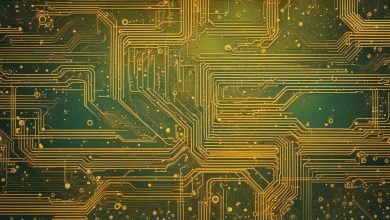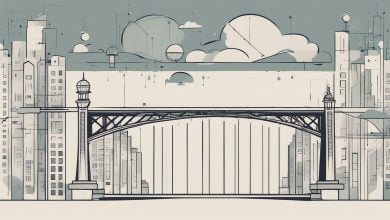Welcome to our expert guide on deploying C# microservices like a pro using Azure Kubernetes Service (AKS) and .NET. As the trend towards microservices architecture continues to grow, it has become increasingly vital to deploy microservices effectively to achieve high performance, scalability, and reliability. In this article, we will explore the best practices, techniques, and tools for deploying C# microservices on AKS, utilizing the capabilities of .NET to their fullest.
Key Takeaways
- Deploying C# microservices requires expertise and knowledge of AKS and .NET.
- AKS provides numerous benefits for managing containerized applications.
- The .NET ecosystem offers various tools and frameworks for building and deploying microservices.
- Proper configuration and management of AKS are crucial for effective microservices deployment.
- Advanced techniques like service mesh integration and CI/CD pipelines can enhance the deployment process.
- Security and monitoring considerations are essential to ensure the reliability and safety of deployed microservices.
Understanding Azure Kubernetes Service (AKS)
When it comes to deploying microservices, Azure Kubernetes Service (AKS) is a powerful tool that has gained significant popularity in recent years. AKS is a managed service that simplifies the process of deploying and managing containerized applications at scale. With AKS, you can focus on developing your microservices while leaving the infrastructure and management tasks to Microsoft.
AKS is part of the Azure platform and offers a range of features and benefits that make microservices deployment more efficient and reliable. These include:
- Automatic scaling of resources based on demand
- Seamless integration with other Azure services
- Load balancing and traffic management capabilities
- Support for multiple operating systems and programming languages
It is important to have a good understanding of AKS before proceeding with microservices deployment. This will ensure that you can take full advantage of its features and benefits, and avoid common pitfalls.
Azure AKS also simplifies the task of container orchestration, which is the process of managing the deployment and scaling of containerized applications. AKS uses Kubernetes as the underlying orchestration platform, which is an open-source system that automates the deployment, scaling, and management of containerized applications. With AKS and Kubernetes, you can easily manage your microservices deployment and ensure high availability and scalability.
Leveraging .NET for Microservices Deployment
When it comes to deploying C# microservices, .NET is a powerful tool that offers a plethora of features and benefits. With its extensive ecosystem, rich libraries, and robust frameworks, .NET makes it easy to build and deploy microservices with efficiency and speed.
One of the key advantages of using .NET for microservices deployment is the ability to leverage the power of containers. Containers provide an isolated environment for microservices, allowing them to run consistently across different environments. .NET supports containerization, making it easier to build, package, and deploy microservices on a variety of platforms.
Another benefit of .NET for microservices deployment is its support for microservices architecture. .NET offers a range of libraries and frameworks that are designed specifically for building microservices-based applications. These tools make it easy to develop modular, scalable, and resilient microservices that can be easily deployed and managed.
When deploying C# microservices using .NET, it’s important to follow best practices to ensure optimal performance and stability. This includes using lightweight frameworks, minimizing dependencies, and adopting agile development methodologies. By following these best practices, developers can ensure that their microservices are efficient, reliable, and easily maintained.
Overall, .NET provides a powerful platform for deploying C# microservices. With its support for containers and microservices architecture, along with its robust ecosystem of tools and frameworks, .NET is an essential tool for any developer looking to deploy microservices at scale.
Setting Up Azure Kubernetes Service (AKS) for Deployment
Before deploying C# microservices on Azure Kubernetes Service (AKS), you’ll need to set up your AKS cluster. Here’s a step-by-step guide to help you configure your AKS deployment for C# microservices:
Step 1: Create an AKS Cluster
The first step is to create your AKS cluster. You can do this using the Azure Portal or Azure CLI. When creating your AKS cluster, make sure to select the appropriate region and node size for your deployment. You can also customize your cluster’s authentication and networking settings during this step.
Step 2: Configure Networking
After creating the AKS cluster, you’ll need to configure networking. This is an essential step for enabling communication between microservices and external clients. You can use Azure Virtual Network (VNet) to create a secure network and configure load balancing to distribute traffic to your microservices. Additionally, you can use Azure Application Gateway as an ingress controller for routing traffic to your microservices.
Step 3: Set up Authentication and Authorization
Securing your AKS cluster is critical to ensure the confidentiality and integrity of your microservices. You can use Azure Active Directory (AD) to manage access to your AKS resources and enable role-based access control (RBAC) to limit privileges for different users or groups. You can also configure Kubernetes secrets to store sensitive information such as passwords or database credentials.
Tip: Use Azure Key Vault to manage secrets and keys securely and integrate them with your AKS cluster.
Step 4: Optimize for Microservices Deployment
When deploying C# microservices on AKS, there are a few optimization techniques you can use to ensure optimal performance and scalability. For example, you can use the Kubernetes Horizontal Pod Autoscaler to adjust the number of replicas of a microservice based on CPU usage. You can also use Azure Monitor to collect performance metrics and logs from your microservices and use Azure DevOps to automate the deployment process.
Now that you’ve set up your AKS deployment for C# microservices, you’re ready to proceed with actual deployment. In the next section, we’ll discuss how to deploy C# microservices on Azure Kubernetes Service (AKS).
Deploying C# Microservices on Azure Kubernetes Service (AKS)
Deploying C# microservices on Azure Kubernetes Service (AKS) might seem daunting, but with the right approach, it can be straightforward and effective. In this section, we’ll explore the best practices for deploying microservices on AKS, including different deployment strategies and monitoring techniques.
Choosing the Right Deployment Strategy
One of the key decisions in deploying C# microservices on AKS is selecting the right deployment strategy. Rolling updates and canary deployments are popular options, but there are other strategies to consider, like blue-green deployments and A/B testing. The best strategy for your microservices deployment will depend on your business needs and the nature of your microservices.
When deploying microservices on AKS, it’s crucial to configure and scale them effectively. AKS provides multiple options for scaling, including scaling based on CPU usage or custom metrics. The horizontal pod autoscaler (HPA) is a powerful tool for automatically scaling microservices based on resource usage.
Monitoring and Troubleshooting Techniques
Once C# microservices are deployed on AKS, monitoring is essential to ensure that they are running smoothly. AKS integrates with Azure Monitor, which provides detailed insights into the performance of microservices. It’s also helpful to use logs to monitor microservices to track errors and diagnose issues.
If any issues arise, AKS offers several options for troubleshooting. One useful feature is the ability to analyze container logs and view container performance metrics through the Azure portal. Additionally, AKS integrates with tools like Azure Resource Health and Azure Service Health to monitor the health of your deployments.
Deploying C# microservices on AKS can be an excellent way to achieve high availability, scalability, and reliability. By following the best practices for deployment, scaling, monitoring, and troubleshooting, you can ensure that your microservices are performing optimally, meeting your business needs, and delivering value to your customers.
Advanced Techniques for C# Microservices Deployment on AKS
Deploying C# microservices on Azure Kubernetes Service (AKS) can be optimized with advanced techniques that improve scalability, reliability, and security. Here are some additional steps to consider:
Service Mesh Integration
Service mesh solutions, such as Istio, can enhance microservices communication, resiliency, and observability on AKS. By adding a service mesh layer, you can apply traffic management policies, perform canary releases, and integrate with monitoring tools like Prometheus and Grafana.
Managing Secrets and Configuration
Managing secrets and configuration in AKS can be challenging, especially when dealing with multiple microservices and environments. Tools like Azure Key Vault and ConfigMaps can help centralize and secure sensitive data, enabling you to manage them more efficiently.
CI/CD Pipelines for Continuous Deployment
Implementing CI/CD pipelines can automate the deployment process and ensure the consistency and quality of your microservices on AKS. Azure DevOps and GitHub Actions are just some of the tools that can streamline your workflows, integrate with your tools, and facilitate testing and validation cycles.
By incorporating these advanced techniques into your C# microservices deployment on AKS, you can achieve even greater efficiency, security, and scalability.
Security and Monitoring Considerations for AKS and .NET Microservices
Deploying microservices on Azure Kubernetes Service (AKS) using .NET requires careful consideration of security and monitoring practices to ensure optimal performance and reliability. In this section, we will explore some best practices for securing and monitoring AKS and .NET microservices.
Securing AKS Clusters
Securing your AKS cluster is essential to prevent unauthorized access and potential security breaches. You can implement measures such as role-based access control, network security policies, and Azure Active Directory integration to enhance the security of your AKS cluster.
Implementing Identity and Access Management
Managing identity and access to your microservices is critical to ensure that only authorized users and services can access them. You can use Azure Active Directory, Key Vault, and other Azure services to manage identities and access control.
Integrating Logging and Monitoring Solutions
Effective monitoring of your AKS and .NET microservices is crucial to detect and resolve issues before they affect the performance of your applications. You can use Azure Monitor, Log Analytics, and other tools to monitor performance, logs, and metrics for your microservices.
Conclusion
By implementing the best practices outlined in this section, you can ensure the security and reliability of your AKS and .NET microservices deployment. Continuous monitoring and optimization of security and performance will enable seamless and efficient microservices operation and help achieve professional-level results.
Conclusion
Deploying C# microservices on Azure Kubernetes Service (AKS) can be a daunting task, but by mastering AKS and .NET, you can become a pro at microservices deployment. This expert guide has provided an overview of AKS and .NET, and discussed the key features and benefits of using them for microservices deployment.
We delved into setting up AKS for deployment, covering topics such as creating an AKS cluster, configuring networking, and setting up authentication and authorization. We also explored different deployment strategies, such as rolling updates and canary deployments, and provided guidance on configuring and scaling microservices on AKS.
But that’s not all. We also delved into advanced techniques for deploying C# microservices on AKS, covering service mesh integration, managing secrets and configuration, and implementing CI/CD pipelines for continuous deployment. We also discussed the crucial aspects of security and monitoring when deploying AKS and .NET microservices.
Master C# Microservices Deployment with AKS and .NET Today
By applying the knowledge gained from this guide, you can enhance your microservices deployment skills and achieve professional-level results. So what are you waiting for? Start mastering AKS and .NET today, and take your microservices deployment skills to the next level.
FAQ
Q: What is Azure Kubernetes Service (AKS)?
A: Azure Kubernetes Service (AKS) is a managed container orchestration service provided by Microsoft Azure. It allows you to deploy, scale, and manage containerized applications using Kubernetes, an open-source container orchestration platform.
Q: Why should I use AKS for microservices deployment?
A: AKS provides several benefits for deploying microservices. It offers automatic scaling, load balancing, and self-healing capabilities, making it easier to manage and scale your microservices. AKS also integrates well with other Azure services, providing a seamless cloud-native experience.
Q: What is the role of .NET in deploying C# microservices?
A: .NET is a framework for building and deploying applications, and it provides a robust ecosystem for developing microservices using C#. With .NET, you can leverage various tools and frameworks that simplify the deployment process and help ensure the scalability and reliability of your microservices.
Q: How do I set up Azure Kubernetes Service (AKS) for deployment?
A: To set up AKS for deployment, you need to create an AKS cluster, configure networking, and set up authentication and authorization. This ensures that your AKS environment is ready to run and manage your microservices. There are also optimization techniques you can apply to improve the AKS deployment process.
Q: What are the different deployment strategies for C# microservices on AKS?
A: Some common deployment strategies for C# microservices on AKS include rolling updates and canary deployments. These strategies allow you to update your microservices gradually and test new versions before fully rolling them out. You can also configure scaling options to efficiently manage the resources allocated to your microservices.
Q: What are some advanced techniques for C# microservices deployment on AKS?
A: Advanced techniques for C# microservices deployment on AKS include service mesh integration, managing secrets and configuration, and implementing CI/CD pipelines. Service mesh integration enhances communication between microservices, while managing secrets and configuration helps secure sensitive information. CI/CD pipelines automate the deployment process, ensuring continuous delivery of new features.
Q: How can I ensure security and monitoring for AKS and .NET microservices?
A: To ensure security for AKS and .NET microservices, you can secure AKS clusters, implement identity and access management, and integrate logging and monitoring solutions. These measures help protect your microservices from unauthorized access and provide insights into their performance and health.