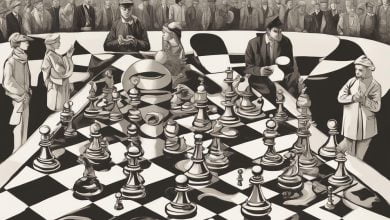As technology continues to evolve rapidly, businesses must adopt new approaches to building applications that are scalable, efficient, and flexible. One such approach that has gained popularity in recent times is the microservices architecture, which offers a more modular and distributed approach to building software applications. In this guide, we’ll explore the transition from monolithic architecture to microservices in Azure with C# programming.
Azure Cloud Platform provides a robust environment for building and deploying scalable applications with microservices architecture. Developers can leverage C# programming language and the tools available in Azure to build microservices-based applications.
Key Takeaways:
- Transitioning from monolithic architecture to microservices architecture in Azure with C# programming language is vital for building scalable and efficient applications.
- Microservices architecture provides a modular and distributed approach to building software applications.
- Azure Cloud Platform offers a suitable environment for building and deploying microservices-based applications with C# programming language.
Understanding Monolithic Architecture
Monolithic architecture refers to a traditional approach to building applications where all the components of the application are interdependent and tied together into a single codebase. This results in a large and complex application that can be challenging to maintain and scale. In monolithic architecture, any change to a single component of the application requires the entire application to redeploy, which can be time-consuming.
This approach may have worked in the past, but with the rise of cloud computing, there is a growing need for applications to be more scalable and flexible. This is where the Azure cloud platform comes in, providing a suitable environment for building and deploying microservices.
Scalability is essential in today’s fast-paced business environment, and monolithic architecture is not ideal for developing scalable applications. Monoliths can have performance issues as they grow larger and more complex. They are difficult to scale horizontally, where additional instances are added, as the entire application needs to be scaled rather than just the component that requires additional resources.
The Azure cloud platform offers a more scalable and flexible alternative in the form of microservices architecture. This approach involves breaking down the application into smaller, independent components that can be developed, deployed, and scaled independently. This results in a more agile and responsive application that can be improved and updated more efficiently.
Introducing Microservices Architecture
Microservices architecture is a software development approach where a large system is broken down into smaller, independent, and interoperable services. Each service is designed to perform a specific function, and they communicate with each other through well-defined APIs.
This approach offers several advantages over monolithic architecture, including improved scalability, fault isolation, and deployment flexibility. By breaking down the application into smaller services, it becomes easier to scale individual components independently, reducing the risk of system failure due to a single point of failure.
Azure provides a suitable environment for building and deploying microservices, with several services and tools available for development, testing, and deployment. Azure Service Fabric, for instance, is a platform for building microservices-based applications that can be deployed automatically to any Azure region.
Microservices architecture has become increasingly popular in recent years, especially in the context of cloud-based applications. By embracing this approach, developers can build scalable applications that can adapt to changing requirements and business needs.
Leveraging Azure for Microservices Development with C#
C# developers can take advantage of the Azure cloud platform to develop and deploy microservices rapidly. Azure provides a robust environment for building scalable and secure microservices using familiar tools and frameworks.
The following Azure services and tools are essential for microservices development with C#:
| Azure Service/Tool | Description |
|---|---|
| Azure Functions | Azure Functions is a serverless compute service that allows developers to write code that responds to events, such as HTTP requests, queue messages, and timer triggers. |
| Azure Kubernetes Service (AKS) | Azure Kubernetes Service is a fully managed Kubernetes container orchestration service that simplifies deploying and managing containerized applications. |
| Azure Service Fabric | Azure Service Fabric is a distributed systems platform that simplifies the development, deployment, and management of microservices-based applications. |
| Azure App Service | Azure App Service is a platform-as-a-service (PaaS) offering that enables developers to build, deploy, and scale web apps and APIs. |
| Azure DevOps | Azure DevOps is a suite of tools that enables developers to plan, create, and deploy applications efficiently. It includes source control, continuous integration/continuous deployment (CI/CD), and project management tools. |
These tools and services make it easy for developers to create, deploy, and manage microservices in Azure with C#. By leveraging these tools, developers can focus on building business logic while Azure takes care of the underlying infrastructure.
Strategies for Transitioning from Monolith to Micro
Transitioning from monolithic architecture to microservices can be daunting, but with the right strategies and practices, the process can be smooth and successful. Here are some key strategies for transitioning from monolith to microservices in Azure with C#:
Identify microservices boundaries
The first step is to identify the boundaries of your microservices. Break down your monolithic application into smaller independent services that can be developed and deployed separately. This approach will allow scalability, flexibility and reliability in your application, each service will be responsible for a single purpose, and communication with other services will be done over well-defined interfaces.
Decoupling data management
Another critical factor during the transition is decoupling data management. Microservices should have their database to ensure that each service can handle data management independently. Tools like Azure Cosmos DB that provides a multi-model database with global distribution and horizontal scalability, can make it easier to handle large and diverse datasets with ease.
Communication between services
Microservices communicate with each other through APIs, and it is therefore important to ensure a well-designed API that can handle requests asynchronously with high throughput and low latency. Azure API Management offers features such as a developer portal, analytics, caching, and versioning, making it easier to manage and scale APIs.
Cloud Migration
The final step is to migrate to the Azure Cloud Platform. This migration requires precise planning and execution to ensure that you have no interruptions to the services and that the migration process does not interfere with your users’ experience. Azure offers a wide range of migration tools and resources that can assist in moving to the cloud, and it is important to take advantage of these resources.
By following these strategies, you can successfully transition from monolithic architecture to microservices in Azure with C#. This approach will provide scalability and flexibility and help to create resilient and efficient applications.
Benefits of Microservices in Azure with C#
Implementing microservices architecture in Azure with C# offers significant benefits for building scalable applications. Here are some of the advantages:
- Improved Scalability: Microservices architecture enables developers to scale specific services independently, allowing for greater flexibility in managing workloads. This results in better utilization of computing resources and more efficient scaling.
- Fault Isolation: In a monolithic architecture, a single failure can bring down the entire system. In contrast, microservices architecture allows failures to be isolated to specific services, minimizing the impact on the overall system.
- Deployment Flexibility: Microservices architecture enables continuous deployment of individual services, eliminating the need to deploy the entire application at once. This results in faster release cycles and increased development velocity.
- Increased Development Velocity: Microservices architecture allows for smaller, more focused development teams to work on specific services, resulting in faster development cycles and increased agility.
In addition to these benefits, Azure provides a suitable environment for building and deploying microservices with C#, making it an excellent choice for organizations looking to transition to microservices architecture.
Conclusion
Transitioning from monolithic architecture to microservices in Azure with C# programming is a crucial step in building scalable and efficient applications. By understanding the limitations of monolithic architecture and the benefits of microservices architecture, developers can leverage the Azure cloud platform to create highly adaptable and flexible applications.
Utilizing Azure tools and services for microservices development with C# programming, developers can create fault-tolerant and scalable applications that can easily adapt to changing business needs. Implementing a well-defined strategy for transitioning from monolithic to microservices architecture is also key to ensuring a successful migration.
From Monolith to Micro in Azure with C#
Transitioning from monolithic to microservices architecture is a complex process that requires careful planning and the right tools. With Azure cloud platform, C# developers can leverage the power of microservices to build scalable and efficient applications that meet the needs of modern business.
By following established best practices for transitioning to microservices architecture, including identifying microservices boundaries, managing data, and ensuring effective communication between services, developers can create a modular and flexible architecture that empowers them to innovate and respond to change quickly. The benefits of microservices architecture in Azure with C# programming are vast, including increased development velocity, scalability, and deployment flexibility.
By embracing microservices in Azure with C# programming, developers can create the kind of innovative, scalable applications that are necessary for businesses in today’s rapidly changing marketplace.
FAQ
Q: What is the importance of transitioning from monolithic architecture to microservices in Azure with C#?
A: Transitioning from monolithic architecture to microservices in Azure with C# allows for greater scalability and flexibility in building and deploying applications. It enables development teams to break down large, complex systems into smaller, independent services that can be developed, deployed, and scaled individually.
Q: What is monolithic architecture?
A: Monolithic architecture refers to the traditional way of building applications where all the components and functionality are tightly coupled into a single, large codebase. This can make it challenging to scale and maintain the application as it grows.
Q: What are the benefits of microservices architecture?
A: Microservices architecture offers several benefits, including improved scalability, fault isolation, deployment flexibility, and increased development velocity. It allows for independent development and deployment of services, making it easier to scale and maintain applications.
Q: How does Azure support microservices development with C#?
A: Azure provides a range of services and tools specifically designed for microservices development with C#. Developers can leverage Azure services like Azure Service Fabric and Azure Functions, along with tools like Visual Studio, to build and deploy microservices in a robust and efficient manner.
Q: What are some strategies for transitioning from monolith to microservices in Azure with C#?
A: Strategies for transitioning from monolithic to microservices architecture in Azure with C# include identifying microservices boundaries, managing data between services, and establishing effective communication mechanisms between services. It is important to carefully plan and prioritize the transition to ensure a smooth and successful migration.
Q: What are the benefits of implementing microservices in Azure with C#?
A: Implementing microservices in Azure with C# allows for improved scalability, fault isolation, and deployment flexibility. It also enables teams to take advantage of Azure’s robust ecosystem and services to build scalable and efficient applications.
Q: Why is transitioning to microservices architecture in Azure with C# important?
A: Transitioning to microservices architecture in Azure with C# is important for building scalable and efficient applications. It allows for greater flexibility and agility in development, deployment, and scaling, ultimately leading to more reliable and maintainable systems.