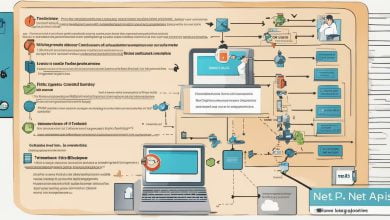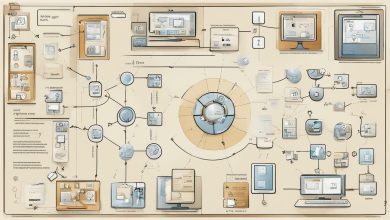In today’s fast-paced technological world, businesses need agile and scalable software solutions that can adapt to their changing needs. This is where microservices architecture comes into play, breaking down monolithic applications into smaller, independent services that can be developed, tested, and deployed separately, resulting in faster innovation and continuous delivery.
However, as the number of independent services increases, so does the complexity of their interactions. This is where distributed tracing comes in, allowing developers to monitor and understand how requests are propagating through their system, identify bottlenecks and latency issues, and debug efficiently.
Using Azure Monitor and .NET Core, developers can efficiently implement distributed tracing in C# microservices, enabling them to build scalable and reliable systems that meet their business needs.
Key Takeaways:
- Distributed tracing is critical for understanding the interactions between microservices in complex systems.
- Azure Monitor and .NET Core provide powerful tools to implement distributed tracing in C# microservices.
- Efficient debugging and system latency reduction can be achieved through distributed tracing in microservices architecture.
Getting Started with Microservices using Azure
Microservices are an increasingly popular architecture pattern for building complex and scalable applications. At its core, this pattern involves breaking down an application into smaller, self-contained services that can be developed, deployed, and scaled independently, each handling a specific business function. Microsoft Azure is a cloud computing platform that provides a wide range of services and tools for building and deploying microservices.
There are many benefits to using Azure for microservices development. Azure enables rapid development and iteration, allowing developers to focus on building business value rather than managing infrastructure. Additionally, Azure provides a range of services for building, deploying, and monitoring microservices, including Azure Kubernetes Service (AKS), Azure Container Instances, Azure Service Fabric, and Azure Functions.
One of the key advantages of using Azure for microservices development is the ability to scale services quickly and efficiently. Azure offers a range of scaling options, from manual scaling to automatic scaling based on demand or custom metrics. This makes it easy to handle fluctuations in traffic and ensure that each service has the necessary resources to handle its workload.
Building Microservices with Azure
Microservices are a popular architecture for building complex applications, and Azure provides a robust platform for their development and deployment. When building microservices with Azure, it’s essential to follow best practices to ensure efficient development and effective management.
Here are some tips for building microservices with Azure:
Design your microservices with scalability in mind
When designing microservices, it’s important to keep in mind that they should be scalable and easily deployable. Decide on the scope and functionality of each microservice, and ensure that they interact with each other seamlessly.
Tip: Use Azure Service Fabric to manage and orchestrate your microservices. It allows you to easily deploy, scale, and manage microservices across multiple nodes.
Use Azure Functions for event-driven microservices
Azure Functions provide an efficient way to build event-driven microservices that can automatically respond to specific events or triggers. They can be used to process messages from a message queue or to execute tasks based on specific events.
Tip: Use Azure Event Grid to manage events and get real-time notifications for actions in your microservices. It integrates with Azure Functions to trigger actions based on events.
Monitor your microservices using Azure Monitor
Monitoring your microservices is crucial for maintaining their performance and reliability. Azure Monitor provides a unified view of your microservices and helps you identify and troubleshoot issues quickly.
Tip: Use Application Insights, a part of Azure Monitor, to monitor the performance and usage of your microservices. It helps you identify issues and get insights into the behavior of your microservices.
Automate your microservices deployment
Automating the deployment of your microservices ensures they are deployed consistently and efficiently. Azure DevOps provides a comprehensive set of tools for automating the deployment of your microservices and managing the entire DevOps lifecycle.
Tip: Use Azure Pipelines to automate the deployment of your microservices. It allows you to create complex deployment scenarios and roll back changes if necessary.
Azure Service Fabric for Microservices Deployment
Azure Service Fabric is a platform-as-a-service (PaaS) offering from Microsoft Azure that simplifies the development and deployment of scalable and resilient microservices applications. It provides developers with a unified programming model and runtime environment for building, deploying, and managing microservices-based applications.
Azure Service Fabric abstracts the underlying infrastructure and provides features such as automatic scaling, rolling upgrades, and health monitoring for microservices. It supports a range of programming languages, including C#, Java, and Node.js, making it a versatile tool for microservices development.
Features and Benefits of Azure Service Fabric
Azure Service Fabric provides a range of features that make it an attractive option for microservices deployment on the Azure cloud platform. Some of the key features and benefits include:
- Automatic scaling: Azure Service Fabric provides out-of-the-box support for automatic scaling of microservices based on resource consumption or according to pre-defined metrics.
- Rolling upgrades: Service Fabric supports rolling upgrades of microservices, allowing for seamless updates to applications without downtime.
- Health monitoring: Service Fabric provides built-in health monitoring for microservices, allowing developers to detect and diagnose issues before they affect end-users.
- Advanced security: Azure Service Fabric provides features such as role-based access control, encryption at rest, and network isolation, ensuring the security of microservices-based applications.
Overall, Azure Service Fabric provides developers with a powerful and flexible platform for building and deploying microservices-based applications on the Azure cloud platform. With its advanced features and ease of use, it is an excellent choice for microservices deployment on Azure.
Distributed Tracing in C# Microservices
As microservices architecture becomes increasingly popular, the need for efficient debugging and system latency reduction grows. One solution to this problem is distributed tracing, which allows developers to track requests as they move through different microservices, providing insights into dependencies and identifying potential bottlenecks.
.NET Core has made distributed tracing in C# microservices easier than ever, with tools like Azure Monitor providing a seamless experience for developers. By incorporating distributed tracing into your microservices architecture, you can improve the overall performance and reliability of your system.
Implementing Distributed Tracing with .NET Core
The process of implementing distributed tracing in C# microservices using .NET Core involves instrumenting each microservice with a tracing library that can collect and report trace data. This data can then be analyzed using a tracing backend such as Azure Monitor to gain insights into the system’s performance and identify potential issues.
Some popular tracing libraries that can be used with .NET Core include OpenTelemetry, Jaeger, and Zipkin. These libraries provide a range of features including automatic instrumentation, customizable spans and traces, and support for multiple languages.
Advantages of Distributed Tracing in C# Microservices
By implementing distributed tracing in your microservices architecture, you gain a number of benefits including:
- Increased visibility into the system’s performance and dependencies
- Improved debugging capabilities
- Reduced system latency and improved user experience
- Identification and resolution of potential bottlenecks
Overall, distributed tracing is a key tool for developers building microservices in C# with .NET Core. By incorporating tracing libraries such as OpenTelemetry and Jaeger, and utilizing tracing backends such as Azure Monitor, you can gain valuable insights into your system’s performance and improve the overall reliability and user experience.
Azure Monitor for Efficient Debugging
Azure Monitor is a powerful tool that provides a comprehensive solution for monitoring and gaining insights into microservices running on Azure. It allows developers to collect and analyze telemetry data from different sources, including application logs, performance metrics, and distributed traces, all in one place.
One of the most significant advantages of Azure Monitor is its ability to provide end-to-end visibility into your microservices environment. It enables developers to track the flow of requests between different services and identify any bottlenecks or errors that may occur along the way. With Azure Monitor, you can easily pinpoint the root cause of an issue and troubleshoot it in real-time.
Another significant benefit of Azure Monitor is the ability to set up alerts based on specific conditions. For example, you can create an alert to notify you when the average response time of a particular microservice exceeds a certain threshold. This can help you quickly detect and resolve issues before they become critical.
With Azure Monitor, you can also create custom dashboards to visualize your microservices telemetry data. These dashboards can give you a real-time view of the health of your services, helping you make informed decisions about scaling and optimization.
Overall, Azure Monitor is an essential tool for microservices development on Azure. Its ability to provide end-to-end visibility, real-time alerts, and custom dashboards makes it an indispensable part of any microservices architecture. By leveraging Azure Monitor, you can ensure efficient debugging and monitoring in your microservices environment and keep your services running smoothly.
Azure Microservices: Best Practices and Resources
Building and deploying microservices using Azure can be a complex process, but with the right tools and practices, it can be efficient and effective. As we’ve discussed, distributed tracing, Azure Monitor, and .NET Core are essential components for successful microservices development on Azure.
Additional Resources
If you’re looking for more guidance on Azure microservices development, there are a variety of resources available.
Firstly, Microsoft offers a comprehensive Azure microservices tutorial that covers everything from creating an Azure account to deploying microservices using Azure Service Fabric.
Additionally, Azure best practices provide guidance on everything from security to performance optimization.
Finally, the Azure Developer Community is an excellent resource for developers looking to connect with their peers and get answers to their most pressing questions.
By leveraging these resources and following best practices, you can build and deploy microservices that are efficient, scalable, and easy to maintain.
FAQ
Q: What is distributed tracing in microservices architecture?
A: Distributed tracing is a method of monitoring and debugging microservices systems by tracing and logging requests as they travel across different services. It allows developers to understand the flow of requests and identify performance bottlenecks or errors.
Q: Why should I use Azure Monitor and .NET Core for distributed tracing?
A: Azure Monitor and .NET Core provide powerful tools and frameworks for implementing distributed tracing in C# microservices. They offer features such as request correlation, telemetry data collection, and performance monitoring, which help in efficient debugging and reducing system latency.
Q: What are microservices and how can Azure cloud computing be used with them?
A: Microservices architecture is an approach to building decentralized, scalable systems by dividing functionality into small, independent services. Azure cloud computing provides a platform for developing, hosting, and managing these microservices, offering services such as Azure Service Fabric and Azure Functions.
Q: How can I build microservices using Azure tools and services?
A: Building microservices with Azure involves leveraging tools and services such as Azure Kubernetes Service (AKS), Azure Functions, and Azure Storage. These tools facilitate the development, deployment, and management of microservices, and following best practices like containerization and service discovery can further enhance efficiency.
Q: What is Azure Service Fabric and how does it help in microservices deployment?
A: Azure Service Fabric is a distributed systems platform that simplifies the deployment and management of microservices-based applications. It provides features like automatic scaling, health monitoring, and high availability, making it a reliable choice for deploying microservices on the Azure platform.
Q: How can I implement distributed tracing in C# microservices using .NET Core?
A: Implementing distributed tracing in C# microservices can be done using .NET Core libraries such as OpenTelemetry. These libraries allow you to instrument your code to collect trace data and integrate with Azure Monitor for centralized tracing and debugging.
Q: What are the features of Azure Monitor and how can it help in efficient debugging?
A: Azure Monitor offers features such as log analytics, metrics monitoring, and alerting, which are essential for efficient debugging in a distributed tracing environment. It allows you to collect and analyze telemetry data from your microservices, enabling you to identify and resolve issues quickly.