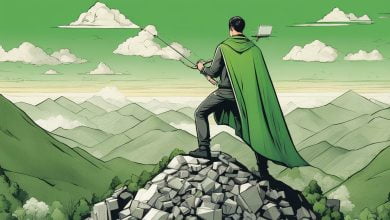As microservices continue to gain popularity, the need for effective monitoring and troubleshooting becomes increasingly important. Instrumenting C# microservices is a crucial step in ensuring the smooth operation of these services. In this article, we will explore the integration of Azure Application Insights with .NET Core to enhance performance and streamline monitoring.
Key Takeaways
- Instrumenting C# microservices is essential for improved performance and troubleshooting.
- Azure Application Insights is a powerful monitoring solution that provides real-time insights into microservice health and performance.
- Integrating Azure Application Insights with .NET Core requires specific configuration settings.
The Benefits of Instrumenting C# Microservices
Instrumenting C# microservices is crucial for ensuring their smooth operation. By implementing effective instrumentation, you can gain valuable insights into the health and performance of your microservices, thereby improving their logging and monitoring capabilities. Here are some of the key benefits of instrumenting C# microservices:
- Better logging: By instrumenting your microservices, you can generate more detailed and accurate logs that can help you diagnose issues and bugs more efficiently. This makes it easier for developers to troubleshoot problems and improve overall system reliability.
- Enhanced monitoring: Instrumentation enables you to monitor your microservices in real-time, giving you greater visibility into their performance. With this knowledge, you can proactively identify and resolve issues before they become critical.
- Improved performance metrics: By tracking performance metrics like response times, error rates, and throughput, you can gain insights into the bottlenecks and inefficiencies in your microservices architecture. This information allows you to optimize your system and enhance its overall performance.
The Importance of Effective Instrumentation
Without effective instrumentation, it can be challenging to maintain and troubleshoot complex microservices systems. Logging and monitoring become more difficult, resulting in delays and increased downtime. Effective instrumentation, however, can help prevent these issues by providing real-time data on system health and performance, enabling developers to detect and address issues before they impact user experience.
By instrumenting your C# microservices, you can improve their logging, monitoring, and performance capabilities, and build a more resilient and reliable system.
Azure Application Insights: A Powerful Monitoring Solution
As microservices become more prevalent in modern application development, the need for effective monitoring and troubleshooting tools has grown correspondingly. That’s where Azure Application Insights comes in. This powerful monitoring solution provides real-time insights into the health and performance of microservices, making it an essential tool for ensuring the smooth operation of your applications.
Azure Application Insights offers a range of monitoring features, including:
- Application and Server Performance Monitoring – Monitor the performance of your applications and servers with a range of customizable metrics, including request rates, response times, and resource utilization.
- Exception and Failure Tracking – Track application exceptions and failures and receive alerts when issues occur.
- Availability Monitoring – Monitor the availability of your applications and receive alerts when downtime occurs.
- Dependency and Service Monitoring – Monitor the health and performance of external dependencies and services used by your applications.
Using Azure Application Insights in conjunction with .NET Core microservices offers several benefits, including:
- Real-time insights into the health and performance of your microservices.
- Improved troubleshooting capabilities.
- More efficient use of resources by identifying and addressing performance issues.
- Enhanced user experiences through improved application responsiveness and availability.
By utilizing Azure Application Insights as your monitoring solution, you can ensure the smooth operation of your microservices, providing a seamless user experience and driving business success.
Integrating Azure Application Insights with .NET Core
Integrating Azure Application Insights with .NET Core is a straightforward and simple process that can significantly enhance the monitoring capabilities of microservices. Application Insights offers a range of instrumentation options for .NET Core, including automatic collection of dependency telemetry, request telemetry, and diagnostic logs.
The integration process involves adding the necessary NuGet packages and configuration settings to the .NET Core project. Once configured, Application Insights will start collecting telemetry data, which can be viewed and analyzed in the Azure portal.
To get started with integration, the first step is to create an Application Insights resource in the Azure portal. Next, install the Microsoft.ApplicationInsights.AspNetCore NuGet package in the .NET Core project. Finally, add the Application Insights instrumentation key to the appsettings.json file or environment variables.
- Step 1: Create an Application Insights resource in the Azure portal.
- Step 2: Install the Microsoft.ApplicationInsights.AspNetCore NuGet package in the .NET Core project.
- Step 3: Add the Application Insights instrumentation key to the appsettings.json file or environment variables.
Once the .NET Core project is configured with Application Insights, developers can view real-time metrics and logs in the Azure portal to monitor microservice performance and diagnose issues.
Demo: Integrating Azure Application Insights with .NET Core
Here’s a quick demo showing how to configure Azure Application Insights in a .NET Core project:
- Sign in to the Azure portal and create a new Application Insights resource.
- Open the .NET Core project in Visual Studio.
- In the NuGet Package Manager, search for and install the Microsoft.ApplicationInsights.AspNetCore package.
- In the Startup.cs file, add the following code to enable Application Insights:
- In appsettings.json file, add the following code with the Application Insights Instrumentation Key:
- Build and run the project.
- In the Azure portal, navigate to the Application Insights resource and view the telemetry data.
public void ConfigureServices(IServiceCollection services)
{
services.AddApplicationInsightsTelemetry();
// other service configuration
}
“ApplicationInsights”: {
“InstrumentationKey”: “YOUR_INSTRUMENTATION_KEY”
}
With Azure Application Insights integrated with .NET Core, developers can gain valuable insights and streamline the monitoring of microservices, leading to better performance and a more efficient development process overall.
Leveraging Distributed Tracing for Microservice Performance
Distributed tracing is a critical aspect of monitoring microservices, as it allows developers to track requests across multiple services. This is especially important in modern, complex microservice architectures where requests may pass through numerous services before returning a response to the user. By using distributed tracing, developers can identify performance bottlenecks and troubleshoot issues more efficiently.
Azure Application Insights provides a powerful distributed tracing solution that integrates seamlessly with .NET Core. By instrumenting your microservices with Application Insights, you can track requests through your system and gain insight into performance metrics at each step of the way.
With Application Insights, you can visualize a complete end-to-end view of your microservice architecture and identify any issues or bottlenecks. You can also track user sessions and identify how users interact with your service. This enables you to optimize performance and improve the overall user experience.
By leveraging distributed tracing and Application Insights, you can gain a deeper understanding of your microservice architecture and ensure that your services are performing at their best. This can lead to increased reliability, faster response times, and happier users.
Enhancing Logging with Serilog and Elastic Stack
In addition to using Azure Application Insights for monitoring, C# microservices can benefit from enhanced logging capabilities. Serilog and Elastic Stack provide powerful tools for aggregating and analyzing logs in real-time, making it easier to troubleshoot issues and improve performance.
Serilog is a popular logging framework that supports structured logging, allowing developers to log events in a structured format for easier analysis. By integrating Serilog with Azure Application Insights, logs can be aggregated and searched in a centralized location. Elastic Stack, on the other hand, is a set of open-source tools for searching, analyzing, and visualizing logs in real-time.
By using Serilog to structure and format log data, and Elastic Stack to aggregate and analyze logs, developers can gain valuable insights into the performance of their microservices. With this information, they can identify and fix issues quickly, improving the overall reliability of their applications.
“By using Serilog to structure and format log data, and Elastic Stack to aggregate and analyze logs, developers can gain valuable insights into the performance of their microservices.”
When combined with Azure Application Insights, Serilog and Elastic Stack provide a powerful solution for monitoring and logging C# microservices. By using these tools to enhance logging, developers can ensure that their microservices are performing at their best, improving the overall user experience.
Conclusion
Instrumenting C# microservices with Azure Application Insights and integrating it with .NET Core provides a powerful monitoring solution that can significantly enhance the performance of microservices. As discussed in this article, effective instrumentation enables improved logging, monitoring, and performance metrics, ensuring the smooth operation of microservices.
Azure Application Insights offers real-time insights into the health and performance of microservices, making it an essential tool for monitoring and troubleshooting. By leveraging distributed tracing, it is possible to track requests across multiple microservices, ensuring that performance issues can be identified and addressed quickly.
Serilog and Elastic Stack
Furthermore, the integration of Serilog and Elastic Stack can provide more efficient and effective logging for C# microservices. The combination of these tools with Azure Application Insights can enhance log aggregation and analysis, providing valuable insights into the behavior and performance of microservices.
In conclusion, instrumenting C# microservices with Azure Application Insights and integrating it with .NET Core provides a powerful monitoring solution that can significantly enhance the performance of microservices. By leveraging the various features and capabilities of Azure Application Insights, it is possible to track and monitor microservices effectively, ensuring that they operate smoothly and efficiently.
FAQ
Q: What is the importance of instrumenting C# microservices?
A: Instrumenting C# microservices is crucial for enhancing their performance. It allows for improved logging, monitoring, and performance metrics, ensuring the smooth operation of microservices.
Q: What is Azure Application Insights?
A: Azure Application Insights is a powerful monitoring solution that provides real-time insights into the health and performance of microservices. It is an essential tool for monitoring and troubleshooting.
Q: How can I integrate Azure Application Insights with .NET Core?
A: To integrate Azure Application Insights with .NET Core microservices, you need to follow the necessary steps and configure the settings required to enable monitoring and logging through Application Insights in a .NET Core environment.
Q: What is distributed tracing in microservice performance monitoring?
A: Distributed tracing is the concept of tracking requests across multiple microservices to monitor their performance. Azure Application Insights can be used to implement distributed tracing and provide valuable insights into microservices.
Q: How can I enhance logging in C# microservices?
A: By integrating Serilog and Elastic Stack, you can enhance logging in C# microservices. Serilog can be combined with Azure Application Insights to improve log aggregation and analysis.