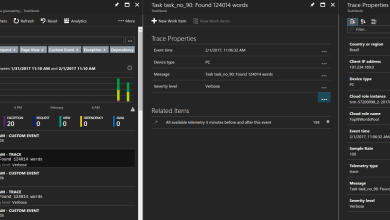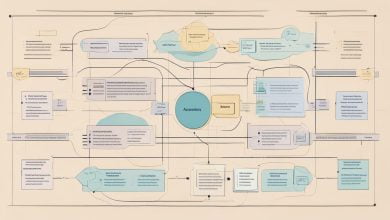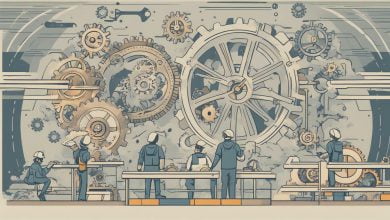Welcome to our comprehensive guide on creating a master code review workflow template. As software development processes become more complex, code reviews are becoming an essential part of the development lifecycle. In this guide, we will explore why code review is important, the key components of a code review process, and how to establish effective code review guidelines. We will also discuss the various tools and platforms available for conducting code reviews, and provide a step-by-step guide to creating a code review workflow template.
Our aim is to provide readers with actionable insights that they can use to streamline their code review processes and improve the quality of their software development. Whether you are new to code reviews or looking to optimize your existing processes, this guide has everything you need to know to create a successful code review workflow template.
Key Takeaways:
- A well-designed code review workflow template is essential for improving the efficiency and quality of software development processes
- Code review is an important part of the development lifecycle, providing a platform for identifying and resolving issues before they become major problems
- Establishing effective code review guidelines is critical for ensuring consistency across teams and driving continuous improvement
Why Code Review is Essential for Efficiency
Code review is a critical aspect of the software development lifecycle that can dramatically improve the efficiency of your team. By having multiple sets of eyes review code, issues can be identified and addressed earlier in the development process, reducing the risk of costly bugs and delays.
Code review also promotes collaboration and knowledge sharing among team members. It allows for open communication and constructive feedback, helping to improve the overall quality and effectiveness of the code being produced.
Furthermore, code review helps to ensure that standards and best practices are being followed consistently across the team. This leads to better code maintainability and reduces the need for rework or refactoring down the line.
Understanding the Code Review Process
Code review is the process of examining code changes made by developers to ensure that they meet quality standards and are in alignment with the organization’s goals and objectives.
The code review process typically involves several stages, each with specific objectives and tasks. These stages include:
| Stage | Objective | Tasks |
|---|---|---|
| Preparation | To prepare for the code review. | Developers: Open a pull request or a review request. Reviewers: Assign reviewers, set deadlines, and establish the scope of the review. |
| Review | To evaluate the changes made in the code. | Reviewers: Inspect the code, analyze it, and provide feedback. Developers: Respond to feedback, update the code, and fix issues. |
| Follow-up | To ensure that all issues have been addressed and resolved. | Developers: Request a follow-up review if necessary. Reviewers: Verify that all issues have been resolved and approve the changes. |
Developers, reviewers, and stakeholders play different roles during the code review process. Developers are responsible for creating and submitting the code changes for review. Reviewers are responsible for analyzing and providing feedback on the changes. Stakeholders oversee the entire process and ensure that it aligns with the organization’s goals and objectives.
Establishing Code Review Guidelines
Effective code review processes depend on clear and well-defined guidelines. These guidelines serve as a roadmap for developers, reviewers, and stakeholders involved in the process. Here are some best practices for establishing code review guidelines:
- Define review criteria: Clearly define what aspects of code will be reviewed, such as functionality, performance, security, and maintainability. This ensures that all code is evaluated consistently and comprehensively.
- Set expectations: Communicate expectations for reviewers and developers, such as reviewing code within a certain timeframe and responding to feedback promptly. This helps maintain accountability and efficiency within the process.
- Provide training: Train developers and reviewers on code review best practices, such as how to provide constructive feedback and how to identify common issues. This ensures that everyone involved has a shared understanding of the review process.
Additionally, it is important to ensure that code review guidelines are flexible and adaptable to the needs of each team. Here are some tips for achieving this:
- Involve stakeholders: Include stakeholders in the process of establishing guidelines, such as project managers and quality assurance personnel. This ensures that reviews align with the overall goals of the project and company.
- Regularly review and iterate: Review and iterate on code review guidelines regularly to ensure they remain effective and relevant. Solicit feedback from developers and reviewers on areas for improvement.
By establishing clear and adaptable guidelines for code review, teams can ensure that the review process is consistent, efficient, and effective in driving continuous improvement.
Selecting Code Review Tools and Platforms
There are a plethora of code review tools and platforms available in the market, each with its unique features and advantages. Choosing the right one for your team can make a significant difference in the effectiveness and efficiency of your code review process.
Here are some factors to consider when selecting code review tools and platforms:
1. Integration with Your Development Process
The code review tool or platform you select should integrate seamlessly with your existing development process. Consider factors such as the programming languages and frameworks you use, your version control system (e.g., Git, SVN), and any other tools you use (e.g., continuous integration, project management).
2. Code Review Features
Look for a tool or platform that offers a range of code review features, such as:
- Ability to review different types of code, such as commits, pull requests, and code branches.
- Commenting and feedback capabilities.
- Customizable review criteria and checklists.
- Integration with code analysis tools and linters.
3. User-Friendliness
The tool or platform should be user-friendly and easy to use, both for reviewers and developers. Consider factors such as the interface design, navigation, and ease of use.
4. Security
Code review tools and platforms handle sensitive information, such as source code and intellectual property. Ensure that the tool or platform you select meets your organization’s security requirements, such as data encryption, access controls, and authentication mechanisms.
5. Cost
Code review tools and platforms come with different pricing models, such as per user, per project, or per feature. Consider your budget and the features you require when selecting a tool or platform.
By considering these factors, your team can select the code review tool or platform that best suits your needs. Some popular options include Github, Bitbucket, Gitlab, Phabricator, and Crucible.
Code Review Workflow Template: Step-by-Step Guide
Creating a code review workflow template can seem daunting, but with the right approach, it can be a straightforward process that yields significant benefits. Here, we provide a step-by-step guide to help you create an effective template for your team.
Step 1: Define Your Review Criteria
The first step is to establish the criteria by which you will evaluate code. Consider factors such as functionality, readability, and maintainability. Develop a set of specific guidelines that can be easily applied to any codebase.
Step 2: Assign Roles and Responsibilities
Determine who will be responsible for conducting reviews and which team members will be involved at each stage of the process. Define clear roles and responsibilities to avoid confusion and ensure that each reviewer understands their objectives and scope.
Step 3: Set Up Your Review Tools and Platform
Choose the tools and platform that align with your team’s needs and preferences. Some popular options include GitHub, GitLab, and Bitbucket. Ensure that your chosen tools support the features necessary to implement your review criteria and workflow.
Step 4: Establish Your Workflow
Create a workflow that outlines the stages of your review process. This should include steps for initiating reviews, assigning reviewers, conducting reviews, providing feedback, and validating changes. Be sure to consider any dependencies or constraints that may affect the efficiency of your workflow.
Step 5: Train Your Reviewers
Provide training for your team to ensure that they understand the review criteria and workflow. Establish best practices for providing feedback and resolving conflicts, and promote a culture of open communication and constructive criticism.
By following these simple steps, you can create a comprehensive code review workflow template that enhances the quality and efficiency of your software development process.
Maximizing the Effectiveness of Code Reviews
Code reviews can be a powerful tool for improving the quality and efficiency of software development. But to get the most out of your code review process, it’s important to ensure that your reviews are effective. Here are some strategies for making the most of your code reviews:
Provide Constructive Feedback
One of the keys to effective code reviews is providing constructive feedback to developers. Rather than simply pointing out mistakes, try to give feedback that is specific, actionable, and focused on improvement. Use “I” statements rather than “you” statements to avoid sounding accusatory. Be sure to acknowledge positive aspects as well as areas for improvement so your feedback feels balanced and collaborative. Using code review tools that allow reviewers to add comments and suggestions directly in the code can be helpful for providing clear and actionable feedback.
Facilitate Communication
Effective code reviews also require clear communication between developers, reviewers, and stakeholders. Make sure everyone is on the same page about the goals and expectations of the review. Encourage open dialogue and constructive criticism. Use collaboration tools such as chat rooms and messaging apps to keep everyone connected and informed throughout the process. Establish a process for resolving disagreements and addressing conflicts that arise during the review.
Make Reviews a Collaborative Effort
Code reviews shouldn’t be a one-way street. Allow developers to be involved in the process by soliciting their feedback and ideas. Encourage them to ask questions and seek clarification when needed. Make it clear that code reviews are a collaborative effort aimed at improving the quality and consistency of the code. Encouraging developers to perform code reviews on each other’s code, or pairing up developers for reviews, can help to facilitate a strong collaborative culture.
Drive Continuous Improvement
Effective code reviews should be an ongoing process of improvement. Use data to track how code review is improving your development processes. Measure metrics such as the defect detection rate, time-to-resolution, and adherence to coding standards. Use this data to identify areas for improvement and continuously refine your code review process. Set goals to improve the quality and efficiency of your code reviews and celebrate milestones when you achieve them.
Overcoming Challenges in Code Reviews
Code review processes are essential for quality assurance and delivering robust software products. However, teams may encounter various challenges during these reviews that can slow down the development process and cause frustration. Here, we discuss some common challenges in code reviews and offer strategies for overcoming them.
Reviewer Biases
Reviewers may bring their personal biases to code reviews, leading to nitpicking or oversights. To combat this issue, it’s essential to establish objective review criteria and guidelines. This process creates a clear expectation of what the code should look like, leaving little room for personal preference. Encouraging open communication between team members about their review style can also help reduce reviewer biases.
Time Constraints
Developers may feel overwhelmed by the amount of code they need to review, leading them to rush through the process or skip some parts entirely. To address this challenge, it’s important to define clear review timelines that consider the project’s scope and urgency. Automation can also help expedite certain aspects of code review, such as running automated tests and static analysis.
Conflicting Opinions
Code review can sometimes lead to disagreements around best practices, implementation, and features. In such cases, it’s important to facilitate open communication between team members to resolve conflicts constructively. Establishing a clear process for escalating issues can help ensure that conflicts are handled professionally and are resolved in a timely manner.
Conclusion
Overcoming challenges in code reviews requires a combination of effective communication, processes, and tools. By proactively addressing common challenges, teams can ensure that code reviews remain an essential part of their development process.
Automating Code Review Processes
Automating certain aspects of code review processes can increase efficiency and accuracy, resulting in a higher quality end product. In this section, we’ll discuss the benefits of automating code review and the key tools and techniques for doing so.
Static Analysis Tools
Static analysis tools are automated programs that can analyze source code, detect defects, and offer suggestions for improvement. These tools are particularly useful for identifying common coding errors, such as null pointer exceptions, buffer overflows, and memory leaks.
Some popular static analysis tools include:
| Tool | Description |
|---|---|
| FindBugs | A free, open-source tool for finding bugs in Java code |
| ESLint | A pluggable JavaScript linter that can analyze code for syntax errors, code smells, and security vulnerabilities |
| Pylint | A Python linting tool that can detect errors and code style violations |
Automated Tests
Automated tests can be used to check that code changes do not introduce new defects or regressions. These tests can be run automatically as part of a pre-commit or continuous integration process, ensuring that any code changes are thoroughly tested before being merged into a codebase.
Some common types of automated tests include:
- Unit tests: small, focused tests that check the behavior of individual code units
- Integration tests: broader tests that check the interaction between multiple code units or systems
- Functional tests: tests that check that the software meets the requirements and performs as intended
Continuous Integration (CI)
Continuous integration is a development practice where code changes are frequently merged into a shared version control repository and tested automatically. CI systems can automatically build, test, and deploy code changes, ensuring that they meet quality standards and do not break existing functionality.
Some popular continuous integration tools include:
- Jenkins: an open-source automation server that can build, test, and deploy code changes
- Travis CI: a cloud-based CI service that can run tests and deployments in parallel
- CircleCI: a cloud-based CI service that specializes in building and deploying Docker containers
By automating certain aspects of code review, teams can save time, reduce errors, and improve the overall quality of their codebase.
Measuring Code Review Effectiveness
Measuring the effectiveness of code reviews is essential for ensuring that your team is meeting its goals and delivering high-quality software. Here are some key metrics that you can use to evaluate your code review process:
| Metric | Definition |
|---|---|
| Defect detection rate | The percentage of defects found during code review compared to those found during testing or in production. |
| Review coverage | The percentage of code that is reviewed as part of the overall development process. |
| Time-to-resolution | The amount of time it takes to address and resolve issues identified during code review. |
| Review time | The average time it takes to complete a code review. |
It’s important to track these metrics over time to identify trends and areas for improvement. You can use data to identify patterns and adjust your code review process accordingly. For example, if you notice that certain types of defects are consistently missed during code review, you may need to adjust your review criteria or provide additional training to your team.
It’s also important to communicate your findings with your team and stakeholders. Share your metrics and insights in regular status updates or sprint reviews. This can help build buy-in and support for your code review process.
Conclusion
In conclusion, implementing a well-designed code review workflow template can bring significant benefits to your software development processes. By prioritizing code review, teams can improve efficiency, consistency, and quality of code. By following the steps outlined in this guide, you can establish effective code review guidelines, select the right tools and platforms, and create a step-by-step workflow template. It is important to remember to continuously evaluate and measure the effectiveness of your code review process in order to drive continuous improvement. Although challenges may arise, such as reviewer biases and time constraints, there are solutions and strategies to overcome them. Additionally, automation tools can help streamline processes and make code reviews even more effective. Take action now to implement a code review workflow template for your team and reap the rewards of improved code quality and efficiency. Thank you for reading this comprehensive guide on mastering code review workflows.
FAQ
Q: What is a code review workflow template?
A: A code review workflow template is a predefined set of steps and guidelines that teams can follow during the code review process. It helps ensure consistency and efficiency in reviewing code changes.
Q: Why is code review important?
A: Code review is essential for improving the quality of code, identifying bugs and potential issues, promoting knowledge sharing among team members, and enhancing overall development efficiency.
Q: What are the key components of a code review process?
A: The code review process typically involves different stages, including code submission, reviewer assignment, code inspection, feedback and discussion, and final approval or rejection of code changes.
Q: How can I establish effective code review guidelines?
A: To establish effective code review guidelines, it is important to define clear criteria for what should be reviewed, set expectations for reviewers and developers, provide guidance on providing constructive feedback, and ensure consistency across teams.
Q: What tools and platforms are available for code reviews?
A: There are various tools and platforms available for conducting code reviews, such as GitLab, GitHub, Bitbucket, and Crucible. These platforms offer features like diff viewing, commenting, and integration with code repositories.
Q: How can I create a code review workflow template?
A: Creating a code review workflow template involves breaking down the code review process into stages, defining specific actions and guidelines for each stage, and incorporating team feedback to iterate and improve the template.
Q: How can I maximize the effectiveness of code reviews?
A: To maximize the effectiveness of code reviews, it is important to provide constructive feedback, encourage open communication between developers and reviewers, foster a collaborative environment, and promote continuous improvement.
Q: What are some common challenges in code reviews and how can they be overcome?
A: Common challenges in code reviews include reviewer biases, time constraints, and conflicting opinions. These challenges can be overcome by fostering a culture of respect and constructive feedback, setting realistic time expectations, and facilitating discussions to resolve conflicts.
Q: How can code review processes be automated?
A: Code review processes can be automated through the use of static analysis tools, automated tests, and continuous integration. These tools can help identify code issues automatically and provide developers with immediate feedback.
Q: How can the effectiveness of code reviews be measured?
A: The effectiveness of code reviews can be measured using metrics such as defect detection rate, time-to-resolution, and feedback from developers. By analyzing these metrics, teams can identify areas for improvement and track the impact of code reviews.