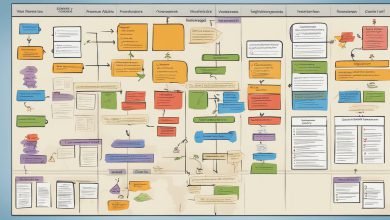Welcome to our comprehensive guide on becoming a professional front-end developer. As the world becomes more connected, the demand for skilled front-end developers continues to rise. Upskilling yourself in this area is a great way to future-proof your career and stay relevant in a fast-paced digital landscape.
In this guide, we’ll take you through the key concepts, tools, and techniques required to excel in front-end development. Whether you’re a beginner or looking to take your skills to the next level, we’ve got you covered.
Key Takeaways:
- Being a professional front-end developer requires mastering essential programming languages and technologies.
- Understanding core concepts such as HTML, CSS, and JavaScript is essential for front-end developers.
- It is important to continuously learn and stay up-to-date with the latest trends and technologies in front-end development.
- Networking, building a portfolio, and advancing your career are key strategies for professional growth in front-end development.
Understanding Front-End Development
Front-end development is the practice of creating the user-facing aspect of websites and web applications. A front-end developer is responsible for writing code that determines how a website looks and feels to users. It involves a combination of design, programming, and problem-solving skills.
Essential front-end coding skills include proficiency in HTML, CSS, and JavaScript, as well as an understanding of user experience (UX) and user interface (UI) design principles. Front-end developers must also have strong communication and collaboration skills, as they often work closely with designers, back-end developers, and clients.
Front-end Programming Skills
Front-end development requires a strong foundation in several programming languages and technologies. Some of the essential front-end programming skills include:
| Languages | Technologies |
|---|---|
| HTML | Responsive Design |
| CSS | Version Control |
| JavaScript | APIs |
| XML | Testing and Debugging |
It’s important for front-end developers to stay up-to-date with the latest trends and technologies in the industry, as the field is constantly evolving. This includes learning new languages, frameworks, and tools as they emerge.
Next, we’ll dive into the practical aspects of setting up your development environment.
Setting Up Your Development Environment
In order to become a skilled front-end developer, setting up a suitable development environment is crucial. The following tips will help you ensure you’re on the right track when it comes to your front-end programming skills:
Choose the Right Code Editor
Choosing a code editor that suits your preferences and needs is fundamental. There are many options available such as Atom, Sublime Text, and Visual Studio Code. Consider trying out a few to find the one that works best for you.
Install Necessary Software and Tools
Once you’ve chosen a code editor, make sure to install all necessary software and tools to work with the front-end development technologies you’ll be using. This may include a version control system like Git, a package manager like NPM, and a web server.
Organize Your Project Files Efficiently
As you start developing, it’s important to organize your project files efficiently to avoid confusion and lost time. Consider using a folder structure that makes sense to you and reflects the logical components of your project. This will help you find files easily and be more efficient in your development process.
Learning HTML Basics
HTML, or Hypertext Markup Language, is the foundation of any website and is the first language that front-end developers should master. Learning HTML will enable you to create and structure content on a web page effectively.
HTML serves as the backbone of all web pages, providing a structure for each element on the page. HTML content is composed of a series of tags, each with a specific purpose. Learning to use these tags correctly is essential for anyone looking to build a career in front-end development.
HTML coding skills are necessary for formatting text, creating hyperlinks, and inserting images, videos, and audio files. A good grasp of HTML is also crucial for SEO, enabling search engines to understand the structure and content of your pages and rank them appropriately.
| HTML Elements | Description |
|---|---|
| <html> | Defines the root of an HTML document |
| <head> | Defines information about the document |
| <title> | Defines a title for the document |
| <body> | Defines the document’s body |
If you’re new to HTML, there are many resources available online that can help you learn the basics. You can begin by learning the structure of an HTML document and how to use tags to define different elements. Once you’ve grasped the fundamentals, you can move on to more advanced topics, such as creating forms, using tables to structure data, and optimizing pages for SEO.
Remember, learning HTML is an essential step towards becoming a skilled front-end developer. Take the time to master this language, and you’ll be well on your way towards creating engaging, dynamic web pages that meet your clients’ requirements.
Mastering CSS Styling
As a front-end developer, having a strong grasp of CSS styling techniques is crucial to creating visually appealing and functional websites. Here are some key concepts and techniques to master:
Selectors
Selectors allow you to target specific elements on a web page and apply styles to them. They can be based on element type, class, ID, or even attribute values. Understanding selector specificity and the order in which styles are applied is essential to creating clean and maintainable code.
Properties and Values
CSS properties and values control the visual style and layout of elements on a web page. Some important properties to master include font-size, color, padding, margin, and display. Additionally, understanding how to use CSS animations and transitions can add dynamic effects to your website.
Layout and Positioning
Layout and positioning concepts play a key role in creating responsive and flexible web designs. Understanding CSS box model, positioning, and layout techniques like Flexbox and Grid can help you create complex and visually appealing layouts with ease.
Responsive Design
In today’s mobile-first world, it’s more important than ever to create websites that are optimized for all devices. CSS media queries allow you to apply different styles based on the size of the viewport, and understanding responsive design principles such as fluid layouts and mobile-first design can help you create websites that look great on any device.
By mastering these key CSS concepts and techniques, you’ll be well on your way to becoming a skilled front-end developer.
Enhancing Interactivity with JavaScript
JavaScript is a programming language that adds interactivity and dynamic behavior to web pages. As a front-end developer, mastering JavaScript is essential to creating engaging user experiences.
At its core, JavaScript is used to manipulate the Document Object Model (DOM), which represents the structure of a web page. With JavaScript, you can modify the content of a web page, respond to user events like clicks and inputs, and create animations and effects.
Before diving into JavaScript, it’s important to understand the basics of programming. This includes concepts like variables, data types, control flow, and functions. Once you have a solid grasp of these fundamentals, you can begin to explore the world of JavaScript programming.
Variables and Data Types
In JavaScript, variables are containers for storing data values. Variables can be declared using the var, let, or const keywords. The var keyword is used to declare variables with function scope, while let and const are used to declare variables with block scope.
JavaScript has several data types, including numbers, strings, booleans, arrays, and objects. Understanding how to work with these data types is essential to building dynamic web applications.
Control Flow and Functions
Control flow refers to the order in which statements are executed in a program. In JavaScript, control flow is managed using conditional statements, such as if/else statements and switch statements, and iterative statements, such as for loops and while loops.
Functions are reusable blocks of code that perform a specific task. In JavaScript, functions are declared using the function keyword, and can be called and passed arguments to perform specific actions.
DOM Manipulation
As mentioned earlier, JavaScript is used to manipulate the DOM, which is the interface between HTML and JavaScript. With JavaScript, you can access and modify HTML elements, attributes, and styles, and respond to user events.
DOM manipulation is often used to create dynamic web applications that respond to user actions, such as updating content or displaying alerts.
Conclusion
Mastering JavaScript is essential to becoming a skilled front-end developer. By understanding variables and data types, control flow and functions, and DOM manipulation, you can create engaging user experiences and build dynamic web applications. Keep learning and practicing to enhance your front-end programming skills.
Exploring Front-End Development Frameworks
Front-end development frameworks like React, Angular, and Vue.js are becoming increasingly popular due to their ability to simplify the development process and improve the overall user experience of web applications. Here’s a brief overview of each framework:
React
React is a JavaScript library created by Facebook that allows front-end developers to build user interfaces using a component-based architecture. It’s known for its high performance and flexibility, and is often used for single-page applications and mobile development. To get started with React, you’ll need to have a solid understanding of HTML, CSS, and JavaScript.
Angular
Angular is a TypeScript-based framework developed by Google that provides a full suite of tools for building complex, data-driven applications. It’s known for its data-binding capabilities and modular design, making it a popular choice for large-scale enterprise projects. To use Angular, you’ll need to have a strong grasp of TypeScript, HTML, and CSS.
Vue.js
Vue.js is a progressive JavaScript framework designed for building user interfaces. It’s known for its ease of use and low barrier to entry, making it a great choice for beginners. Vue.js also offers a robust set of features, including reactivity, templates, and a virtual DOM. To use Vue.js, you’ll need to have a basic understanding of HTML, CSS, and JavaScript.
While each framework has its own unique features and benefits, the right choice will depend on the specific needs of your project and your personal preferences. Regardless of which framework you choose, mastering front-end programming skills is crucial for success in this field.
Optimizing Performance and Accessibility
As a front-end developer, it’s important to ensure that your websites are both performant and accessible to all users. In this section, we’ll go over some tips and techniques for optimizing website performance and adhering to web accessibility standards.
Optimizing Performance
One of the most important aspects of website performance is ensuring that your website loads quickly. A slow website can lead to a poor user experience and can negatively impact your website’s search engine ranking. Here are some tips to optimize your website’s performance:
| Technique | Description |
|---|---|
| Asset Optimization | Optimize your images, stylesheets, and scripts to reduce file size and improve load times. |
| Minification | Minify your HTML, CSS, and JavaScript files to reduce file size and improve load times. |
| Compression | Enable compression on your web server to reduce file size and improve load times. |
Ensuring Accessibility
Web accessibility is the practice of ensuring that websites are accessible to all users, regardless of their physical or cognitive abilities. Here are some tips to ensure that your website is accessible to all users:
- Use descriptive alt text for images to ensure that screen readers can describe them to visually impaired users.
- Use semantic HTML to ensure that assistive technologies can accurately interpret your website’s content.
- Ensure that your website is navigable using only a keyboard to accommodate users who are unable to use a mouse.
- Ensure that color contrast ratios meet WCAG guidelines to ensure that text is legible for users with color vision deficiencies.
Optimizing website performance and ensuring accessibility are critical components of front-end development. By following these tips, you can create websites that are both performant and accessible to all users.
Testing and Debugging Your Code
As a front-end developer, it’s crucial to test and debug your code thoroughly to ensure that your website functions properly across different devices and browsers. Here are some essential tips and tools for effective testing and debugging:
Unit Testing
Unit testing refers to testing individual components or modules of your code to ensure that they work as expected. By breaking down your code into smaller units, you can identify and fix bugs more easily. Use tools such as Jasmine or Mocha to write and run automated tests for your code.
Browser Compatibility Testing
Since different browsers may interpret your code differently, it’s important to test your website on multiple browsers to ensure that it looks and functions the same way across all of them. Selenium is a powerful tool for automating browser testing.
Using Developer Tools
Modern browsers come with built-in developer tools that allow you to inspect and debug your code in real-time. Use tools such as Chrome DevTools or Firefox Developer Edition to identify and fix issues in your code.
By following these testing and debugging practices, you can ensure that your website is stable and functional for all of your users. Remember that testing and debugging is an ongoing process, so be prepared to make adjustments and improvements as needed.
Continuous Learning and Professional Growth
Becoming a professional front-end developer is not a one-and-done process. The industry is constantly evolving, and as a result, you must be committed to continuous learning to remain on top of the latest trends and technologies.
If you’re serious about your web development career and wish to become a skilled developer, you cannot afford to rest on your laurels. You must be proactive in seeking knowledge and developing new skills.
Here are some tips to help you stay on top of your game:
- Read blogs and follow industry leaders on social media: By following established front-end developers on social media, you can gain valuable insights and stay up-to-date with the latest trends and news in the field. You can also learn from their experiences and avoid making the same mistakes they did. Reading blogs can provide useful tips, insights, and tutorials.
- Build a portfolio: Having a portfolio of your work is essential when trying to land a job as a front-end developer. It also serves as a great way to showcase your skills and keep track of your growth over time. By working on personal projects and contributing to open-source projects, you can earn recognition and gain experience within the field.
- Take online courses: There are plenty of online courses that can help you learn new coding languages and techniques. They are particularly useful when you need to learn something quickly or wish to specialize in a specific area. Some of the popular online course platforms include Udemy, Pluralsight, and Coursera.
- Attend workshops and conferences: Attending industry workshops and conferences is an excellent way to learn new skills, network with peers, and stay up-to-date with the latest technological breakthroughs. You can learn from well-known professionals and participate in hands-on coding sessions, which can deepen your knowledge of a specific technology or coding language.
- Join online communities and meet-ups: Joining an online community or attending a local meet-up is a great way to connect with other like-minded professionals. You can exchange ideas, get your questions answered, and forge long-lasting relationships that can help you grow in your career.
To have a successful career in front-end development, you must remain committed to your craft and embrace continuous learning and professional growth. By following these tips, you can remain ahead of the curve and achieve your professional goals.
Exploring Front-End Developer Resources
If you’re looking to become a skilled front-end developer, there are plenty of resources available to help you master the necessary skills. From blogs and forums to tutorials and online courses, here are some top picks for web development guides and becoming a skilled developer:
Blogs and Forums
Stay up-to-date with the latest trends, tips, and best practices by following the top front-end development blogs and forums:
| Name | Description |
|---|---|
| Smashing Magazine | A popular website for web developers, offering in-depth articles, tutorials, and resources on front-end development. |
| Stack Overflow | A community-driven question and answer site for developers, offering a vast repository of knowledge on various programming languages and technologies. |
| SitePoint | A platform that offers a range of resources on web design and development, including books, courses, and tutorials. |
Tutorials and Online Courses
To build your skills as a front-end developer, online tutorials and courses are a great way to learn at your own pace and access expert guidance:
- Codecademy: This online learning platform provides interactive coding lessons on a range of topics, including HTML, CSS, and JavaScript.
- Udemy: This online teaching marketplace offers a wide range of courses on web development, from beginner level to advanced.
- FreeCodeCamp: This non-profit organization offers a comprehensive curriculum of web development courses, as well as opportunities to build real-world projects and contribute to open-source projects.
Online Communities and Meetups
Networking with other developers and learning from their experiences is a great way to enhance your skills and stay current with industry trends:
- CodeNewbie: This online community of developers offers support and resources for beginners and seasoned developers alike.
- Meetup: This platform connects people with similar interests, making it easy to find and attend local meetups and events focused on web development.
By taking advantage of these front-end development guides and resources, you can enhance your skills, build a portfolio of impressive projects, and advance your career in web development.
Conclusion
Congratulations! You’ve completed our guide on becoming a professional front-end developer. We hope this guide has provided you with a solid understanding of the core concepts and essential skills required to excel in this field.
Remember, becoming a skilled front-end developer takes time, dedication, and continuous learning. But with the right mindset and resources, you can definitely master the art of front-end development.
So, keep practicing and honing your skills, stay up-to-date with the latest trends and technologies, and don’t forget to build your portfolio and network with other professionals in the industry. We wish you all the best in your journey towards becoming a successful front-end developer.
Thank you for reading our front-end development guide!
FAQ
Q: What is front-end development?
A: Front-end development refers to the practice of creating the user interface and user experience of a website or web application. It involves writing code in HTML, CSS, and JavaScript to enhance the visual appearance and interactivity of a website.
Q: What skills are necessary to become a front-end developer?
A: To become a successful front-end developer, you need to have a solid understanding of HTML, CSS, and JavaScript. Additionally, knowledge of responsive design, version control systems, and front-end frameworks can be beneficial.
Q: How can I set up my development environment for front-end development?
A: Setting up a development environment for front-end development involves choosing a suitable code editor, installing necessary software and tools such as Node.js and Git, and organizing your project files efficiently.
Q: What are the fundamentals of HTML?
A: HTML is the standard markup language for creating web pages. Its fundamentals include understanding the structure of a web page, using tags and attributes to define elements and their properties, creating forms, and structuring content effectively.
Q: What is CSS styling?
A: CSS styling involves defining the visual appearance of elements on a web page. It includes selectors, properties, and values to customize fonts, colors, spacing, and layout. CSS also covers concepts like responsive design and the box model.
Q: How can I add interactivity to my web pages using JavaScript?
A: JavaScript is a programming language that allows you to add interactivity and dynamic behavior to web pages. You can use it to manipulate the Document Object Model (DOM), handle user interactions, validate form inputs, and perform calculations.
Q: What are some popular front-end development frameworks?
A: Some popular front-end development frameworks include React, Angular, and Vue.js. These frameworks provide a set of pre-built components and tools to simplify the development process and create highly interactive and responsive web applications.
Q: How can I optimize website performance and ensure accessibility?
A: Optimizing website performance involves techniques like asset optimization, minification, and compression. Ensuring accessibility means following web accessibility standards to make your website usable for people with disabilities, such as providing alternative text for images and ensuring keyboard navigation.
Q: How can I test and debug my code?
A: Testing and debugging are essential parts of the development process. You can perform unit testing, test for browser compatibility, and use developer tools to identify and fix issues in your code, ensuring that your website or application works as intended.
Q: How can I continue learning and growing as a front-end developer?
A: Continuous learning is crucial in the fast-paced world of front-end development. You can stay updated by reading blogs, participating in forums, taking online courses, attending conferences, and experimenting with new technologies. Building a portfolio and networking with other professionals can also contribute to your professional growth.
Q: Where can I find additional resources for front-end development?
A: There are many online resources available to help you enhance your front-end development skills. Blogs, forums, tutorials, and online courses are great sources of information. Some popular websites include CSS-Tricks, Smashing Magazine, Stack Overflow, and freeCodeCamp.