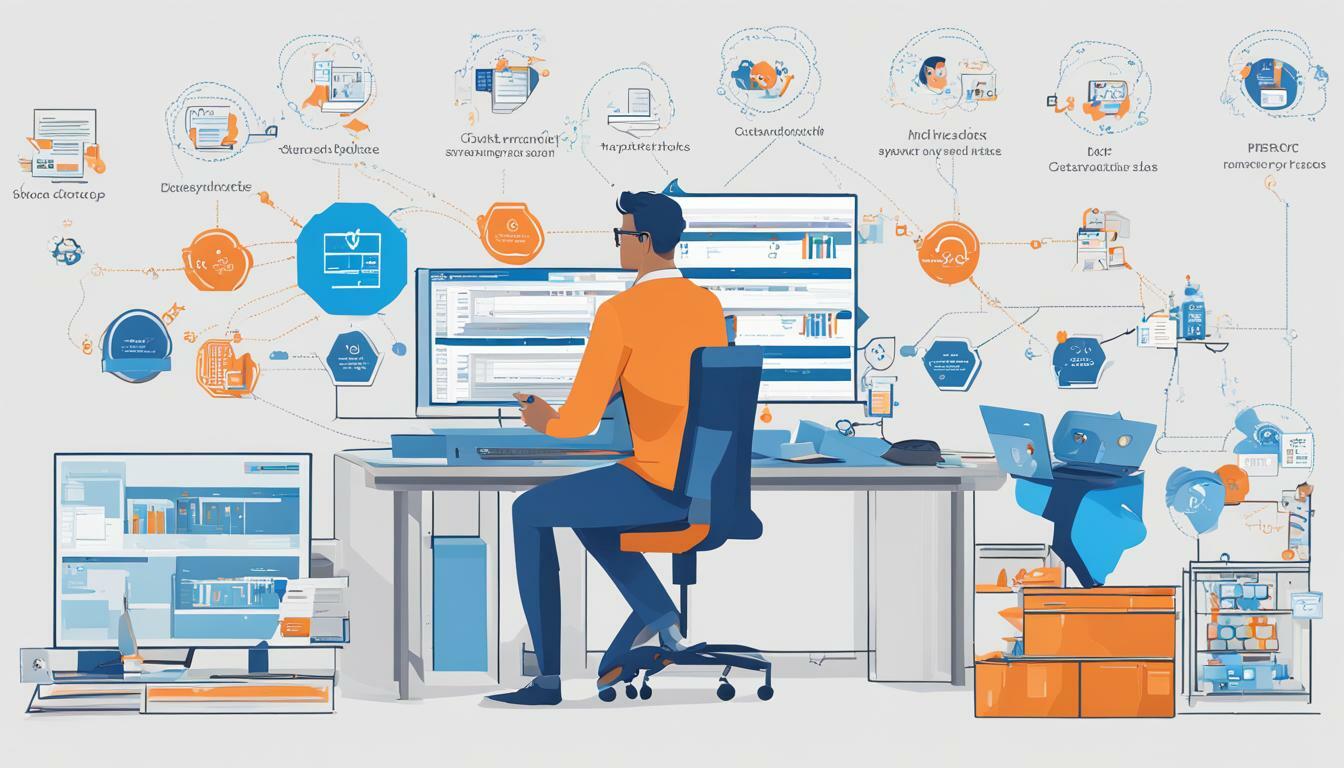
Welcome to our comprehensive guide to Azure DevTest Labs! If you’re looking for a way to streamline your cloud-based development and software testing workflows, then you’re in the right place. Azure DevTest Labs is a powerful tool that enables developers and operations teams to create on-demand environments for testing and development purposes.
With Azure DevTest Labs, you can easily set up virtual machines and configure the necessary settings to replicate real-world scenarios. This makes it the perfect tool for testing and developing applications, as well as for training and experimenting.
But what exactly are Azure DevTest Labs, and how can they benefit your organization? Let’s take a closer look.
Key Takeaways
- Azure DevTest Labs enables users to create on-demand environments for testing and development purposes.
- It supports cloud-based development and application development, emphasizing improved agility, cost savings, and faster release cycles.
- Azure DevTest Labs can be integrated into the DevOps workflow, enhancing collaboration and efficiency.
What are Azure DevTest Labs?
Azure DevTest Labs is a cloud-based service that allows developers and testers to create on-demand environments. These environments can be used for software testing or application development purposes. With Azure DevTest Labs, users can easily create and manage test environments without the need for manual setup, saving time and resources.
The key benefit of Azure DevTest Labs is its ability to create on-demand environments, also known as test environments. These environments can be quickly set up and torn down as needed, making them an ideal choice for developers and testers who need a flexible and scalable infrastructure.
With Azure DevTest Labs, users have access to a variety of virtual machines that can be configured to meet specific testing needs. The service also provides pre-configured images for common testing scenarios, such as web applications or database servers.
In addition, Azure DevTest Labs provides features such as cost management and access control, making it easy to manage resources and ensure secure access to test environments.
All in all, Azure DevTest Labs is an excellent choice for developers and testers who need access to reliable, repeatable testing environments. With its on-demand environments and variety of virtual machines, users can streamline the testing process and improve the overall efficiency of their workflow.
Benefits of Azure DevTest Labs
Azure DevTest Labs is a highly valuable tool for cloud-based development and application development. By providing on-demand environments, streamlined testing processes, and increased collaboration between development and operations teams, DevTest Labs offers a plethora of benefits for developers and businesses alike. Below are some of the key advantages of using Azure DevTest Labs:
- Improved Agility: With DevTest Labs, developers can quickly create and provision environments for testing and development purposes, without having to wait for IT or other teams to allocate resources. This ability to quickly spin up and tear down environments leads to increased agility and faster release cycles.
- Cost Savings: Traditional testing environments can be costly and time-consuming to set up and maintain. Using DevTest Labs, developers can create and allocate resources only when they are needed, eliminating the need for expensive infrastructure and reducing overall costs.
- Faster Time to Market: With streamlined testing and development processes, DevTest Labs can help businesses get their products to market faster. By offering on-demand environments and automated testing, developers can focus on creating high-quality software, rather than spending time on manual testing processes.
- Better Collaboration: By integrating DevTest Labs into the DevOps workflow, developers and operations teams can work together more effectively. With shared access to the same testing environments, issues can be identified and resolved more quickly, leading to increased efficiency and better communication between teams.
- Optimized Resource Management: With DevTest Labs, developers can easily manage and optimize resource usage, ensuring that resources are only allocated when they are needed. This leads to more efficient use of resources and reduced costs.
Overall, Azure DevTest Labs offers a wide range of benefits for businesses looking to streamline their testing and development processes. By enabling on-demand environments, automating testing processes, and fostering collaboration between development and operations teams, DevTest Labs can help businesses save time and money, while also improving the quality of their software products.
Setting Up Azure DevTest Labs
Setting up Azure DevTest Labs is a straightforward process that can be completed in just a few steps. Here’s what you need to do:
- Open the Azure Portal and create a new DevTest Lab resource.
- Configure the required settings, such as region and resource group.
- Add a virtual machine image and customize it with the necessary software and configurations.
- Configure the auto-shutdown and auto-startup policies to optimize resource management.
- Save your changes and start using your newly created test environment.
It’s important to note that virtual machines are the building blocks of Azure DevTest Labs. When creating a new lab, you’ll be prompted to add a virtual machine image from a pre-defined gallery or from your own custom image. Once you have your image set up, you can easily create new virtual machines from it and customize them according to your needs. This means that you don’t need to start from scratch every time you create a new test environment, saving you time and effort.
Overall, setting up Azure DevTest Labs is a straightforward process that can be completed by anyone with basic knowledge of cloud computing and virtual machines. With just a few clicks, you can have your own on-demand test environment up and running, ready to streamline your software testing workflows and improve your overall efficiency.
Best Practices for Azure DevTest Labs
Using Azure DevTest Labs for software testing and development can be a game changer for teams looking to improve efficiency and streamline workflows. To maximize the benefits of Azure DevTest Labs, here are some best practices to keep in mind:
Automate Testing Processes
Automating testing processes in Azure DevTest Labs can save time and increase accuracy. Use frameworks like Selenium or Appium to automate testing scripts and run them in virtual machines created in Azure DevTest Labs. These automated tests can be triggered by a code check-in, a release pipeline, or a scheduled job. This ensures high-quality testing with minimum manual intervention.
Use Infrastructure as Code
Infrastructure as code (IAC) can help you create, configure, and manage resources in Azure DevTest Labs programmatically. This approach provides repeatability, consistency, and version control to your infrastructure. Use tools like Terraform or ARM templates to define your infrastructure as code. This not only makes it easier to maintain your infrastructure but also allows you to create and tear down environments quickly.
Optimize Resource Management
Azure DevTest Labs provides quota management to limit the number of virtual machines a user can create in a lab. This helps manage costs and resources effectively. Ensure that each virtual machine is being used optimally and is not sitting idle for long periods of time. Use auto-shutdown policies to turn off virtual machines during non-business hours to save costs. This not only reduces costs but also ensures that resources are being used efficiently.
“Automating testing processes in Azure DevTest Labs can save time and increase accuracy.”
By following these best practices, your team can maximize the benefits of Azure DevTest Labs, making it an integral part of your software development and testing workflow.
Integrating Azure DevTest Labs into DevOps Workflow
If you’re looking to streamline your DevOps workflow, Azure DevTest Labs is a valuable tool to consider. By creating on-demand environments for testing and development, DevTest Labs can enhance collaboration and increase efficiency among your teams. Here are some tips on how to integrate Azure DevTest Labs into your DevOps workflow:
- Automate your testing processes: With DevTest Labs, you can automate the creation and deployment of testing environments, allowing for faster and more efficient testing.
- Use infrastructure as code: By using infrastructure as code, you can easily recreate testing environments, ensuring consistency and reducing the risk of errors.
- Optimize resource management: DevTest Labs allows you to control the resources allocated to each environment, ensuring that you are not wasting valuable time or money on unnecessary resources.
By following these best practices, you can fully leverage the power of Azure DevTest Labs and enhance your DevOps workflow. Incorporating DevTest Labs into your DevOps workflow can lead to increased efficiency, collaboration, and ultimately, speed up your software development cycle.
Real-world Examples of Azure DevTest Labs in Action
Here are some real-world examples of how Azure DevTest Labs has helped organizations streamline their testing and development processes.
1. Example 1
Company A, a software development firm, used Azure DevTest Labs to create virtual machines with pre-installed software for their developers to use. This allowed them to save time on setup and configuration, and focus on actual coding. Additionally, they used DevTest Labs to create test environments for their QA team, resulting in faster and more efficient testing of their applications.
2. Example 2
Company B, a healthcare provider, used Azure DevTest Labs to create on-demand environments for their application development team. With the ability to quickly spin up new virtual machines as necessary, they were able to significantly reduce the time it took to develop new applications and features. They also used DevTest Labs to create test environments for their applications, enabling them to test thoroughly without the need for physical hardware.
3. Example 3
Company C, a financial services firm, used Azure DevTest Labs to create infrastructure as code templates for their development and testing environments. They were able to automate the creation of new environments, reducing the risk of errors and saving time on manual configuration. Additionally, they were able to easily manage and optimize resource utilization within DevTest Labs, resulting in significant cost savings.
These are just a few examples of how Azure DevTest Labs can be used in real-world scenarios. By providing on-demand environments for application development and testing, DevTest Labs can significantly enhance efficiency and streamline workflows.
Conclusion
Azure DevTest Labs is a powerful tool for maximizing efficiency and streamlining workflows. Its ability to create on-demand environments for software testing and development significantly reduces costs and increases agility. Using cloud computing and virtual machines, DevTest Labs enables faster release cycles and provides an effective platform for infrastructure as code.
Moreover, integrating Azure DevTest Labs into the DevOps workflow enhances collaboration and efficiency within development and operations teams. By automating testing processes and optimizing resource management, organizations can achieve better results in a shorter amount of time.
In real-world scenarios, Azure DevTest Labs has proven to be a versatile and effective solution for creating test environments and developing applications. With its cloud-based development approach, organizations can significantly reduce time to market and achieve greater flexibility in their development processes.
In conclusion, Azure DevTest Labs offers a range of benefits that make it an essential tool for modern software development. Whether you’re looking to optimize your workflows or streamline your testing processes, Azure DevTest Labs provides the flexibility, agility, and efficiency to help you achieve your goals.
FAQ
Q: What is Azure DevTest Labs?
A: Azure DevTest Labs is a service provided by Microsoft Azure that allows users to create on-demand environments for testing and development purposes.
Q: What are the benefits of using Azure DevTest Labs?
A: Azure DevTest Labs supports cloud-based development and application development, offering improved agility, cost savings, and faster release cycles.
Q: How do I set up Azure DevTest Labs?
A: Setting up Azure DevTest Labs involves creating virtual machines and configuring the necessary settings.
Q: What are the best practices for using Azure DevTest Labs?
A: Best practices for utilizing Azure DevTest Labs include automating testing processes, using infrastructure as code, and optimizing resource management.
Q: How can I integrate Azure DevTest Labs into my DevOps workflow?
A: Azure DevTest Labs can be integrated into the DevOps workflow to enhance collaboration and efficiency within development and operations teams.
Q: Can you provide real-world examples of Azure DevTest Labs in action?
A: Azure DevTest Labs has been used by organizations for application development and creating test environments, showcasing its versatility and effectiveness.







