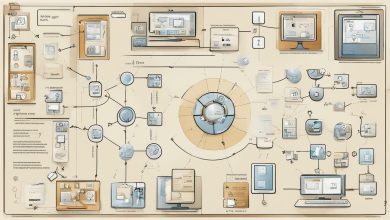Welcome to our comprehensive guide on designing data stores for C# microservices using Azure Cosmos DB. As microservices architecture gains popularity, managing data has become a critical aspect. With Azure Cosmos DB, you can build high-performing, globally distributed, and scalable data stores that are perfect for microservices. In this section, we will introduce the benefits of using Azure Cosmos DB for designing data stores in C# microservices, and discuss the significance of data management in microservices architecture.
Key Takeaways:
- Azure Cosmos DB is a powerful NoSQL database that offers a globally distributed, scalable, and high-performing data store solution for C# microservices.
- Data management is crucial in microservices architecture, and choosing the right data store is essential for successful implementation.
Understanding Microservices Architecture and Data Stores Design
Microservices architecture is a software development approach that structures an application as a collection of small, autonomous services that communicate with each other through APIs. This approach offers several benefits over traditional monolithic architecture, including scalability, flexibility, and easier maintenance.
However, microservices architecture also presents unique challenges in managing data. With data spread across different services, it can be challenging to ensure data consistency, enforce data integrity, and maintain performance. Therefore, designing data stores that are tailored to the needs of microservices architecture is critical for the success of any microservices-based application.
Why Data Store Design is Critical for Microservices Architecture
One of the core principles of microservices architecture is the separation of concerns. Each microservice should be responsible for a specific business capability and operate independently of other services. However, in a distributed system, data management can become complex, especially when managing data consistency, ensuring data integrity, and maintaining high performance.
Therefore, it is essential to design data stores that are tailored to the needs of a microservices architecture. This requires taking into account factors such as scalability, consistency, and availability, and selecting data storage solutions that provide the necessary capabilities for managing data in a distributed environment.
Introduction to Azure Cosmos DB
When it comes to designing data stores for C# microservices, Azure Cosmos DB is a strong contender. This globally distributed, multi-model database service is designed for providing low latency, elastic scalability, and comprehensive data management capabilities.
Azure Cosmos DB’s features and flexibility make it an ideal choice for developers working with microservices architecture and seeking a NoSQL database solution. Whether you’re dealing with large volumes of data or handling complex queries, Azure Cosmos DB’s ability to scale horizontally across multiple regions and its support for popular APIs like MongoDB, Cassandra, and Gremlin enable it to meet your needs.
Data Modeling in Azure Cosmos DB
When it comes to designing data stores for C# microservices in Azure Cosmos DB, data modeling plays a key role. Choosing the correct data model can directly impact your application’s performance and scalability. In this section, we will explore the different approaches to data modeling in Cosmos DB.
Key-Value Data Model
The key-value data model is the simplest approach to data modeling in Cosmos DB. It consists of a collection of key-value pairs, where each key is unique, and its associated value can be of any data type. This model is best suited for simple key-based lookups, such as caching or storing configuration data.
Column-Family Data Model
The column-family data model is a more specialized approach to data modeling. It is designed for use cases where data is structured as groups of columns that are accessed together. Column-family databases allow for efficient storage and retrieval of large data sets, making them suitable for applications that require high-speed data processing, such as financial analytics or online booking systems.
Document Data Model
The document data model is a semi-structured approach to data modeling, where data is stored as JSON or BSON documents. Documents can contain nested fields, making them suitable for handling complex data structures. This model is commonly used in applications where data changes frequently, such as social media or e-commerce systems.
Graph Data Model
The graph data model is designed to handle data that can be represented as a network of nodes and edges. It is suitable for applications that require complex data relationships, such as social networks or fraud detection systems. Graph databases allow for fast traversal of complex data sets, enabling real-time analysis of large data graphs.
Choosing the appropriate data model for your Cosmos DB application is critical to achieving optimal performance and scalability. By understanding the strengths and limitations of each model, you can make informed decisions when designing your data stores.
Designing Data Stores for C# Applications in Azure Cosmos DB
If you are designing data stores for C# microservices, Azure Cosmos DB is an excellent choice for effective data storage. To get started, you will need to use the Azure Cosmos DB SDK for C# to integrate it into your microservices architecture. Here are some key considerations to keep in mind when designing data stores for C# applications in Azure Cosmos DB:
- Partitioning: Azure Cosmos DB allows you to partition your data across multiple physical partitions for better scalability. When designing your data models, you should consider how your data will be partitioned and choose a partition key that is evenly distributed to avoid creating hot partitions.
- Indexing: Indexing is a crucial aspect of data modeling in Azure Cosmos DB. You should carefully choose the appropriate indexing policy for your data store to ensure optimal query performance. Consider using composite indexes for complex queries or range queries.
- Consistency: Azure Cosmos DB provides flexible consistency options to balance data consistency and availability. You should choose the appropriate consistency level for your application based on your requirements for data consistency and latency.
By following these considerations, you can ensure that your data stores are designed for optimal performance and scalability.
Azure Cosmos DB Tutorial for C# Microservices
Now that you have a good understanding of Azure Cosmos DB and data modeling, it’s time to dive into a step-by-step tutorial for setting up Azure Cosmos DB for C# microservices. By following these instructions, you will be able to create a new Cosmos DB account, set up containers, and perform CRUD operations using the Azure Cosmos DB SDK for C#.
Note: Before proceeding with this tutorial, ensure that you have an Azure account with the necessary permissions to create a new Cosmos DB account and access the Azure portal.
- Log in to the Azure portal and select “Create a resource” from the left-hand menu.
- In the search bar, type “Azure Cosmos DB” and select it from the list of available resources.
- Click “Create” to begin creating a new Cosmos DB account.
- Click “Review + create” and then “Create” to create the new Cosmos DB account.
- Once the new account has been created, navigate to the “Keys” tab to retrieve the connection string necessary to connect to your Cosmos DB account.
- Open Visual Studio and create a new C# console application.
- Add the Azure Cosmos DB SDK for C# to your project using NuGet.
- Open the “Program.cs” file and add the following code to connect to your Cosmos DB account:
| Field | Value |
|---|---|
| API | SQL |
| Subscription | Choose your subscription |
| Resource group | Create a new one or select an existing one |
| Account Name | Choose a unique name for your account |
| Location | Select a location closest to your users |
| Geo-Redundancy | Enable |
| Multi-region Writes | Disable |
Note: Replace the “uri” and “primaryKey” values with your own Cosmos DB account connection string values.
using Microsoft.Azure.Cosmos;
using System;
namespace CosmosDBTutorial
{
class Program
{
private static readonly string uri = "YOUR_URI_HERE";
private static readonly string primaryKey = "YOUR_PRIMARY_KEY_HERE";
private static CosmosClient cosmosClient;
static void Main(string[] args)
{
cosmosClient = new CosmosClient(uri, primaryKey);
Console.WriteLine("Connected to Cosmos DB");
}
}
}
Once you have successfully established a connection to your Cosmos DB account, you can start designing your data stores for C# microservices. Use the Azure Cosmos DB SDK for C# to create, read, update, and delete data in your containers.
By following this tutorial and leveraging the capabilities of Azure Cosmos DB, you can ensure efficient data management and elevate your microservices architecture to the next level.
Best Practices for Data Management in Azure Cosmos DB
Effective data management in Azure Cosmos DB is crucial for ensuring optimal performance, data consistency, and security of your C# microservices. Here are some best practices to follow:
- Partitioning: Divide your data into logical partitions to ensure even distribution across physical partitions for optimal performance. Use a partition key that has a high cardinality and is evenly distributed among your data.
- Indexing: Index your data based on the most common queries to improve query performance. Avoid indexing unnecessary data to reduce storage costs.
- Consistency: Choose the right consistency level based on your application needs. Strong consistency provides immediate data consistency, but impacts performance, while eventual consistency provides relaxed consistency but improves performance.
- Backup and Recovery: Implement a backup and recovery strategy to protect against data loss due to accidental deletion or system failure. Use Azure Cosmos DB’s built-in backup and restore capabilities or third-party backup solutions.
- Security: Implement security measures to protect your data from unauthorized access and attacks. Use Azure Cosmos DB’s built-in authentication and authorization capabilities, and secure your connection strings and access keys.
Following these best practices will help you optimize your data management in Azure Cosmos DB and ensure the best performance, security, and consistency for your C# microservices.
Conclusion
Designing data stores for C# microservices using Azure Cosmos DB is a powerful approach to manage data in a distributed and scalable environment. By following best practices and leveraging the capabilities of Azure Cosmos DB, you can ensure efficient data management and elevate your microservices architecture.
FAQ
Q: What is Azure Cosmos DB?
A: Azure Cosmos DB is a globally distributed, multi-model database service provided by Microsoft. It offers high availability, low latency, and elastic scalability, making it an ideal choice for designing data stores in C# microservices.
Q: What is microservices architecture?
A: Microservices architecture is an architectural style that structures an application as a collection of small, loosely coupled services. Each service is responsible for a specific business capability and can be developed, deployed, and scaled independently.
Q: Why is data management important in microservices architecture?
A: In microservices architecture, each service has its own database, which requires effective data management to ensure data consistency, availability, and scalability across the system. Proper data management is crucial for the overall performance and success of microservices-based applications.
Q: How can Azure Cosmos DB help with data storage in C# microservices?
A: Azure Cosmos DB provides a scalable and globally distributed database service that can store and manage data for C# microservices. It offers horizontal scalability, low latency reads and writes, and support for multiple data models (e.g., key-value, column-family, document, graph), making it a versatile choice for designing data stores in C# microservices.
Q: What are the different data models supported by Azure Cosmos DB?
A: Azure Cosmos DB supports multiple data models, including key-value, column-family, document, and graph. These models allow developers to choose the most appropriate data structure for their application’s needs.
Q: How can I design data stores for C# applications in Azure Cosmos DB?
A: Designing data stores for C# applications in Azure Cosmos DB involves leveraging the Azure Cosmos DB SDK for C# and incorporating it into your microservices architecture. Key considerations such as partitioning, indexing, and consistency should be taken into account to ensure optimal performance and scalability.
Q: Is there a tutorial available for setting up Azure Cosmos DB for C# microservices?
A: Yes, we provide a step-by-step tutorial that guides you through the process of setting up Azure Cosmos DB for C# microservices. You will learn how to create a new Cosmos DB account, set up containers, and perform CRUD operations using the Azure Cosmos DB SDK for C#.
Q: What are some best practices for data management in Azure Cosmos DB?
A: Some best practices for data management in Azure Cosmos DB include optimizing performance, ensuring data consistency through well-defined consistency levels, implementing security measures such as authentication and encryption, and having proper backup and disaster recovery strategies in place.
Q: What are the advantages of using Azure Cosmos DB for data storage in C# microservices?
A: Azure Cosmos DB offers several advantages for data storage in C# microservices, including global distribution, automatic scaling, low latency reads and writes, multi-model support, and high availability. It simplifies the management of data in distributed and scalable environments.