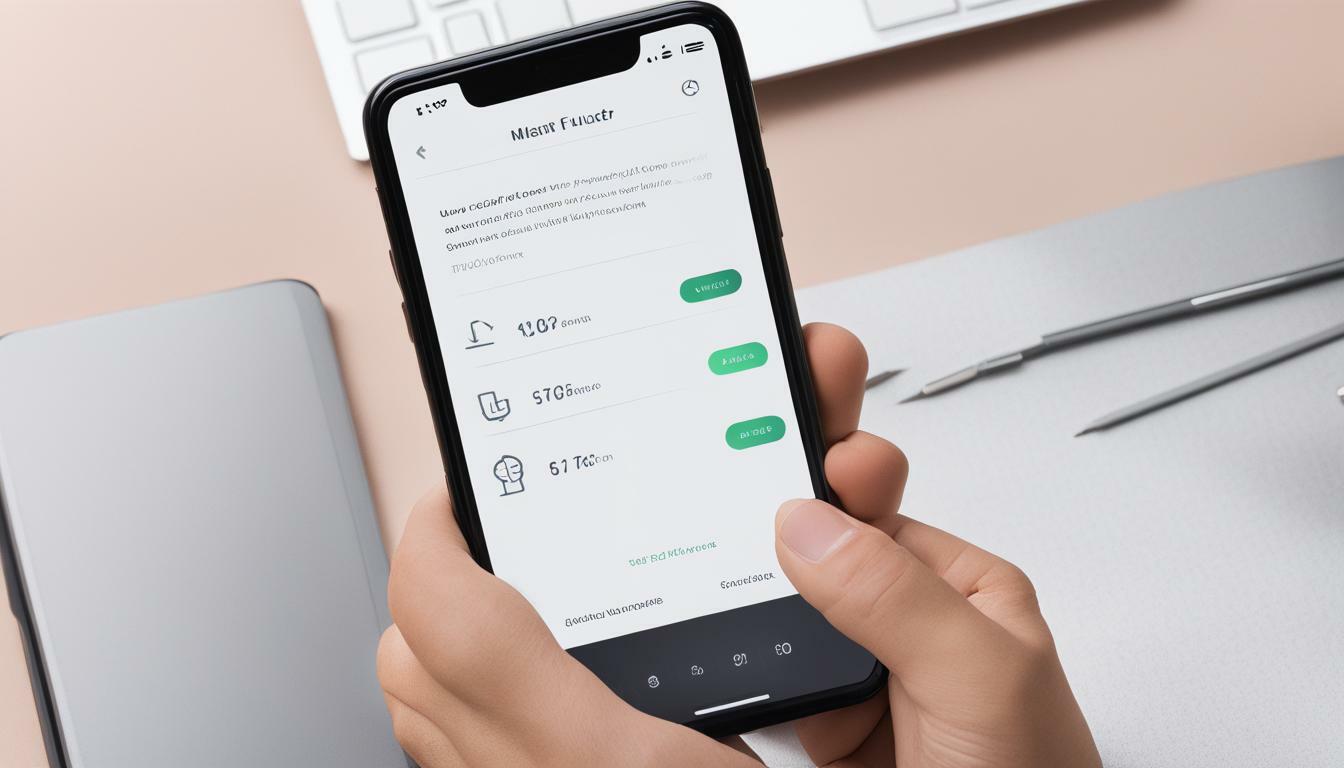
Welcome to our article on creating an effortless UI/UX with Flutter by adopting Dart’s finest practices. In today’s digital age, having a user-friendly interface is crucial for the success of any app. Users expect a seamless experience that is both intuitive and visually appealing. With Flutter, developers have a powerful tool at their disposal that can help them achieve just that.
In this section, we will explore the concept of effortless UI/UX with Flutter and how it can be achieved by adopting Dart’s best practices. We will discuss the importance of creating an optimized user experience and the benefits of implementing Dart’s best practices in Flutter. Read on to learn more and take your UI/UX skills in Flutter to the next level.
Unlocking the Power of Flutter UI/UX
Flutter UI/UX design is a crucial aspect of creating successful mobile apps. It involves creating a user interface that is not only visually appealing but also intuitive and easy to navigate. By adopting Dart’s best practices in Flutter, developers can unlock the power of seamless and effortless UI/UX.
One of the key components of Flutter UI/UX is responsiveness. A responsive design ensures that the app looks and performs well on any device, whether it’s a phone, tablet, or desktop. By utilizing Dart’s responsive design principles, developers can create dynamic layouts that adapt to different screen sizes and orientations.
Another essential aspect of Flutter UI/UX is performance optimization. As users expect fast and responsive apps, optimizing performance is critical. Dart’s best practices can help improve app performance by reducing the app’s memory footprint, minimizing the number of HTTP requests, and optimizing images and animations.
Dart’s Best Practices in Flutter UI/UX
When it comes to designing the perfect UI in Flutter, Dart’s best practices can significantly impact user satisfaction and engagement. Here are some examples of how to incorporate them:
| Best practice | Description |
|---|---|
| Use Material Design components | Material Design is the standard for mobile app design, and using its components can create a familiar and intuitive experience for users. |
| Keep the UI simple | Minimizing the number of elements on a screen can make it easier for users to navigate the app. |
| Design for touch | Mobile devices are primarily touch-based, and designing with touch in mind can improve the overall user experience. |
| Ensure accessibility | Creating an accessible app can include considerations like color contrast, font size, and screen reader compatibility, among other usability factors. |
Implementing Dart’s best practices in UI/UX design can also help ensure that the app is maintainable and scalable. By following a consistent coding style, developers can easily maintain and update the app, and by utilizing Dart’s modular approach to building apps, developers can ensure their app is easily scalable as it grows in complexity.
Ultimately, by embracing Dart’s best practices and applying them in Flutter UI/UX design, developers can create visually stunning and easy-to-use apps that meet the needs of modern users. Whether it’s performance optimization, responsive design, or accessibility, Dart’s finest practices can help unlock the power of Flutter UI/UX, creating a seamless and effortless user experience.
Implementing Dart’s Finest Practices in Flutter UI Development
Creating a user-friendly interface is crucial to the success of any app. With Flutter, UI/UX development can be made effortless by adopting Dart’s finest practices. Here, we will guide you through the process of implementing these practices to optimize the UI/UX of your Flutter app.
Key principles for optimizing UI/UX in Flutter
When it comes to UI/UX optimization in Flutter, there are several key principles to keep in mind:
- Consistency: Consistent design elements and layouts across the app help users navigate and use the app more easily.
- Simplicity: Keeping the design simple and intuitive means users can complete tasks more efficiently and with fewer errors.
- Clarity: Clear and concise language and visual cues help users understand what actions are available to them.
- Accessibility: Ensuring the app is accessible to users with disabilities allows for a wider audience to use and enjoy the app.
Dart’s best practices for UI/UX optimization in Flutter
Implementing Dart’s finest practices can help you achieve these key principles:
| Best Practice | Description |
|---|---|
| Use of Widgets: | Using Flutter widgets such as Material Design Widgets and Cupertino Widgets can help maintain consistency in design elements across your app. |
| Size and Scale: | Proper sizing and scaling of UI elements can help create a consistent and intuitive design. |
| Typography: | Clear and concise typography can ensure the app’s language is easily understood by users. |
| Navigation: | Creating a navigation structure that is easy to understand and consistent with user expectations can improve the overall user experience. |
| Accessibility: | Implementing accessibility features such as audio cues and support for screen readers can help users with disabilities use the app. |
How to apply these practices effectively
To apply these practices effectively, it is important to follow some key steps:
- Plan: Plan your app’s design and structure before you start building.
- Research: Research design patterns and best practices to ensure your app’s design is intuitive and user-friendly.
- Test: Test your app on different devices and with different user groups to identify any usability issues.
- Iterate: Make improvements based on user feedback and continue to refine your app’s UI/UX.
By following these steps, you can effectively implement Dart’s finest practices to optimize the UI/UX of your Flutter app for a user-friendly experience.
Designing Effortless UI/UX with Flutter
When it comes to designing a user interface for a Flutter app, there are a few key principles to keep in mind. Dart’s UI/UX principles can serve as a foundation for creating an intuitive and visually appealing interface. Let’s explore some of these principles.
Clarity
Clarity is a crucial aspect of any user interface. Information should be presented in a clear and concise way, with a focus on the most important elements. Avoid clutter and unnecessary distractions, and use appropriate contrast to highlight important information.
Consistency
Consistency is equally important in a UI design. Use the same design elements and patterns throughout the app to create a seamless and cohesive experience. This includes maintaining a consistent color scheme, typography, and visual hierarchy.
Simplicity
Simplicity in design can often enhance the user experience. Keep the UI design simple and easy to navigate, with a focus on the most important tasks and information. Avoid overcomplicating the interface with unnecessary features or elements.
Accessibility
Accessibility should be a consideration in UI/UX design. Make sure the interface is easy to use for all users, including those with disabilities or limitations. This includes using appropriate font sizes and colors, and incorporating features like text-to-speech and high contrast mode.
By incorporating these principles into your Flutter app design, you can create an effortless UI/UX that enhances the overall user experience.
Tips for seamless UI/UX in Flutter
Creating a user-friendly interface is key to enhancing the overall user experience of your Flutter app. Here are some tips for implementing Dart’s finest practices to achieve a seamless UI/UX:
1. Prioritize Performance Optimization
Ensure your app runs smoothly and quickly by optimizing performance. Avoid excessive animations and use efficient code to minimize load times and ensure a seamless user experience.
2. Design for Multiple Screen Sizes
Make sure your app can be viewed on multiple devices with different screen sizes. Design a responsive layout that adjusts to different screen dimensions, ensuring a consistent user experience across all devices.
3. Use Accessible Design
Consider users with disabilities by implementing accessible design practices. This includes using clear and readable fonts, appropriate color contrasts, and providing alternative text for images.
4. Implement User Testing
Test your app with users to gather feedback and improve the user experience. Conduct usability tests to identify areas of improvement and refine your app’s design and functionality.
By following these tips and utilizing Dart’s finest practices, you can create a seamless and intuitive UI/UX for your Flutter app.
Overcoming Common Challenges in UI/UX Development
Developing a seamless UI/UX in Flutter can be a challenging task. However, with Dart’s UI/UX problem-solving techniques, it can become a lot easier. Here are some of the most common challenges faced by developers in UI/UX development and how to overcome them:
| Challenge | Solution |
|---|---|
| Performance issues | Optimize the code by using efficient algorithms and reducing the size of images and animations. Use Flutter’s built-in widgets for better performance. |
| Responsive design | Ensure that the app is compatible with different screen sizes by using Flutter’s layout widgets and MediaQuery class. Test the app on different devices to ensure responsiveness. |
| Accessibility considerations | Implement accessibility features such as larger text, high contrast mode, and screen reader compatibility. Use Flutter’s accessibility widgets and check the app’s compliance with accessibility guidelines. |
| Navigation issues | Choose appropriate navigation patterns and widgets such as BottomNavigationBar, TabBar, and Drawer. Ensure that the navigation is intuitive and easy to use. |
By applying these techniques, you can overcome common UI/UX challenges and create a better user experience for your Flutter app.
Performance Issues
Performance issues can be caused by inefficient algorithms, complex widgets, and large file sizes. Here are some tips to optimize the performance of your Flutter app:
- Use stateless widgets whenever possible as they are more efficient than stateful widgets.
- Reduce the size of images and animations to decrease the loading time.
- Use ListView.builder instead of ListView to reduce the memory footprint.
- Minimize the use of heavy computations and use asynchronous programming with Futures and Streams.
- Use Flutter’s profiler tool to identify performance bottlenecks and optimize the code accordingly.
Responsive Design
Responsive design is essential to ensure that your app is compatible with different screen sizes and orientations. Here are some techniques to implement responsive design in your Flutter app:
- Use layout widgets such as Expanded, Flexible, and Spacer to create a flexible and adaptive UI design.
- Use MediaQuery class to get the device’s screen dimensions and adjust the UI accordingly.
- Test the app on different device sizes and orientations to ensure responsiveness.
- Implement landscape mode and adjust the UI elements accordingly.
Accessibility Considerations
Accessibility features are important to ensure that your app is inclusive and can be used by everyone, including people with disabilities. Here are some strategies to implement accessibility considerations in your Flutter app:
- Implement high contrast mode for users with low vision.
- Use larger text and adjustable font sizes to accommodate users with visual impairments.
- Use Flutter’s accessibility widgets such as Semantics, ExcludeSemantics, and MergeSemantics to provide additional information to screen readers.
- Check the app’s compliance with accessibility guidelines such as WCAG and ADA.
By implementing these practices, you can create a more accessible and user-friendly app for your audience.
Conclusion
Effortless UI/UX with Flutter is attainable by adopting Dart’s finest practices. By prioritizing user-friendly interfaces and implementing Dart’s best practices in Flutter, you can enhance the overall user experience. The tips and examples provided in this article have equipped you with the knowledge to take your UI/UX skills in Flutter to the next level.
Remember to focus on unlocking the power of Flutter UI/UX by using Dart’s best practices, such as optimizing performance, utilizing responsive design, and considering accessibility. Implementing these practices will help you create intuitive and visually appealing user interfaces that will keep users engaged and satisfied.
With these considerations in mind, you are ready to take on the challenges of Flutter UI/UX design and development. By adopting Dart’s finest practices, you can overcome common challenges and create seamless user experiences that will keep your users coming back for more.
So, go ahead and apply what you have learned, and enjoy the satisfaction of designing and developing effortless UI/UX with Flutter.





