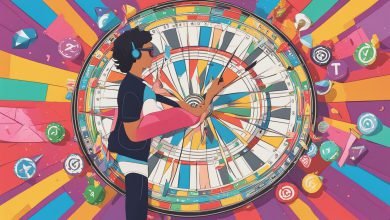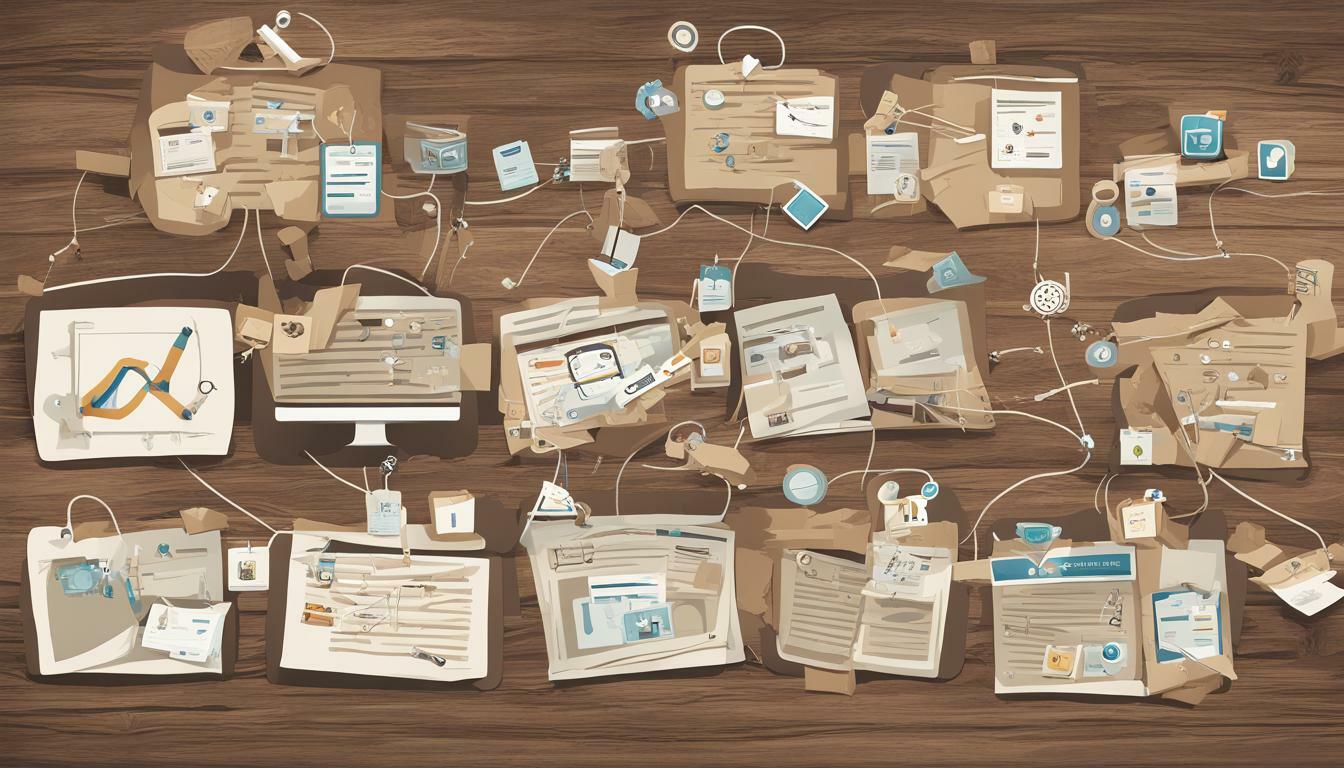
Welcome to our informative article on utilizing logs to diagnose app issues! The process of developing and maintaining mobile applications can be complex, and unexpected issues can often arise. But fear not, log analysis is here to help! By delving into the data captured by your app’s logs, you can identify the root cause of problems and resolve them with ease.
Log analysis is a crucial technique for developers and QA teams to master. It provides a wealth of information about app behavior, from performance metrics to error messages. This information can be used to quickly identify and diagnose issues that may be affecting the app’s performance or functionality.
In this article, we will explore the role that logs play in app crash diagnosis, techniques for effective log analysis and identification of app issues, and how logs can be utilized to resolve problems with your app. So let’s get started with our journey from crash to clarity!
The Role of Logs in App Crash Diagnosis
When an app crashes, it can leave users frustrated and wondering what went wrong. However, app developers can use log-based troubleshooting to diagnose the root cause of an app crash and address the issue more effectively.
Logs capture crucial information about the app’s behavior leading up to a crash. By analyzing these logs, developers can gain insights into the underlying cause of the crash and make necessary changes to prevent future crashes.
The Importance of Log Analysis in App Crash Diagnosis
Log analysis provides valuable insight into app crashes, including:
- Identifying the sequence of events leading up to the crash
- Detecting any errors or warnings in the app’s behavior
- Highlighting any changes made to the app that may have triggered the crash
The information captured in logs can be used to troubleshoot app crashes and improve overall app performance.
Types of Crash Logs
There are several types of crash logs that developers can use to diagnose app crashes:
- Device Logs: These logs are captured by the device itself and provide information about the device’s behavior leading up to a crash.
- Application Logs: These logs are captured by the app and provide information about the app’s behavior leading up to a crash.
- Server Logs: These logs are captured by the app’s server and provide information about server-related issues that may have contributed to the crash.
Each type of log provides different insights into app crashes, and developers can use a combination of logs to gain a more complete understanding of the issue.
In conclusion, logs are a valuable diagnostic tool that developers can use to troubleshoot app crashes. By analyzing the sequence of events leading up to a crash and detecting any errors or warnings, developers can make necessary changes to prevent future crashes and improve overall app performance.
Techniques for Effective Log Analysis
Effective log analysis is critical for identifying and resolving app issues. The following log utilization techniques and logging best practices will help you streamline your log analysis process:
- Understand the log format: To analyze logs effectively, you must first understand their format. Typically, logs are structured in text files, with each entry representing a single event. The format can vary depending on the app, so it’s essential to familiarize yourself with the specific structure of the logs you’re working with.
- Filter and search log files: Log files can be massive, making it challenging to locate specific information. To avoid spending hours combing through logs, you should employ filtering and searching techniques. Use search terms, keywords, and regular expressions to filter log entries and extract relevant data.
- Use log analysis tools: There are various log analysis tools available that can help you process and analyze logs more effectively. These tools can help you visualize large datasets, detect patterns and trends, and identify potential issues more quickly than manual analysis. A few examples of log analysis tools include Splunk, ELK Stack, and Graylog.
With these techniques and best practices, you can streamline your log analysis and uncover app issues more efficiently. Proper log analysis can also help you avoid errors and mistakes that could potentially cause more significant issues in the future.
Identifying App Issues through Log Analysis
One of the main advantages of utilizing logs for app issue diagnosis is the ability to identify a wide range of issues. Log analysis can reveal problems related to performance, user interface errors, compatibility conflicts, and more. By examining the log entries, developers can uncover the underlying causes of these issues and take the appropriate action to resolve them.
For example, if an app’s performance is slow, log analysis can help identify the specific components that are causing the issue. By examining the timestamps of the log entries, developers can track down bottlenecks and other performance-related issues. Similarly, if an app crashes when a user performs a specific action, log analysis can help identify the root cause of the crash. By examining the log entries leading up to the crash, developers can pinpoint the exact point in the code where the issue occurred.
Leveraging logs for app issue diagnosis can also help identify compatibility conflicts. If an app is not working correctly on a specific device or operating system, log analysis can help identify the root cause of the issue. By examining the log entries related to the device or operating system, developers can determine if the app is incompatible with a specific version or if there is a configuration issue causing the problem.
Real-Life Examples
Here are some real-life examples of how log analysis helped identify app issues:
- A retail app was experiencing slow performance during peak hours. Log analysis revealed that the issue was caused by a specific component that was taking longer than expected to process requests. By optimizing the code of that component, the app’s performance improved.
- An e-commerce app was crashing when certain users were adding items to their cart. Log analysis showed that the issue was caused by a backend service that was timing out. By adding a retry mechanism to the service, the app’s stability was improved.
- A financial app was not working correctly on a specific version of Android. Log analysis revealed that the issue was caused by a compatibility conflict with a specific library. By updating the library, the app was able to work correctly on that version of Android.
These examples demonstrate the power of log analysis in identifying app issues and improving the overall quality of the app.
Resolving App Problems with Log Files
Logs can be a powerful tool for resolving app problems. By analyzing log files, developers can identify the root causes of issues and make the necessary changes to improve app performance. Here are some tips for effectively using logs to resolve app problems:
- Correlate log entries with code changes. When trying to resolve an issue, it’s important to look for patterns in the log data that might be related to recent code changes. By correlating log entries with code changes, you can often pinpoint the source of the problem more quickly and make targeted fixes.
- Use log analysis tools. There are many log analysis tools available that can help you sift through large volumes of log data quickly and efficiently. Consider using a tool that allows you to search, filter, and visualize log data to identify patterns and trends.
- Focus on the most critical issues first. Not all app problems are created equal, and some may have a greater impact on users than others. When resolving app problems with logs, prioritize the most critical issues first to ensure that you’re addressing the most pressing concerns.
By following these tips, you can harness the power of logs to identify and resolve app problems quickly and effectively. Remember to keep an open mind and stay focused on the data; with enough perseverance, even the most stubborn app issues can be resolved with the help of log files.
Conclusion
Effective log analysis is an invaluable tool for troubleshooting app issues. By following the techniques and best practices discussed in this article, you can utilize logs to diagnose, identify, and resolve app problems with ease. Remember to filter and search log files, understand log formats, and use log analysis tools to your advantage.
Don’t Overlook the Power of Log Files
Logs capture critical information about an app’s behavior, providing insights that can help identify and resolve issues. With the right approach, logs can become a valuable diagnostic tool in your troubleshooting arsenal.
Using Logs for Troubleshooting
Whether you’re dealing with performance issues, user interface errors, or compatibility conflicts, log analysis can help you uncover the root causes of app problems. By leveraging logs effectively, you can accelerate your debugging process and deliver better app experiences to your users.
So, the next time you encounter an app issue, don’t overlook the power of log files. With effective log analysis, you can troubleshoot with confidence and resolve problems quickly and efficiently.