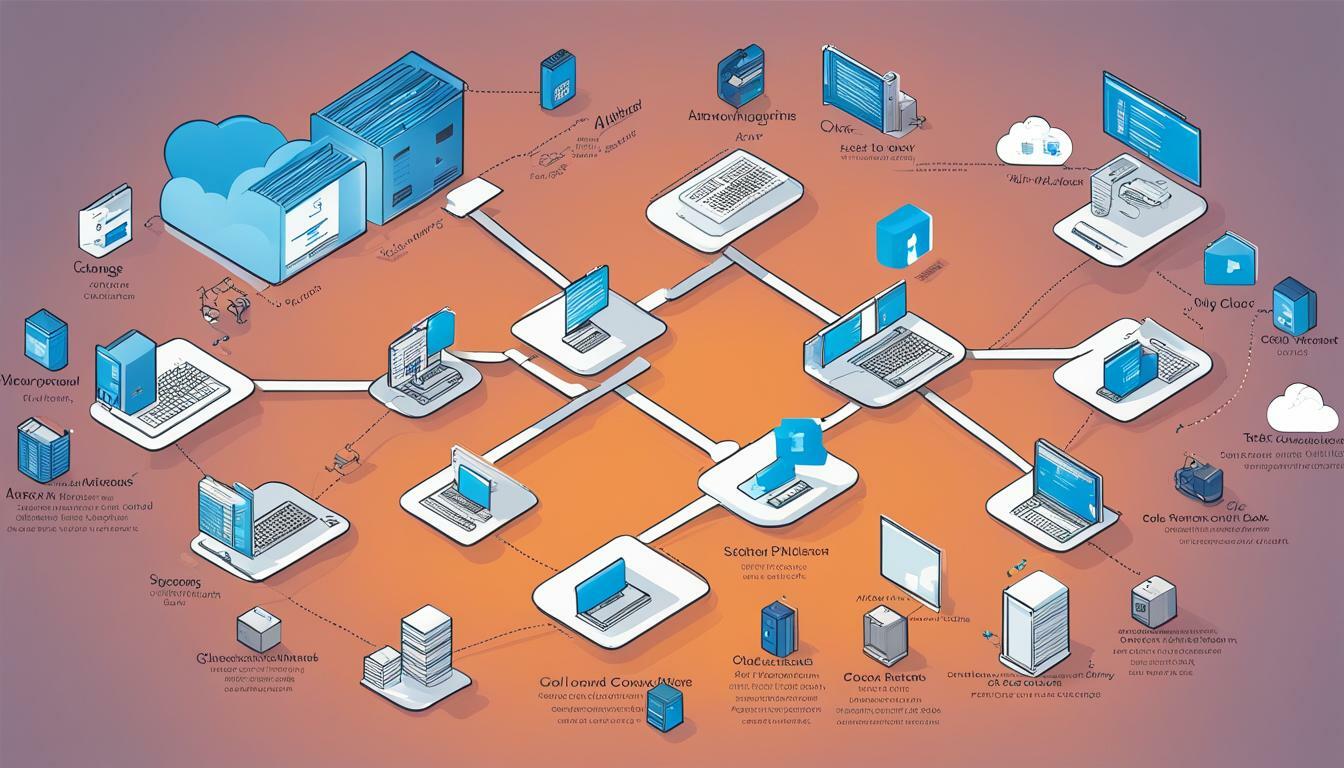
As cloud computing continues to gain popularity, organizations are increasingly relying on cloud service providers to store and manage their data. However, this shift to the cloud has brought new challenges, including the need for effective cloud governance. Azure Policy is a powerful tool that can help organizations enforce policies and ensure compliance in their cloud environment.
Azure Policy is an Azure service that enables cloud administrators to create, enforce, and manage policies across their Azure resources. These policies define rules and constraints for resources and their configurations, helping organizations maintain control over their cloud environment. By implementing Azure Policy, organizations can address compliance requirements and improve the security of their cloud infrastructure.
Key Takeaways:
- Azure Policy is a powerful tool for enforcing policies and ensuring compliance in the cloud environment.
- It enables cloud administrators to create, enforce, and manage policies across their Azure resources.
- By implementing Azure Policy, organizations can address compliance requirements and improve the security of their cloud infrastructure.
Understanding Azure Policy
Azure Policy is a powerful tool to enable organizations to govern their cloud environments by enforcing policies that ensure compliance and security. With Azure Policy, resource management becomes incredibly easy, opening up new possibilities for streamlining cloud operations and enhancing the security posture of organizations.
Azure Policy provides a range of functionalities such as resource tagging, access control, and resource management. With resource tagging, you can easily label resources with metadata to help with organization and management. Access control enables you to control who can perform actions on resources and how they can perform them, providing a comprehensive security solution to protect your critical data. Resource management allows you to easily manage resources, so you can quickly and efficiently deploy, update, and delete resources as needed.
One significant benefit of using Azure Policy is that it provides a single platform to manage all your cloud policies, making governance much simpler. With Azure Policy, you can create and manage policies in a centralized location, enabling you to maintain the desired state of your environment. You can also evaluate your policies to check if they comply with your organization’s compliance requirements and adjust them accordingly.
Resource Tagging
Resource tagging is an essential feature of Azure Policy that enables you to label resources with metadata to facilitate easier resource management. The labels are applied to resources using key-value pairs, enabling you to categorize and search for resources based on specific criteria. Resource tagging is incredibly useful if you have a large number of resources that need to be organized and managed efficiently.
Using Azure Policy, you can ensure your resources are consistently labeled with the correct tags, ensuring they are easy to find and manage. With resource tagging, you can automate various tasks, such as billing and cost allocation, by assigning resources to specific departments or projects. This makes resource management much simpler, enabling you to track your cloud spending more accurately and identify areas for optimization.
Access Control
Access control in Azure Policy enables you to control who can perform actions on resources and how they can perform them. By using Role-Based Access Control (RBAC), you can manage who has access to which resources and what level of access they have. With access control, you can grant or deny permissions to specific users or groups based on their role in the organization. This ensures that critical data is only accessible to authorized personnel, minimizing the risk of data breaches.
With Azure Policy, you can define custom policies that ensure appropriate access is granted to resources. You can enforce policies that require multifactor authentication for specific resources, ensuring that access is only granted to authenticated users. This feature can significantly enhance the security of resources that contain sensitive data, ensuring that only authorized personnel can access them.
Resource Management
Azure Policy enables you to manage your resources more effectively by providing a range of resource management options. With resource management, you can easily create, update, and delete resources, ensuring that your environment is kept up to date and organized. Azure Policy provides a central location to manage resources, reducing the complexity of managing multiple resource groups, subscriptions, and tenants.
Resource management in Azure Policy also enables you to automate tasks such as resource deployment and resource deletion. You can define policies that check if resources are being underutilized or if they are inactive and then automatically delete them. This drives significant cost savings by reducing the number of unused resources, enabling resources to be repurposed or deleted, freeing up critical cloud space.
Creating Azure Policies
Creating effective Azure Policies involves several steps that require a thorough understanding of the organization’s compliance requirements and resource management objectives.
The first step in creating an Azure Policy is to identify the compliance requirements specific to the organization. This involves carrying out a detailed review of regulatory standards, external policies, and internal compliance requirements. The review will help in determining the policies to be created and the scope of policy enforcement in the cloud environment.
The next step is to create the Azure Policies using the Azure Policy portal or Azure PowerShell. The policies should be specific, clear, and easy to understand. Policy creators must ensure that the policies align with the organization’s compliance requirements and resource management objectives.
Once the policies are created, it is important to evaluate them to ensure that they meet the desired outcomes. Policy evaluation involves testing the policies in a controlled environment to determine if they are effective in enforcing compliance requirements and managing resources as intended. The results of the evaluation should be used to refine and adjust the policies as necessary.
Overall, effective policy creation and evaluation are critical in ensuring that Azure Policies are well-aligned with the organization’s compliance requirements and resource management objectives, enabling the desired outcomes to be achieved.
Implementing Azure Policies
After creating Azure Policies that align with organizational goals and requirements, it’s time to implement them. Policy enforcement is crucial to ensure compliance and enhance resource management within the cloud environment. The following are the best practices for implementing Azure Policies:
- Define the scope of the policy: Identify the resources and resource groups that the policy applies to. This ensures that the policy is enforced on the intended resources only.
- Assign the policy: Choose the appropriate assignment method, such as applying the policy to a single resource or a resource group.
- Evaluate and remediate non-compliant resources: Check for compliance violations regularly and take action to remediate any non-compliant resources.
The successful implementation of Azure Policies leads to better policy enforcement, compliance management, and resource management. Compliance management is improved by enforcing policies through Azure Policy, which ensures that resources comply with organizational standards. This helps in avoiding security breaches and non-compliance penalties. Additionally, resource management is enhanced by assigning policies to resources, which makes it easier to monitor them.
By implementing Azure Policies, an organization can ensure that resources within the cloud environment are secure and compliant. This leads to a streamlined cloud governance process and better resource utilization.
Benefits of Azure Policy
Implementing Azure Policy offers numerous benefits for cloud governance. Compliance management is streamlined, ensuring that your organization is meeting all necessary regulations. Resource tagging allows for better visibility and organization of resources, while access control ensures that only authorized users can access them. Lastly, policy enforcement enhances security by ensuring that all resources and services comply with the established policies.
Azure Policy provides a centralized location for policy management, making it easy to create and enforce policies across all resources. By ensuring compliance with regulations and standards, your organization can avoid costly fines and maintain a positive reputation.
Resource tagging allows for better organization and visibility, making it easier for your team to find and manage resources. This makes it simpler to monitor resource usage and optimize costs, ensuring that your organization is using resources in the most efficient way possible.
Access control adds an additional layer of security by ensuring that only authorized users can access sensitive resources. This mitigates the risk of unauthorized access and data breaches, which can have a negative impact on your organization’s reputation.
Policy enforcement ensures that all resources and services comply with the established policies. This reduces the risk of configuration errors and ensures that all resources are properly managed and secured.
Overall, implementing Azure Policy results in a more streamlined and secure cloud environment. Compliance management, resource tagging, access control, and policy enforcement all contribute to better resource management and enhanced security.
Conclusion
Azure Policy is a powerful tool for cloud governance that enables policy enforcement, compliance management, resource tagging, and access control. By implementing Azure Policy, organizations can streamline their operations, enhance security, and stay compliant with industry standards.
We highly encourage all organizations to consider implementing Azure Policy as part of their cloud control strategy. With its simplified guide to cloud governance, Azure Policy can enhance and streamline the management of resources and workloads on your cloud platform. By following our guide, your organization can easily create and enforce policies that ensure a secure and well-managed cloud environment.
Thank you for reading our guide to Azure Policy! We hope that it has provided you with valuable insights and information to help you get started with your cloud control journey.
FAQ
Q: What is Azure Policy?
A: Azure Policy is a cloud governance service in Microsoft Azure that allows organizations to enforce and maintain compliance with rules and regulations. It helps ensure resource tagging, access control, and resource management.
Q: Why is Azure Policy important in cloud governance?
A: Azure Policy plays a crucial role in cloud governance by enabling organizations to enforce policies and maintain compliance. It helps ensure that resources are appropriately tagged, access is controlled, and resource management is optimized.
Q: How do I create Azure Policies?
A: To create Azure Policies, you can utilize the Azure Policy portal or Azure Resource Manager templates. These tools allow you to define and enforce policies based on your organizational requirements.
Q: How are Azure Policies implemented?
A: Azure Policies are implemented by assigning them to specific Azure subscriptions, resource groups, or individual resources. Once assigned, the policies are enforced, and compliance is monitored.
Q: What are the benefits of using Azure Policy?
A: Utilizing Azure Policy offers several benefits, including streamlined compliance management, improved resource tagging, enhanced access control, and effective policy enforcement. It helps organizations maintain control over their cloud environment.








