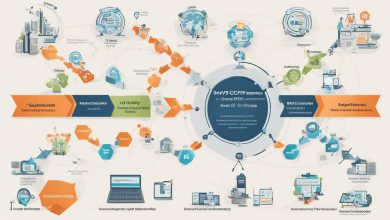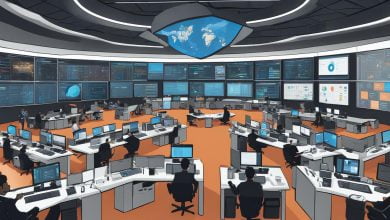Nowadays, data protection and information security are top priorities for organizations worldwide. With the increasing amount of data being generated and shared every day, it’s essential to have effective tools and strategies in place to protect sensitive information from unauthorized access or theft. One such tool that has gained popularity in recent years is Azure Information Protection.
Azure Information Protection is a cloud-based solution that enables organizations to classify and label their data and control access to it. It uses data classification and labeling to identify and protect sensitive information, such as financial data, customer information, and intellectual property. Azure Information Protection also offers document encryption, file protection, and data loss prevention features to enhance security.
Implemented through Azure Rights Management Services (Azure RMS), Azure Information Protection is a user-friendly and flexible tool that can be customized to meet the unique needs of organizations of all sizes.
Key Takeaways:
- Azure Information Protection is a cloud-based solution for data protection and information security.
- It uses data classification and labeling to identify and protect sensitive information.
- Azure Information Protection offers document encryption, file protection, and data loss prevention features to enhance security.
- Implemented through Azure Rights Management Services (Azure RMS), it is a user-friendly and flexible tool that can be customized to meet the unique needs of organizations.
Understanding Azure Information Protection
In today’s digital age, information security is of utmost importance. Organizations need to safeguard their sensitive data and ensure that it is accessible only to authorized individuals. This is where Azure Information Protection comes in. With its advanced features and capabilities, it provides an effective solution for data protection and information rights management.
At the core of Azure Information Protection is data classification. This involves categorizing data based on its sensitivity and relevance to the organization, which helps in organizing and securing it effectively. Azure Information Protection allows for easy and intuitive data classification, utilizing labels and policies to ensure that sensitive information is appropriately protected.
Data labeling is another important feature of Azure Information Protection. With this tool, users can apply labels to documents and files, indicating their level of sensitivity and the necessary precautions to be taken when handling them. The labels can also be used to assign protection policies automatically to files, ensuring that they are appropriately secured.
Understanding Information Rights Management
Information Rights Management (IRM) is another key capability of Azure Information Protection. This feature allows users to define and enforce policies that control access to sensitive data. With IRM, organizations can ensure that only authorized individuals have access to sensitive documents and files, even if they are shared outside the organization.
IRM provides an added layer of security for documents and files, ensuring that they are secure no matter where they are located. This functionality is particularly useful in large organizations where files are frequently shared between departments and across different locations.
Key Features of Azure Information Protection
Azure Information Protection offers a range of key features to ensure data protection and information security. These include:
| Feature | Description |
|---|---|
| Document Encryption | Azure Information Protection offers document-level encryption, ensuring that only authorized users can access sensitive information. This feature also allows administrators to revoke access to documents if necessary. |
| File Protection | With file protection, Azure Information Protection offers an extra layer of security to documents, even when they are shared outside of an organization. This feature helps to prevent accidental or intentional data leaks. |
| Data Loss Prevention | Azure Information Protection’s data loss prevention feature helps to ensure that sensitive information is not shared inappropriately. This is achieved through policy-based rules that can detect and prevent data breaches in real-time. |
Together, these features help to ensure that sensitive information is protected at all times, whether it is at rest or in transit. By using Azure Information Protection, organizations can minimize the risk of data breaches and ensure that their information remains secure.
Implementing Azure Information Protection
Implementing Azure Information Protection is crucial for businesses looking to secure their data and maintain information security. One of the first steps in the implementation process is data classification. Properly classifying data helps ensure that sensitive information is protected and accessible only to authorized individuals.
To implement Azure Information Protection, follow these steps:
- Define your data classification system and policies. This ensures that all data is labeled accurately and consistently.
- Configure your Azure Information Protection policy. This will include defining your rules for data classification, labeling, and protection.
- Deploy the Azure Information Protection client to all devices in your organization. This will ensure that all users have access to the necessary tools for data protection.
- Train your personnel on Azure Information Protection and best practices for data protection and information security. This will help ensure that everyone in the organization is aware of the importance of data protection and is using the tool effectively.
During the implementation process, it is important to maintain information security and ensure that sensitive data is not exposed or compromised. One way to do this is to perform regular audits and assessments to identify potential security risks and vulnerabilities.
Implementing Azure Information Protection is a powerful way to enhance data security and information rights management in any organization. By carefully following the steps above and prioritizing ongoing data classification and information security, businesses can effectively protect their sensitive information and reduce the risk of data breaches.
Best Practices for Azure Information Protection
Securing data with Azure Information Protection requires consistent application of best practices that help maintain information security and protect sensitive data. The following tips are recommended for organizations looking to use Azure Information Protection effectively:
- Data classification is key: Accurately classifying data is essential for a successful implementation of Azure Information Protection. Consistent application of classification policies ensures that data is labeled correctly and appropriate protection measures are implemented.
- Ensure file protection: Protecting files is a critical factor in maintaining information security. Leveraging the document encryption and file protection features of Azure Information Protection ensures that sensitive data is secure and protected from unauthorized access.
- Implement information protection policies: Establishing information protection policies that align with business objectives and regulatory requirements helps ensure that sensitive data is protected. Regularly reviewing and updating these policies is also important.
- Train employees: Educating employees on the importance of data protection and how to use Azure Information Protection effectively is an important step towards maintaining information security. Consistent training helps ensure that employees understand how to properly handle sensitive data.
- Maintain compliance: Regularly reviewing and updating compliance policies and procedures helps ensure that organizations remain in compliance with regulatory requirements. This helps protect sensitive data and maintain information security.
By implementing these best practices, organizations can maximize the benefits of Azure Information Protection and maintain information security. Ongoing data classification, file protection, and information protection policies are essential for effective use of this tool.
Integrating Azure Information Protection with Existing Systems
Integrating Azure Information Protection with existing systems and tools is a great way to enhance data protection and information rights management in an organization. By bringing together different solutions, it is possible to create a more comprehensive and efficient security architecture.
However, integrating Azure Information Protection with existing systems may present some challenges. One of the main issues is ensuring compatibility between different solutions. Organizations must ensure that their existing systems are compatible with Azure Information Protection and that both can communicate with each other effectively.
Another challenge is ensuring that the integration process does not compromise information security. Organizations must ensure that all security policies are consistent across all systems and that sensitive information is not exposed during the integration process.
To overcome these challenges, it is important to follow best practices for integration. This includes thoroughly testing the compatibility of different systems before integration and ensuring that all security policies are consistent across all systems. It is also important to have a clear plan for the integration process and to involve all relevant stakeholders.
With proper planning and execution, integrating Azure Information Protection with existing systems can bring significant benefits to an organization. This includes streamlined workflows and improved security for sensitive information.
Azure Information Protection vs. other Data Protection Solutions
When it comes to data protection and information security, there are several solutions available in the market. However, Azure Information Protection stands out in terms of its unique features and advantages.
Azure Information Protection offers comprehensive data protection capabilities, including document encryption, file protection, and data loss prevention. It also supports information rights management, allowing organizations to control who can access and modify sensitive data.
One of the key advantages of Azure Information Protection is its user-friendly nature, making it easy for organizations to set up and configure. Additionally, it integrates seamlessly with other Microsoft products, such as Office 365, for streamlined workflows.
Compared to other data protection solutions, Azure Information Protection offers superior ease of use and effectiveness. It also provides a cost-effective solution for small and large organizations alike, with flexible licensing options to suit different business needs.
In summary, Azure Information Protection is a leading data protection solution that offers comprehensive security capabilities, ease of use, and cost-effectiveness. Organizations looking to enhance their information security should consider implementing Azure Information Protection as part of their data protection strategy.
Conclusion
In today’s digital landscape, data protection and information security are of utmost importance. Azure Information Protection offers a reliable and user-friendly tool for organizations to secure their data and protect sensitive information.
Throughout this guide, we have discussed the key features of Azure Information Protection, explained the process of implementing it, and shared best practices for using it effectively. We have also highlighted the benefits of integrating Azure Information Protection with existing systems and compared it with other data protection solutions available in the market.
We encourage readers to explore Azure Information Protection further and implement it in their own environments. By doing so, they can enhance their data protection and information security measures and achieve greater peace of mind.
Remember, data protection and information security are ongoing priorities. By regularly classifying data, maintaining consistent security policies, and utilizing tools like Azure Information Protection, organizations can stay ahead of potential threats and safeguard their valuable information.
FAQ
Q: What is Azure Information Protection?
A: Azure Information Protection is a tool that helps in securing data and protecting sensitive information. It allows organizations to classify and label their data, encrypt documents, protect files from unauthorized access, and prevent data loss.
Q: How does data classification work with Azure Information Protection?
A: Data classification is a key feature of Azure Information Protection. It helps in organizing and securing data by assigning labels and metadata that define the sensitivity and handling requirements of the information.
Q: What are the key features of Azure Information Protection?
A: Azure Information Protection offers document encryption, file protection, and data loss prevention as its key features. Document encryption ensures that only authorized users can access the protected files. File protection helps in controlling access to files and preventing unauthorized sharing. Data loss prevention safeguards against accidental or intentional data leaks.
Q: How can Azure Information Protection be implemented in an organization?
A: To implement Azure Information Protection, organizations need to follow a process that includes data classification, setting up and configuring the tool, and ensuring information security throughout the implementation. It is important to establish clear policies and guidelines for data classification and train employees on how to use Azure Information Protection effectively.
Q: What are the best practices for using Azure Information Protection?
A: Some best practices for using Azure Information Protection include maintaining ongoing data classification, ensuring consistent application of security policies, regularly monitoring and reviewing security measures, and staying updated with the latest features and enhancements of the tool. It is also important to regularly educate employees on information security practices.
Q: Can Azure Information Protection be integrated with existing systems?
A: Yes, Azure Information Protection can be integrated with existing systems and tools to enhance data protection and information rights management. It is important to consider potential challenges and seek appropriate solutions for successful integration. Integrating Azure Information Protection can streamline workflows and improve overall security.
Q: How does Azure Information Protection compare to other data protection solutions?
A: Azure Information Protection stands out from other data protection solutions with its comprehensive features, ease of use, and overall effectiveness. It offers a user-friendly interface and seamless integration with other Microsoft tools. It is known for its robust data protection capabilities and strong information security measures.