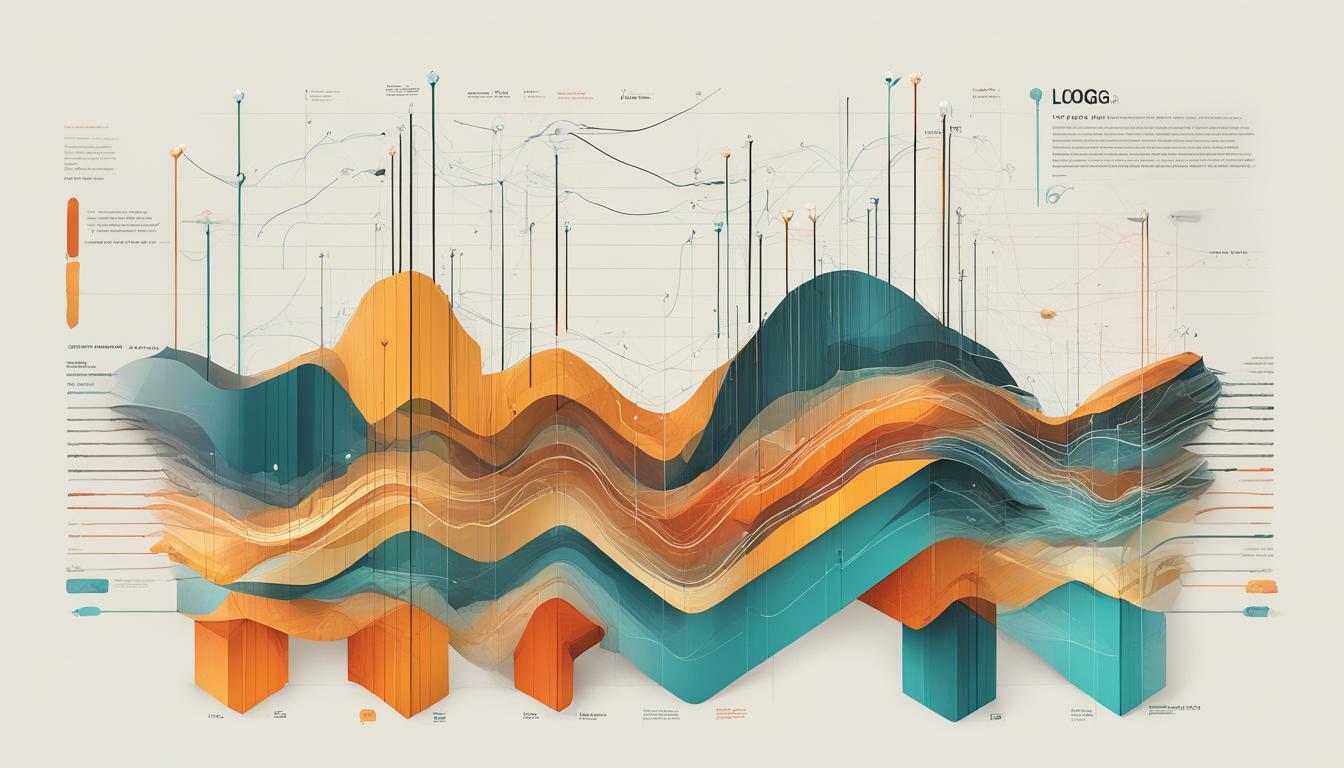
When it comes to app development, the importance of effective troubleshooting and performance optimization cannot be overstated. That’s where logging mechanisms come into play. They are like the silent whispers of apps, providing valuable insights into app performance and user behavior. But what exactly are logging mechanisms, and why are they crucial for developers?
Logging mechanisms are a way for apps to keep track of what is happening under the hood. They record various events and actions, generating log messages that can be analyzed to identify issues and optimize performance. Without this silent whispering, it can be difficult for developers to understand the causes of app crashes, freezes, or resource bottlenecks.
By leveraging logging mechanisms effectively, developers can gain a deep understanding of their app’s behavior, diagnose issues quickly, and optimize system performance. This article will explore the different types of logging mechanisms commonly used in app development, best practices for effective logging, and practical examples of how logging can be leveraged for app debugging, performance optimization, and error tracking.
In short, understanding and leveraging logging mechanisms is essential for effective app development and maintenance. So, let’s dive deeper to discover how logging can help you build better apps.
Exploring App Logging Mechanisms
Logging mechanisms in apps are like the silent whispers of your app, providing invaluable insights into its performance and user behavior. They’re one of the most important tools for app troubleshooting, which is why it’s crucial for developers to understand and leverage them effectively.
There are various logging mechanisms commonly used in app development, each with its own significance in identifying and diagnosing app issues. These include system logs, crash logs, debug logs, and event logs.
| Type of Log | Significance |
|---|---|
| System Logs | Provide insights into system-level events and errors, helping you identify issues that may affect multiple apps or system components. |
| Crash Logs | Record details of app crashes, such as the cause of the crash and the conditions leading up to it. These logs can be used to diagnose and fix issues that cause crashes. |
| Debug Logs | Provide developers with a detailed view of the app’s internal workings, helping them track down issues and optimize code. |
| Event Logs | Track user behavior and app usage, providing insights into how users interact with the app and identifying areas for improvement. |
The silent whispers of logging mechanisms can be particularly helpful in providing insights into app performance and user behavior. Monitoring these logs can help you identify performance bottlenecks and optimize resource usage for a more responsive user experience.
Stay tuned for the next section, where we’ll explore the best practices and techniques for implementing effective app logging.
Techniques for Effective App Logging
Logging is an essential part of app development and can provide valuable insights into app performance and user behavior. However, implementing effective app logging requires careful consideration of various factors. In this section, we will discuss the best practices and techniques for successful app logging.
Set Log Levels
Setting appropriate log levels is crucial for effective app logging. It is important to identify which logs provide the most valuable information and set log levels accordingly. Developers should set log levels high enough to capture important information but not so high that they are inundated with irrelevant data. Additionally, logs should be disabled for production environments to avoid security risks and performance issues.
Structure Log Messages
Well-structured log messages are essential for troubleshooting and debugging. Developers should ensure that log messages are clear, concise, and informative. It is recommended to include the severity level, timestamp, and contextual information in each log message. Consistent formatting and labeling of log messages can simplify the process of analyzing and interpreting logs.
Contextual Information
Contextual information is key to effective app logging. By including additional information, such as user identity, device type, and app version, developers can gain a better understanding of app performance and user behavior. This information can help identify issues more quickly and enable more efficient debugging.
Logging Early and Often
Logging early in the app development process can save time and effort in the long run. Building logging into the design and development process from the beginning can help developers gain insights into potential issues early on. Additionally, logging should be implemented throughout the app development lifecycle to ensure continuous monitoring and improvement of app performance.
By following these best practices and techniques, developers can implement effective app logging and gain valuable insights into app performance and user behavior. Logging is an essential tool for app development, and with proper implementation, can greatly enhance app troubleshooting, performance optimization, and error tracking.
Debugging Apps with Logging
Logging can be a powerful tool for debugging apps, providing developers with valuable insights into app performance and behavior.
When an app encounters an error or experiences a performance issue, the logging mechanism can be used to diagnose and debug the problem. By reviewing the log data, developers can identify the root cause of the issue and take necessary steps to fix it.
One effective technique for debugging with logging is to set log levels. By setting different log levels for various parts of the app, developers can focus on specific areas when troubleshooting. For example, setting the log level to “debug” for a particular class or module can help pinpoint issues in that specific area.
Another useful strategy is to structure log messages in a consistent format. This makes it easier to search and analyze log data, improving the speed and accuracy of debugging efforts. Additionally, developers can include contextual information in log messages, such as user inputs or system configuration, to gain a better understanding of the issue.
During the debugging process, developers can also use logging to track down performance bottlenecks. By analyzing log data, they can identify areas where the app is consuming excessive resources or where processes are taking longer than expected. This can help optimize code and improve app responsiveness.
Overall, effective debugging with logging requires a combination of careful log message structuring, contextual information, log level settings, and data analysis. By leveraging these techniques, developers can quickly identify and resolve issues, ensuring a smooth and reliable user experience.
Enhancing App Performance with Logging
Logging isn’t just about error tracking and troubleshooting; it can also contribute to app performance optimization. By monitoring and analyzing log data, developers can identify areas for improvement, optimize resource usage, and enhance overall app responsiveness.
The key to leveraging logging for performance optimization is to identify the right metrics to track and analyze. This may include monitoring things like memory usage, network requests, and database queries. By tracking these metrics over time, developers can identify patterns and potential bottlenecks that may be impacting app performance.
Another strategy for leveraging logging for app performance optimization is to use it for A/B testing. By logging data on different app features or configurations and comparing the results, developers can identify which options are most effective for improving app performance and user experience.
Overall, leveraging logging mechanisms in app development can be a powerful tool for continuous monitoring and fine-tuning of applications. By using logging to optimize app performance, developers can create more efficient, responsive, and user-friendly applications.
Tracking App Errors and Exceptions
Effective error tracking is essential for ensuring a seamless user experience and maintaining app performance. By using logging mechanisms to track errors and exceptions, developers can identify problems quickly and take proactive steps to resolve them.
One of the most critical aspects of error tracking is setting up appropriate logging levels. By defining different levels of logging, developers can filter the volume of log data to focus only on the most relevant information. For example, trace logs can capture detailed information about app behavior and user interactions, while error logs can detect critical issues that require immediate attention. By setting logging thresholds, developers can ensure that they receive only the information they need to diagnose and fix errors.
Another critical aspect of error tracking is contextual information. By including relevant contextual data in log messages, developers can better understand the circumstances surrounding an error. For example, including user IDs or session information can help pinpoint the cause of an error and identify areas for improvement.
To effectively track app errors and exceptions, developers should also establish a centralized error tracking system. A system that aggregates and analyzes log data from across an application can provide a holistic view of app performance, enabling developers to identify trends and patterns. By routinely reviewing logs and error reports, developers can proactively address issues and enhance the overall user experience.
Overall, tracking app errors and exceptions through logging mechanisms is a critical component of effective app development and maintenance. By leveraging logging to identify and resolve errors quickly, developers can ensure that their applications provide a seamless user experience while maintaining optimal performance.
Conclusion
Logging mechanisms are a critical component of app development, playing a significant role in troubleshooting, performance optimization and error tracking. By effectively leveraging logging mechanisms, developers can maintain high-performance apps while ensuring a seamless user experience.
Throughout this article, we have explored the various types of logging mechanisms and how they can be used as effective tools for app development. We have discussed the best practices and techniques for effective app logging, including setting log levels, structuring log messages, and incorporating contextual information.
Furthermore, we have explored how logging can be used as a powerful tool for app debugging, performance optimization, and error tracking. By continuously monitoring and analyzing log data, developers can identify areas for improvement, optimize resource usage, and enhance overall app responsiveness while quickly resolving issues as they arise.
In conclusion, it is clear that logging mechanisms are an essential tool in any app development project. By understanding the silent whispers of apps and leveraging logging mechanisms effectively, developers can create high-performance apps that provide a seamless user experience.




