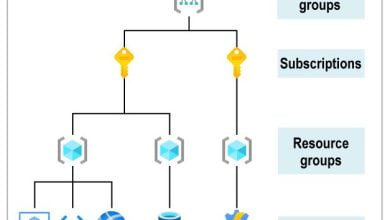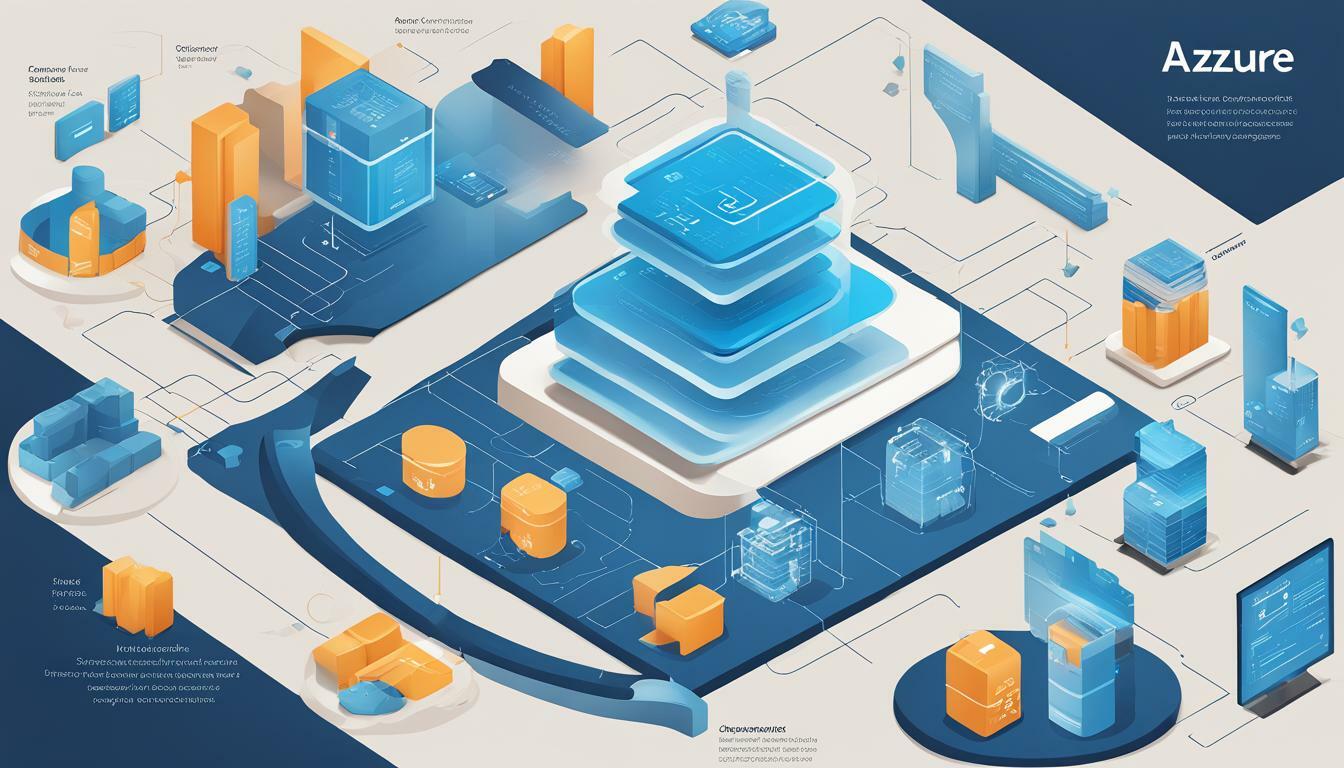
If you’re in search of a managed PostgreSQL database service that can handle your organization’s data management needs, Azure Database for PostgreSQL is an excellent option. With its seamless and efficient data management capabilities, Azure Database for PostgreSQL can help optimize your business operations and reduce costs.
Key Takeaways
- Azure Database for PostgreSQL is a managed PostgreSQL database as a service offered on Microsoft Azure.
- It provides automatic patching and updates, built-in high availability, and enterprise-grade security features.
- Azure Database for PostgreSQL is compatible with popular PostgreSQL tools and extensions.
Introduction to Azure Database for PostgreSQL
If you’re looking for an efficient way to manage your PostgreSQL database, look no further than Azure Database for PostgreSQL. This managed PostgreSQL database service from Microsoft Azure offers a reliable and scalable solution that’s easy to use and compatible with popular PostgreSQL tools and extensions.
With Azure Database for PostgreSQL, you can enjoy seamless and efficient data management capabilities that optimize business operations. Whether you’re running web and mobile applications, data warehousing, or business intelligence workloads, this platform can help you achieve your goals and improve performance.
By creating a managed PostgreSQL server on Azure, you can benefit from automatic patching and updates, built-in high availability, and enterprise-grade security features. Plus, with a variety of pricing options to choose from, you can find the plan that works for your budget and needs.
Experience the power of PostgreSQL on Azure and take advantage of Azure Database for PostgreSQL today.
Benefits of Azure Database for PostgreSQL
Azure Database for PostgreSQL, a managed PostgreSQL on Azure service, offers a wide range of benefits to users.
One of the key benefits of Azure Managed Database for PostgreSQL is its automatic patching and updates, which ensure that your database is always up-to-date with the latest security fixes and performance enhancements. This feature eliminates the need for manual updates and saves time and resources for businesses.
Another benefit of Azure Database for PostgreSQL is its built-in high availability, which ensures that your application or service remains up and running even in case of a failure or outage. This feature reduces downtime and improves the availability of your services, giving your customers a seamless experience.
Azure Database for PostgreSQL also provides enterprise-grade security features, such as firewalls, encryption, and threat detection, to safeguard your data from unauthorized access and cyber attacks. This ensures that your data is secure, and your business complies with industry regulations and standards.
Additionally, Azure Database for PostgreSQL is compatible with popular PostgreSQL tools and extensions, making it easy for businesses to migrate their existing PostgreSQL databases to Azure. This feature ensures a smooth transition and reduces the risk of downtime or data loss.
In summary, Azure Database for PostgreSQL, a managed PostgreSQL on Azure service, provides automatic patching and updates, built-in high availability, enterprise-grade security features, and compatibility with popular tools and extensions. These benefits make Azure Managed Database for PostgreSQL an ideal choice for businesses looking for a reliable and efficient data management solution.
Getting Started with Azure Database for PostgreSQL
If you’re looking to get started with Azure Database for PostgreSQL, you’re in the right place. In this section, we’ll walk you through the steps to create a managed PostgreSQL server on Azure. But before we begin, let’s first discuss some of the documentation you’ll need and pricing considerations you should keep in mind.
Azure Database for PostgreSQL Documentation
Microsoft provides extensive documentation on using Azure Database for PostgreSQL, including how to provision a server, manage data, set up replication, and use popular PostgreSQL extensions. You can access the documentation online, which includes tutorials, how-to guides, and reference documentation. It’s a great resource for developers and IT professionals who are new to Azure Database for PostgreSQL or those who need a refresher.
Azure Database for PostgreSQL Pricing
One of the benefits of using Azure Database for PostgreSQL is its flexible pricing options. You can choose from three levels of pricing tiers: Basic, General Purpose, and Memory Optimized. Each tier is designed to meet specific performance and storage needs, so you can choose the one that’s right for your workload. You can also choose to pay as you go or reserve capacity for a one- or three-year term to save money.
Now that we’ve covered the basics, let’s dive into how to get started with Azure Database for PostgreSQL.
| Step | Description |
|---|---|
| Step 1 | Log in to your Azure portal and navigate to the Azure Database for PostgreSQL service within the Azure Marketplace. |
| Step 2 | Click the Create button to create a new managed PostgreSQL server. |
| Step 3 | Enter the required information, such as the server name, administrator login, and password, as well as the pricing tier and resource group. |
| Step 4 | Configure additional settings, such as backup and retention, high availability, and networking. |
| Step 5 | Review your settings and click Create to provision the Azure PostgreSQL server. |
That’s it! You now have a managed PostgreSQL server running on Azure. You can connect to it using the PostgreSQL client of your choice and start managing your data.
Use Cases for Azure Database for PostgreSQL
Azure Database for PostgreSQL is a versatile and powerful platform that can be used in various scenarios. Here are some of the most common use cases for this managed PostgreSQL database.
Web and Mobile Applications
When building web or mobile applications, developers need a reliable and scalable database to store data, manage transactions, and retrieve information quickly. Azure Database for PostgreSQL offers excellent performance and flexibility for these types of applications. Developers can choose from different pricing tiers and configurations to match their needs and budget.
Data Warehousing
Businesses that need to handle large volumes of data and perform complex analytics tasks can benefit from using Azure Database for PostgreSQL as a data warehousing solution. With built-in features such as parallel query processing, columnar storage, and compression, this platform can help businesses reduce costs and improve efficiency when dealing with big data.
Business Intelligence
Another common use case for Azure Database for PostgreSQL is business intelligence. By using advanced analytics tools and techniques, businesses can extract valuable insights from their data and make informed decisions. Azure Database for PostgreSQL offers compatibility with popular BI solutions such as Power BI, allowing users to create interactive dashboards and reports.
Other Use Cases
Azure Database for PostgreSQL can also be used in other scenarios, such as content management, e-commerce, and IoT applications. Its compatibility with popular PostgreSQL extensions and libraries makes it a versatile solution for various use cases.
- Content Management: Azure Database for PostgreSQL can store and manage content such as photos, videos, and documents, providing businesses with a centralized and secure repository.
- E-commerce: Online retailers can use Azure Database for PostgreSQL to manage product catalogs, orders, and customer data, ensuring smooth and reliable operations.
- IoT Applications: In the world of IoT, devices generate massive amounts of data that need to be processed and stored in real-time. Azure Database for PostgreSQL can handle this type of workload and provide businesses with actionable insights.
Best Practices for Azure Database for PostgreSQL
Managing a database requires careful consideration and planning, and Azure Database for PostgreSQL is no different. Here are some best practices for optimizing performance and maintaining your managed PostgreSQL database on Azure:
Backup and Restore Strategies
Regularly backing up your database ensures that you can restore it in the event of accidental data loss or corruption. Azure Database for PostgreSQL provides options for both automated and manual backups. Consider setting up a regular backup schedule and storing your backups in a secure location that meets your compliance requirements.
Monitoring and Alerting
Monitoring performance metrics such as CPU usage, memory usage, and I/O throughput can help you identify potential issues before they become major problems. Azure Database for PostgreSQL provides built-in monitoring and alerting capabilities, as well as integration with Azure Monitor for more advanced monitoring scenarios. Set up alerts for critical metrics and regularly review monitoring data to proactively address any performance issues.
Performance Tuning Techniques
Optimizing your database performance can increase efficiency and reduce costs. Consider techniques such as indexing, query optimization, and connection pooling to improve performance. Azure Database for PostgreSQL provides the ability to scale up or down as needed, so consider adjusting your server configuration to optimize performance based on your workload demands.
Regular Maintenance
Regular maintenance tasks such as applying updates and patches, analyzing query performance, and monitoring for security vulnerabilities are important for keeping your database running smoothly. Azure Database for PostgreSQL provides automatic patching and updates, but it is still important to regularly review and apply any necessary updates and patches. Stay up to date with new Azure Database for PostgreSQL features and best practices to ensure the highest level of performance and security.
Conclusion
In conclusion, Azure Database for PostgreSQL is a powerful platform that businesses can utilize for their data management needs. With its seamless and efficient data management capabilities, automatic patching and updates, built-in high availability, and enterprise-grade security features, Azure Database for PostgreSQL can help businesses optimize their operations and improve performance.
Whether it’s for web and mobile applications, data warehousing, or business intelligence, Azure Database for PostgreSQL can deliver reliable, scalable, and easy-to-use solutions that meet your business goals.
To get started with Azure Database for PostgreSQL, follow the step-by-step instructions provided in the documentation and carefully consider the pricing options available.
To optimize performance and manage your database effectively, follow best practices such as backup and restore strategies, monitoring and alerting, and performance tuning techniques. Remember to keep your database updated with new features and perform regular maintenance to ensure optimal performance.
Overall, Azure Database for PostgreSQL is a valuable tool for businesses looking to streamline operations, improve efficiency, and drive growth. So why not unleash the power of Azure Database for PostgreSQL today and take your business to the next level?
FAQ
Q: What is Azure Database for PostgreSQL?
A: Azure Database for PostgreSQL is a managed PostgreSQL database as a service offered on Microsoft Azure. It provides reliable, scalable, and easy-to-use database management capabilities.
Q: What are the benefits of using Azure Database for PostgreSQL?
A: Azure Database for PostgreSQL offers automatic patching and updates, built-in high availability, and enterprise-grade security features. It is compatible with popular PostgreSQL tools and extensions, making it a powerful choice for database management.
Q: How do I get started with Azure Database for PostgreSQL?
A: To get started, you can create a managed PostgreSQL server on Azure by following the step-by-step instructions provided in the Azure Database for PostgreSQL documentation. Pricing options and considerations are also discussed in the documentation.
Q: What are the use cases for Azure Database for PostgreSQL?
A: Azure Database for PostgreSQL can be used for various purposes, including web and mobile applications, data warehousing, and business intelligence. It helps businesses achieve their goals and improve performance.
Q: What are the best practices for Azure Database for PostgreSQL?
A: Some best practices for Azure Database for PostgreSQL include implementing backup and restore strategies, monitoring and alerting, and performance tuning techniques. Regular maintenance and staying updated with new features are also important.