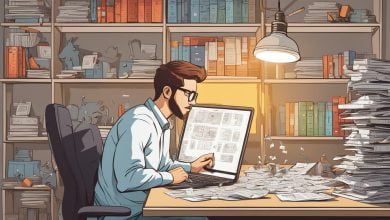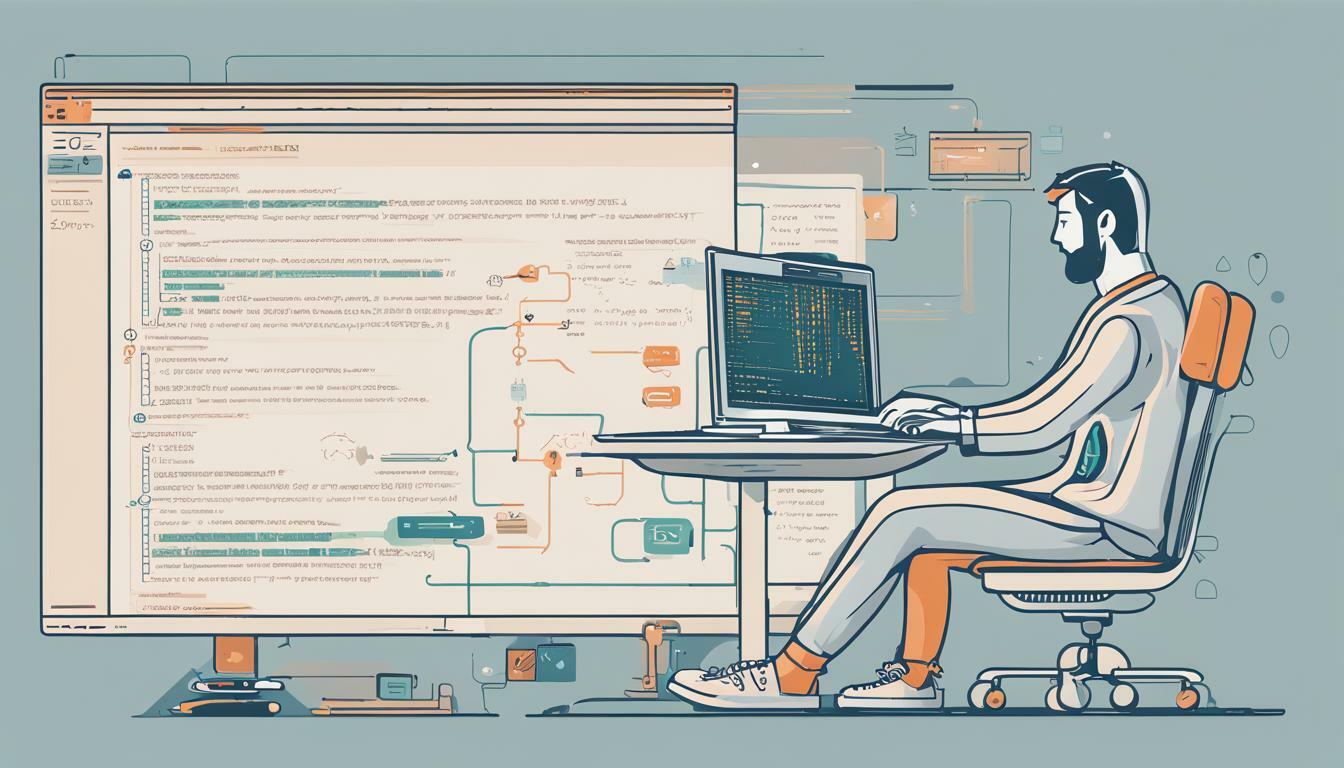
As professionals, we often find ourselves juggling multiple tasks and projects simultaneously. With limited time and resources, it can be challenging to manage individual tasks and complete them efficiently. This is where task automation comes in handy.
By automating workflows and processes, we can save valuable time and optimize productivity. One effective method of task automation is through scripting with code snippets. In this section, we will explore the benefits of automating common tasks with code snippets and provide an overview of the different scripting languages and automation tools available. Additionally, we will discuss the importance of having a comprehensive code snippets library and how it can contribute to time-saving automation.
Key Takeaways
- Automating workflows and processes can save time and improve efficiency.
- Scripting with code snippets is an effective method of task automation.
- Having a code snippets library can enhance time-saving automation efforts.
- Understanding different scripting languages and automation tools can aid in selecting the right tools for your needs.
Understanding Task Automation
In today’s fast-paced work environment, it is essential to find ways to automate repetitive tasks and streamline workflows. Automation tools can be used to assist in this process, increasing efficiency, reducing manual labor, and minimizing errors. One such tool that can be utilized is a code snippets library.
A code snippets library is a collection of pre-written code that can be reused across different projects. This is particularly helpful when it comes to automating workflows, as it allows users to create scripts that can quickly perform repetitive tasks across varying projects. By utilizing a code snippets library, users can save time and effort, streamlining their workflow and ultimately increasing productivity.
Automating workflows can be achieved through the use of various automation tools, from simple batch files to complex software applications. These tools can help in reducing the time and effort required for repetitive tasks, freeing up more time for critical tasks that require a higher level of expertise.
| Benefits of Automating Workflows |
|---|
| 1. Increased efficiency through time-saving automation |
| 2. Reduced manual labor |
| 3. Minimized errors |
Moreover, utilizing a code snippets library and other automation tools, enables IT teams to maintain consistency and standardization when executing tasks. This consistency is crucial in highly regulated industries where compliance with policies and regulations is crucial.
Code snippets libraries can be created using various scripting languages, such as Python, JavaScript, and PowerShell, each having its strengths and areas of application. To explore scripting languages for automating processes, read the next section.
Exploring Scripting Languages for Automation
Scripting languages are essential tools for automating processes and workflows. By utilizing the right scripting language, you can save time and effort in completing repetitive tasks and optimize efficiency within your organization. Here are some of the most commonly used scripting languages for automating processes:
| Scripting Language | Strengths | Areas of Application |
|---|---|---|
| Python | – Easy to learn and use – Robust libraries for data manipulation – Platform-independent | – Data analysis and visualization – Web development – Machine learning and AI |
| JavaScript | – Widely used for web development – Easy to learn and use – Supports functional and object-oriented programming | – Web development – Browser automation – Server-side scripting |
| PowerShell | – Integrates with Microsoft products – Object-based scripting – Supports automation of system administration tasks | – System administration – Network automation – Cloud automation |
With a comprehensive code snippets library, you can speed up automation tasks within these scripting languages. Code snippets are reusable pieces of code that can be easily accessed and modified for different automation tasks. By utilizing a code snippets library, you can further optimize efficiency in automating workflows and processes.
Choosing the Right Automation Tools
Automating workflows and processes can be a game-changer for improving efficiency and productivity in your work. However, choosing the right automation tools is crucial to ensure that automated solutions align with your specific workflow requirements and effectively streamline your tasks.
There are a variety of automation tools available in the market, each with their own unique features and benefits. Some of the most popular automation tools include:
| Automation Tool | Features | Benefits |
|---|---|---|
| UiPath | Visual workflow designer, AI-powered automation, drag-and-drop interface | Easy to use, flexible automation, reduces manual errors and increases efficiency |
| Automation Anywhere | Cloud-based platform, supports multiple languages, offers API integrations | Scalable automation, enhanced security, customizable to meet specific needs |
| Blue Prism | Intuitive interface, drag-and-drop process designer, offers reusable code snippets | Accelerates automation development, easy maintenance and enhanced collaboration |
When selecting automation tools, it’s important to consider factors such as the complexity of your workflows, the level of customization required, and the scalability of the solution.
With the right automation tools in place, you can achieve time-saving automation and maximize the benefits of task automation. These automated solutions can significantly improve your workflow processes, reduce errors, and provide the opportunity to focus more on valuable tasks.
But with so many options available, choosing the right automation tool can be overwhelming. Therefore, careful consideration and evaluation of automation tools will ensure that you choose a solution that best suits your needs and maximizes the benefits of automated solutions.
Leveraging Code Snippets for Efficient Automation
One of the key components of automating tasks is the use of code snippets. These small, reusable pieces of code can greatly simplify and speed up the process of creating automated workflows. However, to fully leverage the benefits of code snippets, it is important to have a well-organized and easily accessible code snippets library.
Organizing your code snippets in a centralized library allows you to quickly locate and reuse them for different tasks, without having to recreate them from scratch. This can save a significant amount of time and effort in the long run. Additionally, by maintaining a consistent naming convention and tagging system, you can better categorize and search for your snippets.
When it comes to task automation, code snippets can be used for a wide range of purposes, from automating simple repetitive tasks to more complex workflows. For example, you can use code snippets to automate data entry, generate reports, or perform system maintenance tasks.
To ensure that your code snippets are effective in automating workflows, it is important to keep them concise and clear. Use comments to explain what the code does and any dependencies it might have. Additionally, consider sharing your code snippets with colleagues or the wider community, as this can lead to collaboration and the creation of more efficient workflows.
Commonly Used Code Snippets
Here are some examples of commonly used code snippets for different types of automation tasks:
| Task | Code Snippet |
|---|---|
| Copy files from one folder to another | cp /path/to/source/* /path/to/destination/ |
| Generate a report from a CSV file | import pandas as pd |
| Automate website testing | import selenium |
By using code snippets and a well-organized code snippets library, you can effectively automate your workflows and free up valuable time for more important tasks. Start building your code snippets library today and see the benefits of time-saving automation firsthand.
Benefits of Time-Saving Automation
Automating processes can significantly improve productivity and efficiency, allowing you to focus on more strategic tasks. With time-saving automation, you can streamline workflows, reduce human error, and increase accuracy.
Automated solutions can tackle complex tasks, freeing up valuable time for other essential activities. With the right automation tools, you can automate processes such as data entry, report generation, and customer communication. This enables you to spend more time focusing on high-value activities, such as strategy and analysis.
Automated workflows can also help reduce stress and burnout in the workplace. By automating repetitive tasks, you can eliminate the monotony that can lead to employee disengagement. Instead, employees can focus on tasks that require creativity, problem-solving, and critical thinking.
Moreover, time-saving automation can result in significant cost savings. Automated solutions can handle tasks that would otherwise require additional manpower or resources, thereby reducing labor costs. Additionally, automation can reduce the likelihood of errors, which can be costly to correct.
Overall, the benefits of time-saving automation are many. By implementing automated solutions, you can optimize productivity, reduce errors, and free up valuable time to focus on more strategic activities.
Conclusion
Automating common tasks through scripting with code snippets is a simple yet effective way to streamline workflows and save time. With the right automation tools and a comprehensive code snippets library, you can automate processes, optimize efficiency, and focus on more value-added activities.
By freeing up valuable time and resources, automated solutions can help you achieve more in less time. Not only does automation improve productivity, but it also minimizes the risk of human error by ensuring consistent and accurate output.
Embrace the benefits of task automation and take the first step towards simplifying your work today. Build your code snippets library, explore different scripting languages and automation tools, and start automating common tasks to unlock your true potential.
FAQ
Q: What is task automation?
A: Task automation refers to the process of automating repetitive tasks and workflows using scripting languages and automation tools. It involves reducing manual effort by writing code snippets that can perform the desired tasks automatically.
Q: Why is task automation important?
A: Task automation is important because it helps improve efficiency and productivity by eliminating the need for manual intervention in repetitive tasks. It saves time and reduces the risk of human error, allowing individuals and businesses to focus on more strategic activities.
Q: What are scripting languages?
A: Scripting languages are programming languages that are used to write scripts or code snippets that can be executed to automate tasks. Popular scripting languages for automation include Python, JavaScript, and PowerShell.
Q: How can code snippets help with automation?
A: Code snippets are reusable blocks of code that can be utilized in automation tasks to save time and effort. They can be stored in a code snippets library and easily accessed and reused whenever needed, making the automation process more efficient.
Q: How do I choose the right automation tools?
A: When choosing automation tools, consider your specific workflow requirements and the features and benefits offered by different tools. Look for automation software and platforms that align with your needs and can effectively streamline your tasks.
Q: How can I organize and manage code snippets?
A: To effectively organize and manage code snippets, create a centralized code snippets library where you can categorize snippets based on their functionality. Use proper naming conventions and documentation to make it easy to search, access, and reuse snippets.
Q: What are the benefits of time-saving automation?
A: Time-saving automation offers numerous benefits, including optimized productivity, improved accuracy, and reduced human error. It also helps streamline complex workflows and frees up time for more strategic tasks, ultimately contributing to overall efficiency and success.