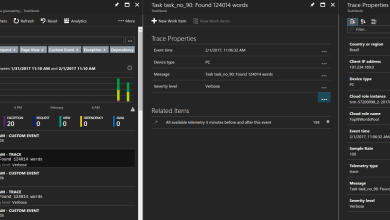Welcome to the digital age, where data is the lifeblood of businesses worldwide. Every day, countless gigabytes of data are generated, and companies must store and manage this information securely and efficiently. With the growth of cloud computing, traditional storage options may no longer be adequate. The need for scalable and cost-effective solutions has paved the way for Blob Storage, one of the top cloud storage options available today.
Blob Storage is an object storage solution that stores vast amounts of unstructured data. It is ideal for organizations looking to store large media files such as images, videos, documents, and backups. Blob Storage is a type of cloud storage and can be integrated with other cloud services, including Azure Blob Storage, to offer a highly scalable and secure storage solution.
Key Takeaways
- Blob Storage is an object storage solution that efficiently stores unstructured data.
- It is a type of cloud storage option that provides high scalability and flexibility.
- One of the top Blob Storage options is Azure Blob Storage.
- Blob Storage and Azure Blob Storage are both highly secure and provide cost-effective storage options.
Understanding Blob Storage: A Comprehensive Overview
When it comes to data storage, Blob Storage is a popular solution that has gained immense popularity in recent years. It is a file-based object storage service that is highly scalable and flexible in accommodating changing storage needs. Blob Storage is designed to store vast amounts of unstructured data, including images, videos, and documents, making it ideal for businesses dealing with large data sets that require quick and easy access.
Blob Storage is built to integrate seamlessly with other Azure services, simplifying data management for businesses that use multiple cloud services. Its scalability and capacity allow it to support large-scale data storage, with the ability to handle almost any amount of data without compromising on performance or availability.
As a scalable storage solution, Blob Storage provides businesses with a reliable and cost-effective way to store data. Its tiered storage options ensure that data can be stored at a particular level, depending on how frequently it is accessed. Blob Storage also provides lifecycle management policies that allow businesses to automate data archiving and deletion, helping to reduce storage costs over time.
Leveraging Azure Blob Storage for Seamless Data Management
Azure Blob Storage is a scalable and secure storage solution that provides seamless data management for businesses of all sizes. Its ability to handle large-scale data storage makes it an ideal choice for organizations with high data storage needs.
One of the key features of Azure Blob Storage is its scalability. With Blob Storage, businesses can scale their storage needs up and down to meet changing demands without incurring additional infrastructure costs.
Additionally, Azure Blob Storage provides secure storage options, ensuring data integrity and protection. Encryption options and access controls ensure that data is only accessible to authorized users, while monitoring mechanisms provide real-time insights into activity on the storage account.
Another advantage of Azure Blob Storage is its integration with other Azure services. Businesses can easily integrate Blob Storage with other Azure services, including Azure Data Factory, Azure Stream Analytics, and Azure Functions, to streamline their data management operations.
Azure Blob Storage is also a cost-effective solution for businesses with high traffic loads. Its serverless architecture allows businesses to focus on their operations without worrying about infrastructure management, reducing infrastructure costs and increasing operational efficiency.
Overall, Azure Blob Storage is a reliable and secure solution for businesses looking to streamline their data management operations while maintaining scalability and data integrity.
Streamlining Operations with Serverless Blob Storage
Serverless storage has emerged as a game-changer for businesses seeking cost-effective and scalable storage solutions. Blob Storage, with its support for serverless architecture, has become a popular choice for organizations looking to streamline their operations.
With Blob Storage, businesses can focus on their core operations while leaving infrastructure management to Azure. This allows for better resource utilization and cost optimization, as Blob Storage can handle high traffic loads at a lower cost than traditional storage options.
One of the key advantages of serverless Blob Storage is its scalability. As storage needs grow, it can easily adapt to accommodate increased demand, ensuring seamless data management. Additionally, Blob Storage supports tiered storage, which helps optimize storage costs based on usage patterns.
How Serverless Architecture Works with Blob Storage
Serverless architecture works by utilizing cloud computing resources to handle server-side logic and infrastructure. This means that businesses no longer need to maintain their own servers or manage the underlying infrastructure. Instead, they can focus on developing and deploying their applications, while Azure handles resource allocation and scaling.
Blob Storage supports serverless architecture by providing a range of APIs that businesses can use to access their data. This includes the RESTful API, which is a standard way of accessing data stored in Blob Storage. Additionally, Blob Storage supports a range of programming languages, which makes it easy to integrate with existing applications.
| Advantages of Serverless Blob Storage | Disadvantages of Traditional Storage |
|---|---|
| Cost-effective | Expensive to manage infrastructure |
| Scalable | Difficult to handle traffic spikes |
| Flexible | Requires significant IT resources to maintain |
By leveraging serverless Blob Storage, businesses can benefit from seamless data management, reduced costs, and increased scalability. With built-in support for serverless architecture, Blob Storage offers a range of advantages compared to traditional storage options.
Optimizing Data Archiving with Blob Storage
Data archiving is a critical aspect of compliance and long-term data retention. Blob Storage provides a reliable and cost-effective solution for data archiving needs, ensuring that your archived data is secure and easily retrievable when needed.
Blob Storage’s support for lifecycle management policies allows you to automate the movement of data to different storage tiers based on its age, reducing storage costs and optimizing performance. This feature enables you to archive data that is less frequently accessed to lower-cost storage tiers, ensuring that you are only paying for the storage that you need.
Additionally, Azure Blob Storage’s tiered storage options, including hot, cool, and archive tiers, enable you to choose the right storage level for your archived data based on its access frequency and retention period. This flexibility ensures that you can archive your data with confidence, knowing that it is stored cost-effectively and securely.
Ensuring Security in Blob Storage: Best Practices
When it comes to secure storage in the cloud, Blob Storage provides a range of features and tools to keep your data safe. By following some best practices, you can ensure that your data is secured without compromise.
Encrypt your data
Encryption is one of the most important aspects of data security. Make sure to encrypt your data both in transit and at rest. Azure Blob Storage provides several encryption options, including client-side encryption, server-side encryption, and encryption at rest.
Control access to your data
Access controls help you restrict access to your data. Blob Storage allows you to define role-based access policies and grant permissions to specific users or groups. This ensures that only authorized personnel have access to your data.
Monitor your data
Monitor your data and detect any unauthorized access or modifications. Blob Storage provides several monitoring tools, including audit logs, metrics, and alerts, that help you keep track of your data activity.
Backup your data regularly
Regular backups are crucial for disaster recovery and data loss prevention. Azure Blob Storage provides backup and disaster recovery options, including cross-region replication and backup to another storage account.
Implement a disaster recovery plan
Having a disaster recovery plan in place is critical to ensure business continuity in case of emergencies. Azure Blob Storage provides several disaster recovery options, including data replication, backup, and failover.
Exploring Alternatives: Comparing Blob Storage to Object Storage
When it comes to data storage, businesses have a range of options to choose from. Two popular storage solutions are Blob Storage and object storage. While both offer scalability and flexibility, they have their differences in terms of features and suitable use cases.
Blob Storage
Blob Storage is a cloud-based storage option that enables businesses to store vast amounts of unstructured data, such as text, images, and videos. It is a scalable storage solution that allows users to pay only for the amount of storage they need. Blob Storage is suitable for use cases where data needs to be accessed frequently, such as web content, media files, and backups.
Object Storage
Object storage, on the other hand, is a storage solution that is optimized for managing large volumes of data, typically in the terabytes or petabytes. Instead of storing data in a file hierarchy, object storage stores data as objects with unique identifiers. This makes it easier to manage and access large volumes of unstructured data. Object storage is suitable for use cases that require long-term data retention, such as archiving and compliance.
While Blob Storage and object storage have their differences, they also share some similarities. Both offer scalable storage options that allow businesses to store and manage data efficiently. They also both offer secure storage options, ensuring data integrity and protection.
When choosing between Blob Storage and object storage, businesses should consider their specific storage needs and use cases. Blob Storage offers a cost-effective and scalable option for managing unstructured data, while object storage provides a suitable option for managing large volumes of data over the long term.
Conclusion
The world of data storage has drastically evolved in recent times, with the emergence of scalable and serverless options. Blob Storage is one such solution that has rapidly gained popularity, owing to its ability to store vast amounts of unstructured data with ease and flexibility.
In this article, we have explored Blob Storage comprehensively and its integration with Azure services. We have also discussed its cost-effectiveness, scalability, and its support for data archiving.
Moreover, we have highlighted the best practices for ensuring the security of data stored in Blob Storage. We want to emphasize the importance of encryption, access controls, and regular backups to ensure data integrity and protection.
Comparing Blob Storage to object storage solutions, we have provided insights into their similarities, differences, and use cases. Blob Storage has proven to be a more efficient solution for handling unstructured data, while object storage is ideal for managing massive volumes of data.
Unlocking the Full Potential of Your Data
In conclusion, Blob Storage is a must-have solution for modern data storage needs. It offers seamless integration with Azure services, scalability, seamless integration with serverless architecture, and cost-effectiveness. It is a perfect solution for businesses that want to streamline their data management operations while ensuring security and reliability.
We encourage our readers to leverage Blob Storage, which will enable them to unlock the full potential of their data storage needs. So, upgrade to Blob Storage today and stay ahead of the competition in the world of data storage and cloud computing.
FAQ
Q: What is Blob Storage?
A: Blob Storage is a cloud storage solution that allows you to store and manage vast amounts of unstructured data, including images, videos, and documents.
Q: What are the benefits of Blob Storage?
A: Blob Storage offers scalability and flexibility, allowing you to easily accommodate changing storage needs. It also provides secure storage options, including encryption and access controls to protect your data.
Q: How does Blob Storage integrate with other Azure services?
A: Blob Storage seamlessly integrates with other Azure services, making it easy to leverage its capabilities alongside other cloud solutions. This integration allows for efficient data management and streamlined workflows.
Q: Can Blob Storage handle large-scale data storage?
A: Yes, Blob Storage is designed to handle large amounts of data storage. It offers scalable storage solutions that can accommodate even the most demanding storage requirements.
Q: What is serverless Blob Storage?
A: Serverless Blob Storage is a storage solution that allows businesses to focus on their operations without worrying about managing infrastructure. It simplifies operations, reduces costs, and improves scalability.
Q: How can Blob Storage be used for data archiving?
A: Blob Storage provides a reliable and cost-effective solution for data archiving needs. It supports lifecycle management policies and tiered storage options, ensuring easy management and long-term data retention.
Q: What are the best practices for ensuring security in Blob Storage?
A: To ensure security in Blob Storage, it is important to implement encryption options, access controls, and monitoring mechanisms. Regular backups and disaster recovery plans are also essential. Azure Blob Storage offers built-in security features to enhance data protection.
Q: How does Blob Storage compare to object storage?
A: Blob Storage is efficient in handling unstructured data such as images, videos, and documents. Object storage, on the other hand, excels in managing large volumes of data. The choice between the two depends on your specific use case.