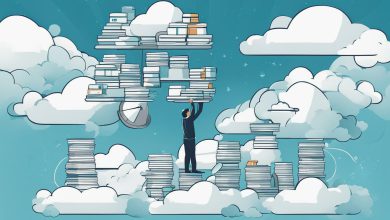Video content has become increasingly prevalent in today’s digital landscape, with businesses leveraging it to improve engagement and convey their brand message. However, unlocking valuable insights from video files has remained a challenge. This is where Azure Video Indexer, a powerful video processing service from Microsoft, comes in.
Azure Video Indexer allows users to transcribe, analyze, and extract metadata from video files automatically. With its advanced AI-powered algorithms, businesses can easily manage and categorize their video content while deriving actionable insights to drive decision-making.
In this article, we will explore the various features and benefits offered by Azure Video Indexer and how it can change the way video content is perceived. We will discuss how the service automates the process of video tagging and content management, enhances video search engine optimization, utilizes AI-powered algorithms for multimedia content indexing, and uncovers valuable video insights.
Key Takeaways:
- Azure Video Indexer unlocks valuable insights from video files and changes the way video content is perceived.
- The service offers features such as video transcription, analysis, and metadata extraction.
- Azure Video Indexer automates the process of video tagging and content management, making it easier to organize and categorize video content.
- The service enhances video search engine optimization by providing accurate and relevant metadata for videos.
- Azure Video Indexer utilizes AI-powered algorithms for multimedia content indexing.
- The service uncovers valuable video insights, including audience engagement analysis, sentiment analysis, and content performance tracking.
Automatic Video Tagging and Content Management with Azure Video Indexer
Managing large amounts of video content can be overwhelming and time-consuming. Azure Video Indexer simplifies this task by automatically generating descriptive tags for your videos, making it easier to organize and categorize your video library.
With automatic video tagging, you can quickly search for and find specific videos based on their content and topic. This not only enhances accessibility but also makes it easier to identify and reuse relevant video content.
Moreover, efficient video content management is crucial for businesses that rely heavily on video content, particularly in terms of marketing and advertising. By leveraging Azure Video Indexer, you can efficiently manage and optimize your video library to improve engagement and performance.
The automatic video tagging feature of Azure Video Indexer uses AI-powered algorithms to analyze and extract insights from your videos. The tags generated are based on the content of the video, including objects, scenes, locations, and people. This ensures that the videos are accurately described and tagged, making them easily discoverable by users.
Overall, Azure Video Indexer is an invaluable tool for businesses that need to manage and organize large amounts of video content. With its automatic video tagging feature and efficient content management capabilities, it can help you streamline your video workflows while enhancing accessibility and discoverability.
Enhanced Video Search Engine Optimization with Azure Video Indexer
Creating high-quality video content is essential for engaging with audiences and driving traffic to your website. However, the success of your video content also depends on how well it is optimized for search engines. This is where Azure Video Indexer can help.
Azure Video Indexer extracts accurate and relevant metadata from video files, including transcriptions, tags, and descriptions. This metadata can then be used to improve video search engine optimization, helping your videos appear higher in search results and reaching a wider audience.
By incorporating Azure Video Indexer into your video strategy, you can optimize video titles, descriptions, and tags with confidence, knowing that the metadata accurately reflects the content of the video. This increases the likelihood of your videos being discovered through search engines, social media, and other channels.
As more and more businesses turn to video marketing, it’s important to prioritize video search engine optimization. With Azure Video Indexer, you can take advantage of advanced AI-powered algorithms to improve the discoverability of your video content and drive more traffic to your website.
AI-Powered Video Indexing for Multimedia Content
Azure Video Indexer is equipped with advanced AI-powered algorithms that are capable of indexing multimedia content with high accuracy. Through this, it provides valuable insights that can help businesses make better decisions with the content they produce.
With Azure Video Indexer, users can take advantage of facial recognition, object detection, speech recognition, and more. This results in more efficient and effective video indexing, making it easier to extract insights from video files.
| AI-Powered Capabilities | Benefits |
|---|---|
| Facial recognition | Identify people in videos for targeted marketing |
| Object detection | Automatically tag objects for improved video organization |
| Speech recognition | Extract transcriptions to improve accessibility |
The use of AI technology in Azure Video Indexer can lead to significant improvements in video content analysis, making it a valuable tool for businesses looking to optimize their multimedia content strategies.
Uncovering Valuable Video Insights with Azure Video Indexer
Azure Video Indexer offers a plethora of valuable insights that can be extracted from video files. These insights can help businesses to better understand and engage with their target audiences, shape their video strategies, and drive decision-making. Here are some of the key video insights that can be obtained with Azure Video Indexer.
1. Audience Engagement Analysis
Azure Video Indexer can provide sophisticated metrics on audience engagement with video content. This includes data on how long viewers watch a video, which parts of the video are most watched, and how often a video is watched. These insights can be used to identify which types of videos are resonating with viewers and which are not, allowing businesses to make data-driven decisions about how to optimize their video strategies.
2. Sentiment Analysis
Azure Video Indexer can also perform sentiment analysis on video content, providing insights into how viewers feel about a particular video. This can include data on the emotional tone of the video, how viewers are responding to specific messages or themes, and whether viewers are expressing positive or negative sentiment. These insights can be used to gauge the impact of video content on viewers and adjust messaging accordingly.
3. Content Performance Tracking
Azure Video Indexer can track the performance of video content over time, providing metrics on how views, engagement, and sentiment evolve over time. This can help businesses to identify trends, track the impact of changes to their video strategies, and make data-driven decisions about how to optimize their video content.
Unlocking valuable video insights with Azure Video Indexer can help businesses to better understand their target audiences, optimize their video strategies, and drive decision-making. By leveraging the sophisticated capabilities of this powerful tool, businesses can unlock the full potential of their video content and take their video strategies to the next level.
How to Get Started with Azure Video Indexer
Getting started with Azure Video Indexer is easy and straightforward, and it begins with uploading your videos to the platform. Once uploaded, Azure Video Indexer will automatically analyze and transcribe your videos, extracting valuable metadata that can provide insights into audience engagement, sentiment, and more.
To upload your videos, simply sign in to your Azure account and navigate to the Video Indexer portal. From there, click on the “Upload Video” button and select the video files you wish to analyze. Azure Video Indexer supports a wide range of video formats, including MP4, MOV, and WMV, among others.
Once your videos have been uploaded, Azure Video Indexer will begin processing them. This can take a few minutes to several hours, depending on the length and complexity of your videos.
Once processing is complete, you can access the extracted metadata by navigating to the “Insights” tab of your video. Here, you’ll find detailed information on audience engagement, keywords, sentiment, and more, all of which can be used to guide your video strategy and improve performance.
Integration with Azure Video Indexer can also be achieved in several ways, including through the use of APIs and SDKs. This allows businesses to incorporate video transcription, analysis, and metadata extraction into their existing video workflows and platforms, further streamlining their video content management process.
Overall, Azure Video Indexer provides a powerful suite of tools for unlocking insights from video content and enhancing video strategies. By following these simple steps and best practices, businesses can start leveraging the full capabilities of Azure Video Indexer today.
Conclusion
Azure Video Indexer is a powerful tool that can change the way businesses perceive and manage video content. By unlocking insights and automating video tagging, Azure Video Indexer makes video content more accessible and discoverable. With enhanced video search engine optimization, businesses can improve the discoverability of their videos and increase engagement with their audience.
The AI-powered video indexing capabilities of Azure Video Indexer make it possible to extract valuable insights from video content, including audience engagement analysis, sentiment analysis, and content performance tracking. By leveraging these insights, businesses can make more informed decisions and improve their video strategies.
Get Started with Azure Video Indexer Today
If you haven’t yet explored the capabilities of Azure Video Indexer, now is the time to get started. With its easy-to-use interface and powerful features, Azure Video Indexer can help you unlock the full potential of your video content. Follow our step-by-step guide to uploading videos, initiating transcription, and accessing the extracted metadata. And don’t forget to incorporate best practices to maximize the benefits of Azure Video Indexer for your business.
Experience the power of Azure Video Indexer for yourself and transform the way you see video content.
FAQ
Q: What is Azure Video Indexer?
A: Azure Video Indexer is a powerful tool that allows you to unlock insights from video files. It offers features such as video transcription, analysis, and metadata extraction.
Q: How does Azure Video Indexer automate video tagging?
A: Azure Video Indexer automates the process of video tagging by adding descriptive tags to videos. This makes it easier to organize and categorize large amounts of video content.
Q: Can Azure Video Indexer improve video search engine optimization?
A: Yes, Azure Video Indexer helps improve video search engine optimization by providing accurate and relevant metadata for videos. This metadata can be used to optimize video titles, descriptions, and tags, making videos more discoverable in search results.
Q: What is the role of AI in Azure Video Indexer?
A: AI-powered algorithms in Azure Video Indexer enable accurate extraction of insights from video files. This includes facial recognition, object detection, and speech recognition, making video indexing more efficient and effective.
Q: What insights can be extracted from video files using Azure Video Indexer?
A: With Azure Video Indexer, you can uncover valuable insights such as audience engagement analysis, sentiment analysis, and content performance tracking. These insights can drive decision-making and help improve video strategies.
Q: How can I get started with Azure Video Indexer?
A: To get started with Azure Video Indexer, upload your videos, initiate transcription, and access the extracted metadata. You can also integrate Azure Video Indexer into existing video workflows and platforms for seamless integration. Follow our step-by-step guide for a smooth onboarding experience.