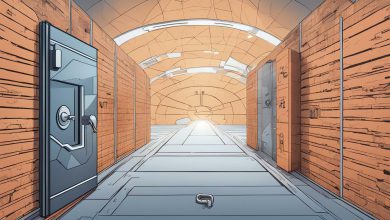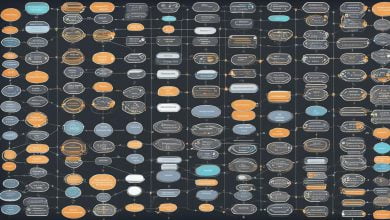Virtual Machines (VM) have become an essential component of modern IT infrastructure. They are revolutionizing the way we interact with our digital environments, making it possible to run multiple operating systems and applications on a single computer. Virtualization is the technology that allows for the creation of virtual machines, which are isolated environments that behave like physical machines. Virtualization has many benefits, including increased flexibility, reliability, and security.
In this article, we will explore the world of virtual machines. We will discuss the relationship between virtual machines and cloud computing, as well as their role in datacenters and IT infrastructure. We will also delve into the benefits of virtualization and hypervisors, and provide guidance on selecting the appropriate virtualization platform.
Key Takeaways:
- Virtual Machines (VM) are essential components of modern IT infrastructure.
- Virtualization is the technology that allows for the creation of virtual machines.
- Virtual machines enhance scalability, flexibility, and cost-efficiency in cloud deployment.
- Selecting the appropriate virtualization platform is crucial for optimizing IT infrastructure.
- Virtual machines optimize resource utilization, simplify management, and improve overall efficiency in datacenter operations.
- Virtual machines are likely to continue playing a crucial role in cloud computing and evolving IT infrastructures.
Understanding Virtualization and Hypervisors
Virtualization is the process of creating a virtual version of a device or resource, such as an operating system, a server, a storage device, or a network. This technology allows multiple virtual versions of such resources to run on a single physical machine, hence maximizing the utilization of the underlying IT infrastructure. Virtualization relies on software called a hypervisor that creates and manages the virtual environments, each of which is called a virtual machine (VM).
A hypervisor is a layer of software that sits between the virtual machines and the physical hardware, abstracting the hardware and managing the allocation of computing resources to the running VMs. The hypervisor enables the creation, deletion, and cloning of VMs, as well as the assignment of computing resources to each one – such as CPU cores, memory, and storage.
One of the key benefits of virtualization is server consolidation. By running multiple VMs on a single physical server, organizations can significantly reduce the number of physical machines needed to run their applications and services, hence cutting costs on hardware, power, cooling, and physical space.
In addition to server consolidation, virtualization provides several other advantages. For example, VMs are isolated from each other, preventing one VM from affecting others in case of a malfunction or security breach. Furthermore, VMs can be easily moved or copied between different physical servers or cloud environments, enabling workload mobility and flexibility.
Overall, virtualization and hypervisors have revolutionized IT infrastructure management and enabled organizations to achieve higher efficiency and flexibility. In the next section, we’ll explore the benefits of virtual machines in cloud computing and how they enhance scalability, agility, and cost-effectiveness in cloud deployment.
Benefits of Virtual Machines in Cloud Computing
Virtual machines (VMs) have become an essential component of cloud computing, playing a vital role in optimizing digital environments. VMs enable businesses to scale their resources flexibly and efficiently, reducing costs while providing customizable infrastructure. Here are some of the ways VMs can improve cloud deployment:
- Improved Scalability: VMs allow businesses to scale their resources up or down according to their needs. Instead of relying on physical hardware to provide computing power, VMs provide a flexible and customizable option to scale resources as required. This can be done in minutes, allowing businesses to quickly respond to changing market conditions and user demands.
- Enhanced Flexibility: VMs also offer enhanced flexibility, making it easier to migrate applications and workloads across different environments seamlessly. This allows businesses to build and deploy applications with ease, maximizing their efficiency and minimizing downtime.
- Increased Cost-Efficiency: VMs offer a cost-effective solution, eliminating the need for expensive hardware and software licenses. VMs can run on existing hardware, making it possible to reduce costs while still providing reliable and efficient computing power. In addition, VMs can be easily optimized to use resources efficiently, reducing energy consumption, and further lowering costs.
Overall, VMs are a valuable asset for businesses that want to optimize their cloud computing environment. Utilizing VM technology can improve scalability, flexibility, and cost-efficiency in cloud deployment.
Virtualization Platforms: Choosing the Right Option
Choosing the right virtualization platform is critical to maximizing the benefits of virtual machines. Here are some key considerations to keep in mind when making your decision:
- Compatibility with existing IT infrastructure: Ensure that the virtualization platform you choose is compatible with the hardware, software, and applications already in use in your IT environment. This will prevent any compatibility issues or conflicts.
- Scalability: Select a virtualization platform that can scale with your organization as it grows. This will allow you to add more virtual machines and resources as needed.
- Cloud computing capabilities: Look for a virtualization platform that can integrate with cloud computing technologies. This will enable you to deploy and manage virtual machines in a cloud environment, providing greater flexibility and cost-efficiency.
There are several virtualization platforms available, each with its own unique features and benefits. Some of the most popular virtualization platforms include:
| Platform | Key Features |
|---|---|
| VMware vSphere | High availability, live migration, resource pooling |
| Microsoft Hyper-V | Integration with Windows Server, support for multiple operating systems |
| Oracle VM VirtualBox | Open source, cross-platform compatibility, easy to use |
Ultimately, the virtualization platform you choose will depend on your organization’s specific IT infrastructure and business needs. By considering factors such as compatibility, scalability, and cloud computing capabilities, you can select the right virtualization platform to optimize your virtual machine deployment and management.
Building a Solid Foundation: Virtual Machines in Datacenters
In modern datacenters, virtual machines (VM) have become a critical building block of IT infrastructure. With their ability to optimize resource utilization and simplify management, VMs are an essential tool for improving overall efficiency in datacenter operations.
By utilizing virtual machines, datacenter managers can run multiple operating systems and applications on a single physical server, avoiding the need for dedicated hardware for each workload. This results in significant cost savings and reduced power consumption. Additionally, VMs enable easy migration of workloads between servers, allowing for better load balancing and reducing downtime.
| Benefits of Virtual Machines in Datacenters |
|---|
| Efficient Resource Utilization: Virtual machines enable multiple workloads to share a single physical server, maximizing resource utilization and reducing costs. |
| Simplified Management: With the ability to create, run, and manage multiple virtual machines from a single console, datacenter managers can avoid the complexity of managing individual physical servers. |
| Improved Flexibility: Virtual machines allow for easy migration of workloads between servers, enabling better load balancing and reducing downtime. |
Moreover, VMs can be provisioned and managed via cloud services, enabling datacenter managers to allocate resources on-demand and improve performance during peak workloads. By embracing virtualization technology, datacenter managers can achieve higher levels of efficiency, performance, and reliability.
Virtual Machines and IT Infrastructure
Virtual machines play an essential role in modern IT infrastructure. By enabling multiple workloads to run on a single physical server, VMs optimize resource utilization, reduce costs, and simplify management. Furthermore, VMs can be provisioned and managed via cloud services, enabling datacenter managers to allocate resources on-demand and improve performance during peak workloads. It is clear that virtual machines are critical in building a solid foundation for any modern datacenter.
The Future of Virtual Machines
Virtual machines have revolutionized the way we manage IT infrastructure and cloud computing. As technology continues to evolve, virtual machines are likely to play an even more significant role in optimizing digital environments. Here are some potential future developments and trends in the world of virtual machines:
1. Increased Use of Containerization
Containerization is a lightweight form of virtualization that allows for application isolation and portability. It provides many of the benefits of virtual machines, such as efficient use of resources and ease of management, while using fewer system resources. As containerization technology continues to mature, it is likely that more organizations will adopt this approach to application deployment.
2. Greater Integration with Cloud Services
Virtual machines and cloud computing go hand-in-hand, and it is likely that the integration between the two will continue to deepen. As cloud providers compete to offer more comprehensive and flexible services, virtual machines will play a crucial role in enabling this innovation. This will result in even more efficient resource allocation, greater flexibility, and more advanced management capabilities.
3. Improved Security Features
As virtual machines become even more ubiquitous, security will be a growing concern. Virtual machines are an attractive target for cyber-attacks because they can be used to compromise entire systems. As a result, virtualization vendors will likely invest heavily in developing more robust security features to protect against these threats.
The future of virtual machines is bright and full of potential. As you consider your IT infrastructure and cloud computing needs, it is important to keep virtual machines in mind as a key tool for optimizing your digital environment.
Conclusion
Virtual machines (VM) have revolutionized the way we manage our IT infrastructure, enabling us to utilize resources more efficiently and effectively. By embracing virtualization and cloud computing, businesses can significantly reduce costs, increase scalability, and enhance flexibility.
In conclusion, virtual machines play a vital role in optimizing digital environments, and their importance is only set to grow in the coming years. As we look to the future of IT, virtualization and cloud computing will undoubtedly continue to shape the way we approach datacenters and IT infrastructure.
FAQ
Q: What are virtual machines (VM)?
A: Virtual machines are software-based representations of physical computers that can run multiple operating systems and applications on a single physical server.
Q: How does virtualization enable the creation of virtual machines?
A: Virtualization separates the physical hardware from the software, allowing for the creation of virtual machines that can be independently managed and run on the same physical server.
Q: What is the role of hypervisors in managing virtual machines?
A: Hypervisors are software or firmware that creates and runs virtual machines. They enable the allocation of resources and facilitate the smooth operation of multiple virtual machines on a single physical server.
Q: What are the benefits of virtual machines in cloud computing?
A: Virtual machines enhance scalability, flexibility, and cost-efficiency in cloud deployment. They allow for easy provisioning, rapid scaling, and efficient resource utilization in cloud environments.
Q: How do I choose the right virtualization platform?
A: When selecting a virtualization platform, consider factors such as compatibility with existing IT infrastructure and the ability to support cloud computing. It’s important to choose a platform that aligns with your specific needs and goals.
Q: What role do virtual machines play in datacenters?
A: Virtual machines optimize resource utilization, simplify management, and improve overall efficiency in datacenter operations. They enable efficient allocation of computing resources and allow for easy scalability and workload management.
Q: What is the future of virtual machines?
A: Virtual machines are expected to continue playing a crucial role in cloud computing and evolving IT infrastructures. They will likely evolve to support emerging technologies and provide enhanced performance, security, and flexibility.