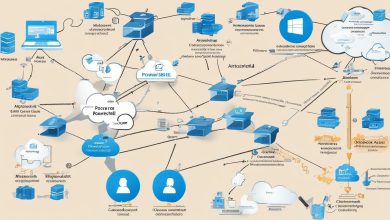In today’s fast-paced world of software development, businesses need solutions that are agile, scalable, and cost-effective. That’s where Azure Functions comes in – a key player in the world of serverless computing, event-driven architecture, and cloud computing.
Azure Functions is a Function as a Service (FaaS) offering from Microsoft that allows developers to build and deploy event-based, serverless applications quickly and efficiently. Azure Functions are designed to perform a specific task or function, which makes them an excellent tool for microservices architecture. With Azure Functions, developers can focus on their code and business logic, while Azure takes care of scaling, performance, and availability.
Key Takeaways:
- Azure Functions is a serverless computing service that allows developers to build and deploy event-based applications quickly and efficiently.
- Azure Functions are designed to perform a specific task or function, making them an excellent tool for microservices architecture.
- Azure Functions provides the benefits of serverless computing, including cost-effectiveness, scalability, and agility.
Understanding Azure Functions
If you’re considering using Azure Functions, it’s essential to understand the core concepts that underlie this serverless computing service. Azure Functions allow developers to create and run event-driven applications and microservices without worrying about the underlying infrastructure.
The fundamental principle of Azure Functions is function-based development. In this paradigm, developers create small, independent functions that perform a specific task or respond to a specific event. A function can be triggered by an HTTP request, a message in a queue, or a change in a database, among other events.
Azure Functions are built upon event-based programming, which means that the execution of a function is triggered by an event. This event can be either external or internal, and the function can be designed to respond in a specific way based on the event’s properties. For example, a function that is triggered by a new order in an e-commerce system can extract the customer’s email address and send a confirmation email.
When designing Azure Functions, developers need to consider the function’s inputs, outputs, and dependencies. Inputs can be passed to the function as parameters, while outputs can be returned to the caller or stored in a data store. Dependencies can be other functions or services that the function needs to call to execute its logic. By designing functions that are small, independent, and stateless, developers can create highly scalable and flexible applications.
Best Practices for Azure Functions
Azure Functions has emerged as a popular serverless computing platform for cloud-based development. To make the most of its benefits, it’s essential to follow best practices for designing and deploying Azure Functions. Here are some key considerations to keep in mind:
1. Design for Scalability
Azure Functions offer the ability to scale automatically, making them ideal for event-driven workloads. When designing functions, ensure they are well-suited to this event-driven architecture to take advantage of its scalability benefits. Avoid heavy and long-running functions that may impact overall system performance.
2. Use Cloud Functions Efficiently
As with any cloud-based service, optimizing resource usage is critical to avoid unnecessary costs. Monitor and adjust cold start settings, leverage caching solutions, and avoid using unnecessary resources.
3. Plan for Error Handling
Ensure that functions can handle and recover from errors gracefully. Implement robust error handling and logging mechanisms to detect and address any issues promptly.
4. Optimize for Performance
Design functions with performance in mind, focusing on reducing execution time and minimizing resource usage. Perform regular performance testing and fine-tune functions as needed to ensure optimal performance.
5. Follow Security Best Practices
Security is crucial when working with cloud-based services. Ensure that Azure Functions are configured with appropriate access controls, encryption, and authentication mechanisms. Use secure coding practices to prevent common vulnerabilities and keep functions up-to-date with the latest security patches.
By following these best practices, you can build reliable and efficient Azure Functions that can help accelerate your development projects.
Real-World Use Cases of Azure Functions
Azure Functions have become a popular choice for developing serverless applications in the cloud computing landscape. Their flexibility and scalability make them an ideal solution for various use cases, including:
- E-commerce: Azure Functions can be used to build e-commerce applications that require automated product updates, real-time inventory management, and payment processing. Retailers can leverage Azure Functions to create an efficient and responsive e-commerce platform that caters to the demands of modern consumers.
- IoT: The Internet of Things (IoT) has become a critical component of many modern businesses. Azure Functions can be used to process massive amounts of IoT data and extract insights that can help organizations make data-driven decisions. By integrating Azure Functions with other Azure services like Event Grid and IoT Hub, businesses can build scalable and cost-effective IoT solutions.
- Data Processing: Azure Functions can be used to process data from various sources, including social media, web applications, and databases. By leveraging the power of Azure Functions, organizations can extract valuable insights from large datasets, improving their decision-making processes and staying ahead of their competitors.
- Microservices: Azure Functions can be used to create microservices-based architectures that are highly scalable and responsive. By breaking down monolithic applications into smaller, independent microservices, businesses can improve their agility and reduce their time-to-market.
Overall, Azure Functions provide developers with a powerful tool that can help them build scalable and efficient applications in the cloud computing landscape. By leveraging the benefits of serverless architecture, event-driven programming, and microservices, businesses can create flexible and adaptable solutions that can meet the demands of modern consumers.
Tips for Successful Azure Functions Development
If you are planning to develop Azure Functions, here are some tips and insights to help you get started:
1. Test and Debug Your Functions
Before deploying your functions to the cloud, it is crucial to test and debug them thoroughly. Azure Functions provides built-in testing tools that allow you to run functions locally and verify their behavior. You can also leverage Azure Tools for Visual Studio or other integrated development environments (IDEs) to debug your code. This will help you identify and fix any issues before deploying your functions to the cloud.
2. Monitor and Log Your Functions
Monitoring and logging are critical aspects of Azure Functions development. Azure Functions provides several built-in tools and services that enable you to monitor the behavior and performance of your functions. You can use Application Insights to monitor your functions’ health and performance. You can also leverage Azure Monitor to get insights into your functions’ resource utilization and identify potential bottlenecks.
3. Ensure Security and Authentication
Security and authentication are essential considerations when developing Azure Functions. You can use Azure Active Directory (Azure AD) to authenticate and authorize access to your functions. You can also leverage Azure Key Vault to securely store and manage your functions’ secrets and keys. Additionally, you can enable HTTPS for your functions to ensure secure communication with clients.
4. Integrate with Other Azure Services
Azure Functions can integrate with other Azure services, enabling you to build powerful and scalable solutions. You can leverage Azure Blob storage to store and retrieve data from your functions. You can also use Azure Event Grid to trigger your functions based on events and Azure Service Bus to manage messaging between your functions and other services.
5. Take Advantage of Function as a Service (FaaS) and Event-Driven Architecture
Azure Functions is built on the principles of function as a service (FaaS) and event-driven architecture. These concepts enable you to build scalable, cost-effective, and efficient solutions. By following best practices for FaaS and event-driven architecture, you can maximize the benefits of Azure Functions and build robust and reliable solutions.
By following these tips and best practices, you can ensure the successful development and deployment of Azure Functions. With Azure Functions, you can leverage the benefits of serverless computing, event-driven architecture, and cloud computing, and build scalable and cost-effective solutions.
Conclusion
Azure Functions prove to be an essential tool for modern development practices. With its focus on serverless computing, event-driven architecture, and cloud computing, developers can build scalable and cost-effective solutions that cater to various domains.
We have explored the core concepts of Azure Functions, delving into the principles of function-based development and event-based programming. Additionally, we have provided best practices for developing and deploying Azure Functions, covering essential considerations such as function design principles, scalability, error handling, and performance optimization.
Real-world use cases have demonstrated the versatility and practical applications of Azure Functions in e-commerce, IoT, and data processing domains. Furthermore, developers can maximize their productivity and ensure the smooth operation of Azure Functions with the tips and insights provided in this article.
Embrace the power of Azure Functions and take advantage of its benefits in your development cycle. Serverless computing, Event-driven architecture, and cloud computing are the future, and Azure Functions provide a stepping stone towards building reliable and efficient solutions.
FAQ
Q: What are Azure Functions?
A: Azure Functions are a serverless computing solution provided by Microsoft Azure. They allow developers to write small, modular pieces of code that can be executed in response to various events or triggers.
Q: What is serverless computing?
A: Serverless computing is a cloud computing model where the cloud provider manages the underlying infrastructure, allowing developers to focus solely on writing and running their code. With serverless computing, developers only pay for the actual execution time of their functions, resulting in cost savings and increased scalability.
Q: What is event-driven architecture?
A: Event-driven architecture is an approach to software development where actions or events trigger the execution of specific functions. Azure Functions are designed to work seamlessly in an event-driven architecture, allowing developers to build highly scalable and responsive applications.
Q: Can Azure Functions be used with microservices?
A: Yes, Azure Functions can be used in conjunction with microservices architecture. They provide a way to encapsulate specific functions or business logic within a larger microservices-based application, enabling developers to create more modular and maintainable systems.
Q: Are there any best practices for developing Azure Functions?
A: Yes, there are several best practices for developing Azure Functions. These include designing functions for optimal performance and scalability, handling errors and exceptions gracefully, and optimizing function deployments for cost efficiency. It is also important to consider security and authentication measures when developing Azure Functions.
Q: What are some real-world use cases of Azure Functions?
A: Azure Functions are used in a variety of real-world scenarios. They are commonly used for processing data in IoT applications, automating tasks and workflows in e-commerce systems, and integrating with other Azure services to build complex, scalable solutions.
Q: What tips can help developers succeed in Azure Functions development?
A: Developers can improve their Azure Functions development by adopting good testing and debugging practices, implementing effective monitoring and logging mechanisms, ensuring proper security and authentication measures, and leveraging the integration capabilities of Azure Functions with other Azure services.