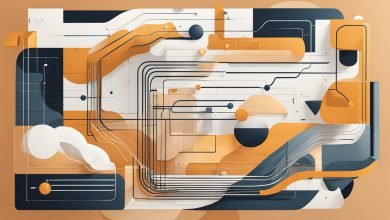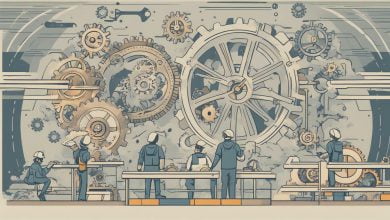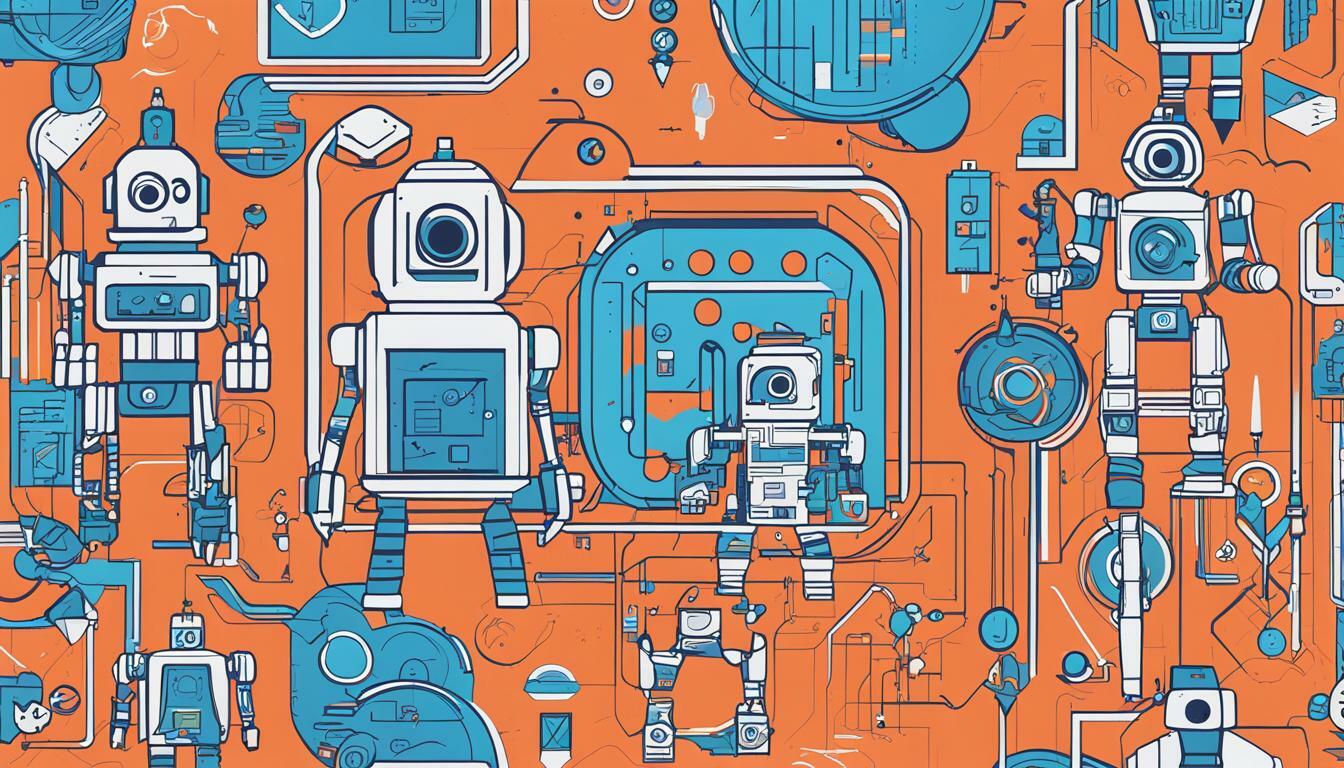
Welcome to our guide on Azure Machine Learning! In today’s fast-paced digital world, businesses need to process vast amounts of data to stay ahead of the competition. Azure Machine Learning, or Azure ML, is a cloud-based platform that empowers developers and data scientists to build, deploy, and manage machine learning (ML) models at scale. With Azure ML, you can leverage various services, tools, and frameworks to create cutting-edge AI and ML solutions. In this guide, we’ll explore the basics of Azure Machine Learning, data science in Azure, AI development in Azure, and MLOps in Azure. Let’s dive in!
Key Takeaways:
- Azure Machine Learning is a cloud-based platform that enables developers and data scientists to build, deploy, and manage machine learning models at scale.
- Azure ML offers various services, tools, and frameworks for data science, AI development, and MLOps in Azure.
- In this guide, we’ll cover the basics of Azure Machine Learning, data science in Azure, AI development in Azure, and MLOps in Azure.
Getting Started with Azure Machine Learning
If you’re new to Azure Machine Learning, don’t worry! It’s easy to get started. First, you’ll need to set up an Azure ML workspace. This is where you’ll manage your machine learning resources, such as datasets, models, and experiments.
To set up a workspace, simply go to the Azure portal and create a new resource. Select Azure Machine Learning from the list of available services, and follow the prompts to create your workspace.
Once you have your workspace set up, you can start using Azure ML Studio to build and train machine learning models. Azure ML Studio is a web-based tool that provides an intuitive interface for creating and managing experiments.
In Azure ML Studio, you have access to a range of algorithms and tools for building and training models. You can drag and drop modules to create a workflow that takes in data, cleans and preprocesses it, and trains a machine learning model. You can also visualize your data and results using built-in tools.
Key Components of Azure ML
There are several key components of Azure Machine Learning that you should be familiar with:
| Component | Description |
|---|---|
| Workspace | A container for your machine learning resources, including notebooks, models, and experiments. |
| Experiments | A set of steps and data used to train a model. |
| Pipelines | A workflow for building and deploying machine learning models. |
| Compute Targets | The resources that Azure ML uses to run experiments and deploy models. |
With these components in mind, you’ll be ready to start exploring the full potential of Azure Machine Learning!
Leveraging Data Science in Azure
Data science is a critical component of Azure Machine Learning. With Azure ML Studio, data scientists can leverage a variety of tools to explore and preprocess data, build and train machine learning models, and deploy those models as APIs.
The Azure Machine Learning service provides extensive support for Python, R, and other programming languages used in data science. It also offers integration with popular data science frameworks such as TensorFlow, PyTorch, and Scikit-learn.
Azure ML Studio comes preconfigured with a number of commonly used data science tools, including Jupyter notebooks, RStudio, and Visual Studio Code. The platform also includes built-in support for data visualization tools such as Matplotlib and Seaborn.
In Azure Machine Learning, it’s easy to create experiments that can be tracked and reproduced. The service offers a comprehensive set of tools to manage datasets, perform feature engineering, and run experiments. Once you’re happy with the results of an experiment, you can deploy your trained machine learning model as a web service or real-time API, without worrying about the underlying infrastructure.
Building AI Solutions with Azure ML
As businesses increasingly turn to artificial intelligence (AI) to solve complex problems, Azure Machine Learning (Azure ML) offers a powerful platform for AI development in Azure. With a range of AI services and custom AI models, Azure ML provides an extensive set of tools for building powerful AI solutions in a scalable and efficient fashion.
One of the key benefits of Azure ML is its ability to integrate with Azure AI services. Cognitive services, for example, provide pre-built AI models that can be easily integrated into custom applications. Custom AI models, on the other hand, enable businesses to train and deploy their own models on Azure ML.
Deploying and managing AI solutions using Azure ML is also made simple thanks to features like automated ML and real-time analytics. These features enable businesses to quickly deploy models at scale, monitor their performance, and optimize them as needed.
When building AI solutions with Azure ML, it’s also important to consider the various AI development services available. Azure ML Studio provides a visual interface for building models, while Azure Databricks enables collaborative, cloud-based development using popular data science tools like Python and R.
Streamlining ML Operations with Azure
Managing machine learning operations can be a complex task, which is where Azure Machine Learning comes in to help. MLOps in Azure is designed to streamline and simplify the deployment and management of machine learning models.
Azure Machine Learning provides a variety of features to help with MLOps in Azure, including Azure ML pipelines. These pipelines make it easy to automate the entire ML workflow, from data preparation to deployment. Azure ML pipelines also allow you to monitor, version, and manage your ML models in one centralized location.
With Azure ML pipelines, you can easily manage your ML workflows at scale. You can schedule pipelines to run on a regular basis or trigger them based on specific events. This helps ensure that your ML models are up-to-date and accurate, without requiring manual intervention.
Azure ML Pipelines
Azure ML pipelines are a key feature of MLOps in Azure. With pipelines, you can create, deploy, and manage end-to-end workflows for your machine learning projects. These workflows can be scheduled to run on a regular basis, triggered by specific events, or manually triggered.
Each pipeline consists of one or more steps, which can be used to preprocess data, train models, and deploy models. You can also add custom code steps to your pipelines to perform any necessary processing or analysis that isn’t included in the standard steps.
Azure ML pipelines also make it easy to monitor and manage your ML workflows. You can track the progress of each pipeline run, view logs and metrics, and identify any issues that arise. Additionally, you can version your pipelines to ensure that you’re using the latest version of each step in your workflow.
Overall, Azure Machine Learning is an incredibly powerful tool for streamlining ML operations. With features like Azure ML pipelines, you can automate your entire ML workflow, ensuring accuracy and reliability at scale.
Harnessing the Power of Azure ML for Scalability
One of the most significant benefits of Azure Machine Learning is its ability to handle large datasets and scale resources as needed. With Azure ML, you can distribute training across multiple nodes, reducing the time required to train models and improving overall performance.
Azure ML Studio provides a powerful interface for managing and processing large datasets. You can easily upload data to Azure ML Studio and utilize tools such as the Data Prep module to clean and transform data before using it for model training.
When it comes to scaling resources, Azure ML provides several options. You can increase the size of VMs or add more nodes to your cluster to handle larger workloads. Azure ML also provides the ability to autoscale resources based on demand, ensuring that you have the necessary resources available when you need them.
Optimizing Performance
Optimizing performance is an important aspect of scaling in Azure Machine Learning. One way to optimize performance is by using distributed training, which allows you to train models across multiple nodes simultaneously. Azure ML provides several options for distributed training, including TensorFlow and Horovod.
You can also optimize performance by using GPU-enabled VMs for training, which can significantly reduce the time required to train models. Azure ML provides several options for GPU-enabled VMs, including NC and NV series VMs.
Additionally, Azure ML provides tools for monitoring and optimizing model performance. You can use the Azure ML monitoring service to track key metrics such as accuracy, precision, and recall. Azure ML also provides tools for fine-tuning models, such as hyperparameter tuning and automated machine learning.
Overall, Azure Machine Learning offers a powerful set of tools for scaling and optimizing machine learning workflows. Whether you’re working with small or large datasets, Azure ML’s scalability and performance optimization features can help you unlock the full potential of your machine learning models.
Conclusion
As we’ve explored in this guide, Azure Machine Learning is a powerful tool for unlocking the potential of machine learning, data science, and AI development in Azure. With Azure ML, you can easily set up an ML workspace, explore and engineer data, build and deploy AI solutions, streamline ML operations, and scale resources as needed.
The possibilities offered by Azure Machine Learning are limitless, and the benefits extend across a wide range of industries and applications. Whether you’re a data scientist, AI developer, or simply interested in the potential of machine learning, Azure ML is a tool worth exploring.
So why not take advantage of the power of Azure Machine Learning today? With its user-friendly interface, comprehensive toolset, and scalability benefits, it’s the perfect solution for all your machine learning and AI needs.
FAQ
Q: What is Azure Machine Learning?
A: Azure Machine Learning is a cloud-based service provided by Microsoft that allows users to build, train, and deploy machine learning models at scale.
Q: What is Azure ML Studio?
A: Azure ML Studio is a web-based integrated development environment (IDE) that provides a drag-and-drop interface for building, testing, and deploying machine learning models.
Q: What is MLOps in Azure?
A: MLOps in Azure refers to the practice of applying DevOps principles to the machine learning lifecycle. It involves automating the deployment, monitoring, and management of machine learning models.
Q: How can I use Azure Machine Learning for data science?
A: Azure Machine Learning provides various tools and capabilities for data science tasks, such as data exploration, feature engineering, and model training. It also integrates with popular data science tools like Jupyter notebooks.
Q: What AI services are available in Azure?
A: Azure offers a range of AI services, including cognitive services for vision, speech, and language recognition, as well as the ability to build custom AI models using Azure Machine Learning.
Q: How can I streamline ML operations with Azure?
A: Azure Machine Learning offers features for deploying, monitoring, and versioning machine learning models. It also provides Azure ML pipelines for automating ML workflows and MLOps processes.
Q: Can Azure ML handle large datasets?
A: Yes, Azure Machine Learning is designed to handle large datasets. It can distribute training across multiple nodes and scale up or down resources as needed to accommodate varying workloads.