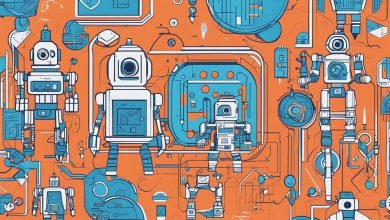As businesses grow and expand their digital footprint, the need for efficient and effective data communication becomes increasingly crucial. This is where Azure Service Bus comes in – a cloud messaging service from Microsoft Azure designed to simplify communication between applications and services.
Azure Service Bus provides a reliable and scalable infrastructure for messaging, enabling high-performance communication between distributed application components and services. With its robust architecture and support for various messaging patterns, Azure Service Bus is a popular choice for enterprise-level applications and services.
Key Takeaways
- Azure Service Bus simplifies communication between applications and services.
- It provides a reliable and scalable infrastructure for messaging.
- Azure Service Bus is a popular choice for enterprise-level applications and services.
Exploring Azure Service Bus Architecture
At its core, Azure Service Bus is a messaging service that enables applications and services to communicate with each other. Its architecture consists of several components, including queues, topics, and subscriptions, that work together to provide reliable and scalable communication between entities.
Azure Service Bus architecture is designed to support asynchronous communication, which means that messages can be sent and received without requiring immediate responses. This allows applications to process messages at their own pace and provides a more flexible and fault-tolerant messaging infrastructure.
Queues are the backbone of Azure Service Bus and are used to store and forward messages between senders and receivers. They provide a reliable and durable mechanism for message delivery, ensuring that messages are not lost even if the receiver is temporarily unavailable.
Topics are similar to queues but allow for one-to-many communication. They can be used to send messages to multiple subscribers, each of which can receive a copy of the message. Subscriptions define the criteria for selecting messages from a topic and can be used to filter messages based on content or other criteria.
How Queues and Topics Work Together
Queues and topics can be used together to implement a publish-subscribe pattern. In this pattern, messages are published to a topic and subscribers can receive a copy of the message by subscribing to the topic. The use of topics allows for a more flexible and dynamic messaging infrastructure, where new subscribers can be added or removed without affecting the publisher or other subscribers.
Azure Service Bus also supports request-response messaging, where a sender can request a response from a receiver. This pattern can be implemented using queues and topics, where the sender sends a request message to a queue and the receiver responds with a message sent to a separate queue or topic.
| Component | Description |
|---|---|
| Queues | Store and forward messages between senders and receivers |
| Topics | Send messages to multiple subscribers |
| Subscriptions | Filter messages from a topic |
Overall, the architecture of Azure Service Bus provides a flexible and scalable messaging infrastructure that can be used to implement a wide range of messaging patterns and scenarios.
Leveraging Azure Service Bus Messaging Patterns
Azure Service Bus supports various messaging patterns that enable developers to build robust and scalable applications. In this section, we explore some of the most common messaging patterns and how to implement them using Azure Service Bus.
Publish-Subscribe Pattern
The publish-subscribe pattern involves sending a message to multiple subscribers. This pattern is useful for broadcasting messages to a large number of recipients, such as notifications or updates. In Azure Service Bus, this pattern is implemented using topics and subscriptions.
| Component | Description |
|---|---|
| Topic | An entity that represents a stream of messages. Publishers can send messages to a topic, which can then be forwarded to multiple subscriptions. |
| Subscription | An entity that represents a view into a topic. Subscribers can create subscriptions to receive messages from a topic based on specific criteria. |
To implement the publish-subscribe pattern in Azure Service Bus:
- Create a topic.
- Create one or more subscriptions to the topic.
- Publish messages to the topic.
- Subscribers receive messages from their respective subscriptions.
Request-Response Pattern
The request-response pattern involves a sender sending a message and waiting for a response from the receiver. This pattern is useful for synchronous communication, such as a client-server architecture. In Azure Service Bus, this pattern is implemented using queues.
| Component | Description |
|---|---|
| Queue | An entity that represents a buffer that stores messages. Senders put messages into a queue, and receivers retrieve messages from the queue. |
To implement the request-response pattern in Azure Service Bus:
- Create a queue.
- The sender sends a message to the queue.
- The receiver retrieves the message from the queue and sends a response to the sender.
- The sender receives the response.
Temporal Messaging Pattern
The temporal messaging pattern involves sending a message that is only delivered at a specific time in the future. This pattern is useful for scheduling tasks or sending reminders. In Azure Service Bus, this pattern is implemented using scheduled messages.
| Component | Description |
|---|---|
| Scheduled Message | A message that is not delivered immediately, but is instead held by the service until a specified time is reached. |
To implement the temporal messaging pattern in Azure Service Bus:
- Create a queue or topic.
- Send a message with a scheduled delivery time.
- The message is held by the service until the scheduled delivery time is reached.
- The message is delivered to the receiver.
Azure Service Bus provides a range of messaging patterns to suit different use cases, and the flexible architecture allows developers to customize the implementation as needed. Understanding these patterns is crucial for building reliable and scalable applications.
Developing with Azure Service Bus
Developing with Azure Service Bus is easy and straightforward, thanks to the multiple SDKs and programming languages available. In this section, we will walk you through the step-by-step process of creating and managing queues and topics, sending and receiving messages, and handling errors and retries.
Setting up the Development Environment
Before you start working with Azure Service Bus, you need to set up your development environment. Ensure that you have an active Azure subscription and access to the Azure portal. You also need to install an SDK or library for your preferred programming language.
For example, if you are using .NET, you can install the Azure Service Bus NuGet package. If you are using Java, you can use the Java Message Service (JMS) API or the Azure SDK for Java. Alternatively, you can use REST APIs if you prefer a language-agnostic approach.
Creating Queues and Topics
The first step in using Azure Service Bus is creating queues and topics. In the Azure portal, you can create a new Service Bus namespace, which serves as a container for related messaging entities. Within the namespace, you can create queues and topics, specify their properties, and configure authorization and authentication.
To create a queue or topic programmatically, you can use the appropriate SDK or REST API. For example, to create a queue using .NET, you can use the QueueClient class and call the CreateAsync method. Similarly, to create a topic using Java, you can use the TopicClient class and call the create method.
Sending and Receiving Messages
Once you have created queues and topics, you can start sending and receiving messages. To send a message, you can use the appropriate sender class provided by the SDK or REST API. The sender class lets you specify the message content, properties, and other attributes.
To receive messages, you can use the appropriate receiver class provided by the SDK or REST API. The receiver class lets you specify the message handling logic, such as processing, logging, or forwarding the message. You can also use message filters and actions to dynamically route messages to different receivers based on their content.
Handling Errors and Retries
Errors can occur when sending or receiving messages using Azure Service Bus. To handle errors, you can use various techniques such as retries, dead-lettering, and monitoring. Retries involve resending the message after a certain interval if it fails to send or receive. Dead-lettering involves routing messages to a separate entity if they fail to process after a certain number of retries.
To monitor your Azure Service Bus resources and troubleshoot issues, you can use Azure Monitor or other third-party tools. Azure Monitor provides real-time metrics, logs, and alerts for your Service Bus resources, enabling you to detect and diagnose issues proactively.
Developing with Azure Service Bus is a powerful way to simplify messaging and communication in your applications. With the right SDKs and programming languages, you can easily create, manage, and monitor queues and topics, send and receive messages, and handle errors and retries.
Azure Service Bus Pricing and Best Practices
Azure Service Bus offers a flexible pricing model with various tiers suitable for different workloads and requirements. Understanding the pricing model is essential when estimating costs and optimizing performance and scalability.
Pricing Tiers
Azure Service Bus supports two pricing tiers: Basic and Standard. The Basic tier offers a cost-effective solution for small-scale implementations, while the Standard tier provides advanced functionalities and features for enterprise-level workloads. Both tiers include features such as queues, topics, and subscriptions, but the Standard tier includes additional features such as Service Bus Relay, Service Bus Notification Hubs, and Service Bus Event Hubs.
Factors Affecting Costs
Several factors can affect Azure Service Bus costs, including:
- Number of messages: The volume of messages exchanged can significantly impact costs.
- Message size: Larger messages require more resources and may result in higher costs.
- Throughput units: The number of messages per second that can be processed is determined by the selected throughput units, which affect costs.
- Geographical location: Costs vary depending on the region where the resources are deployed.
Best Practices
Optimizing performance and security is critical when using Azure Service Bus. Here are some best practices to consider:
- Choose the appropriate pricing tier based on workload requirements and use cases.
- Implement proper authentication and authorization mechanisms to secure access to Service Bus resources.
- Monitor Service Bus metrics and logs to track performance and identify potential issues.
- Use batching and partitioning to improve performance and reduce costs.
By following these best practices, developers can ensure that their Azure Service Bus implementation is cost-effective, secure, and performant.
Conclusion
As we’ve seen throughout this guide, Azure Service Bus is a powerful tool for simplifying data communication and enhancing application functionality. Its flexible architecture and messaging patterns allow for decoupled application design and efficient asynchronous communication.
Developers have a variety of programming languages and SDKs to choose from when working with Azure Service Bus, making it a versatile option for a range of projects. However, it’s important to keep in mind the pricing model and best practices for performance and security optimization.
Overall, Azure Service Bus is an excellent choice for any project that requires reliable and efficient data communication. We encourage readers to explore its potential and see what it can do for their applications.
FAQ
Q: What is Azure Service Bus?
A: Azure Service Bus is a cloud-based messaging service provided by Microsoft Azure. It enables reliable and secure communication between applications and services, allowing them to exchange data asynchronously.
Q: How does Azure Service Bus architecture work?
A: Azure Service Bus architecture consists of several components, including queues, topics, and subscriptions. Queues provide point-to-point communication, while topics enable publish-subscribe messaging. These components work together to ensure reliable and decoupled communication between applications.
Q: What are some common messaging patterns supported by Azure Service Bus?
A: Azure Service Bus supports various messaging patterns, including publish-subscribe, request-response, and temporal messaging. Publish-subscribe allows multiple subscribers to receive messages from a single topic, request-response enables synchronous communication, and temporal messaging enables delayed message delivery.
Q: How can I develop with Azure Service Bus?
A: Azure Service Bus provides SDKs and supports multiple programming languages. You can create and manage queues and topics, send and receive messages, and handle errors and retries using the available SDKs and programming languages.
Q: What is the pricing model for Azure Service Bus?
A: Azure Service Bus offers different pricing tiers based on usage. Factors such as message volumes, message sizes, and features used determine the costs. It is important to consider these factors when estimating costs for using Azure Service Bus.
Q: Are there any best practices for using Azure Service Bus?
A: Yes, there are several best practices for optimizing performance and security when using Azure Service Bus. These include optimizing message size, using batching for improved throughput, and securing communication by implementing authentication and authorization mechanisms.