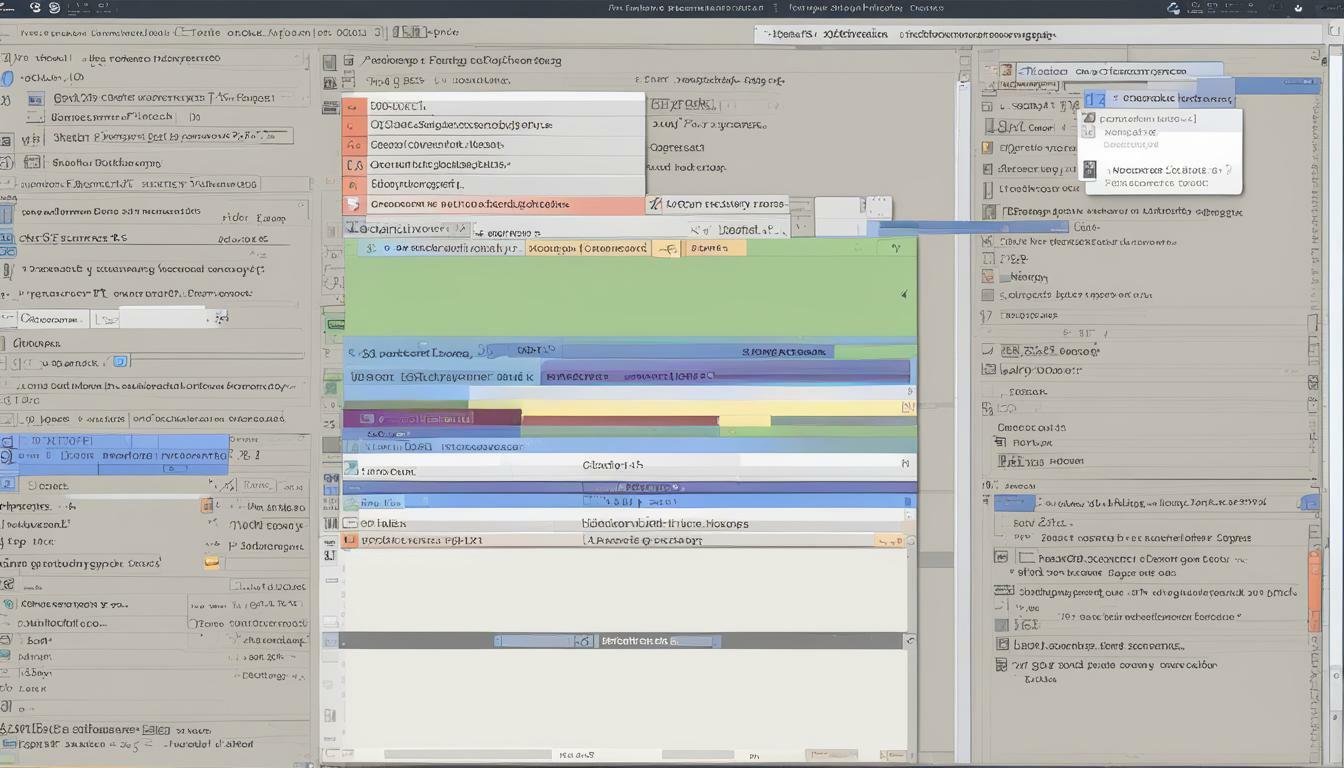
As a developer, time is of the essence. Anything that can be done to optimize the coding process, from streamlining workflows to eliminating repetitive typing, is a welcome addition to any programmer’s toolkit. One way to boost your coding efficiency is by utilizing custom snippets in Integrated Development Environments (IDEs).
Custom snippets are essentially customizable code inserts that allow developers to quickly insert commonly used code patterns or functions into their code. By tailoring your environment with custom snippets, you can significantly improve your code efficiency, allowing you to focus on writing higher quality code.
Key Takeaways
- Custom snippets in IDEs can improve code efficiency
- Tailoring your environment with custom snippets allows for quick code inserts
Streamline Coding with Custom Snippets
If you’re looking to increase your productivity and efficiency in your IDE, custom snippets are a game changer. IDE snippets are customizable code inserts that allow you to streamline your coding and create personalized code templates for commonly used code patterns or functions.
By using custom snippets, you can avoid repetitive tasks that slow down your coding process. Instead, you can quickly insert chunks of code with just a few keystrokes. This not only saves you time, but also improves code efficiency and reduces the risk of errors.
NLP for IDEs: Creating Personalized Code Templates for Efficient Code Generation
Custom snippets in Integrated Development Environments (IDEs) allow for quick insertion of commonly used code patterns or functions, speeding up the coding process and increasing productivity. However, creating personalized code templates can further enhance the experience and streamline coding with the use of natural language processing (NLP) for IDEs.
Defining a snippet in an IDE is a simple process that involves assigning a trigger and specifying the code to be inserted. With NLP, developers can create snippets that are even more personalized and efficient. NLP allows them to define a snippet using natural language, reducing the need for precise syntax and providing a more intuitive process.
Personalized code templates created through the use of NLP can be saved and easily accessed later, reducing the need to rewrite code or search for previous code examples. This efficient code generation not only speeds up the coding process, but also helps maintain code consistency and readability across projects.
IDEs such as Visual Studio Code and Sublime Text offer built-in support for NLP-based snippet creation, allowing developers to easily take advantage of its benefits. By utilizing NLP for IDEs, developers can create personalized code templates that are tailored to their specific coding needs, increasing efficiency and optimizing the coding process.
Organizing and Managing Snippets
Custom snippets can greatly enhance the efficiency and productivity of coding. However, as developers continue to add more and more snippets to their IDE, it can become difficult to locate specific snippets quickly. That’s why it’s essential to organize and manage snippets effectively.
One way to do this is by creating snippet libraries. Users can organize their snippets by functionality, categorize them based on the type of code they are used for, and even add detailed descriptions to make them more easily searchable. This method allows developers to quickly find the snippet they need, without having to dig through a long list of snippets.
Snippet management tools are also available for many popular IDEs, which allow users to import and export snippets, as well as share them with other developers. This can be helpful when collaborating on projects or when working with multiple devices.
| Snippet Organization | Snippet Management | Snippet Libraries |
|---|---|---|
| Organize snippets by functionality | Tools to export and share snippets | Quickly find and access specific snippets |
| Categorize snippets by type of code | Collaborate on projects more easily | Add descriptions for more intuitive searches |
By taking the time to organize and manage snippets effectively, developers can greatly enhance their coding experience and productivity.
Custom Snippets Best Practices
Creating custom snippets in IDEs can be a powerful tool for improving code efficiency. However, it is important to follow best practices to ensure that snippets remain maintainable and easy to understand.
Code Reusability
One of the main benefits of custom snippets is the ability to reuse code. When creating snippets, it is important to ensure that they are designed in a way that can be easily modified and adapted for different situations. Avoid hardcoding specific values and consider using variables or placeholder text instead.
A good practice is to create snippets for frequently used code patterns or functions. This not only saves time but also improves code consistency throughout the project.
Readability
Another important aspect of custom snippets is readability. Snippets should be easy to understand and clearly labeled. Consider adding comments to explain the purpose of the snippet or any specific implementation details.
It is important to avoid using overly complex or confusing code constructs in snippets. This can lead to errors or difficulties when trying to modify the snippet later.
Snippet Maintenance
As projects grow and change over time, it is important to keep snippet libraries organized and up to date. Consider regularly reviewing and updating snippets to ensure that they still meet project requirements.
Additionally, be mindful of naming conventions when creating snippets. Use descriptive names that are consistent with other snippets in the library to make it easier to find and use them in the future.
Advanced Snippet Features
Custom snippets offer developers the ability to create personalized code templates for commonly used code patterns or functions. However, with advanced features such as snippet variables, tab stops, and placeholder text, snippets can further enhance the flexibility and usability of code inserts.
Snippet Variables: These are dynamic elements that allow developers to input custom data into a code snippet. For example, a developer can create a snippet for a function that requires user input, such as a username. They can use a snippet variable to define an input field, allowing them to input the username directly into the code snippet.
Tab Stops: These are predefined locations within a code snippet where the cursor will stop for input. For example, a developer can create a snippet for an HTML tag that requires a class attribute. They can use a tab stop to define the location where the attribute is inserted, allowing them to quickly and efficiently modify the attribute as needed.
Placeholder Text: This is text within a snippet that provides context and suggestions for the developer. For example, a developer can create a snippet for a function that requires specific arguments. They can use placeholder text to provide guidance on what arguments to input, ensuring that the code snippet is properly formatted and functional.
Conclusion
Custom snippets in IDEs are a powerful tool for improving developer efficiency and productivity. By tailoring your environment with personalized code templates, you can easily insert commonly used code patterns or functions, reducing the time you spend on repetitive tasks.
Implementing custom snippets is a simple process, and the benefits are clear. Effective organization and management of snippets can further enhance their usability, allowing you to quickly access and search for specific code inserts. By following best practices for snippet creation, such as emphasizing reusability and readability, you can ensure that your snippets remain maintainable and easy to understand.
Advanced features such as variables, tab stops, and placeholder text can take your custom snippets to the next level, enhancing their flexibility and customizability. By incorporating these features, you can create truly personalized code inserts that fit your unique coding style and needs.
Overall, utilizing custom snippets in your IDE can have a significant impact on your coding process. By streamlining code inserts and reducing the time spent on repetitive tasks, you can increase your productivity and optimize your workflow. So why not start implementing custom snippets in your own IDE today and experience the benefits for yourself?
FAQ
Q: What are custom snippets in IDEs?
A: Custom snippets are personalized code templates or snippets that can be created in IDEs. They allow developers to easily insert commonly used code patterns or functions with just a few keystrokes.
Q: How can custom snippets enhance the coding experience?
A: Custom snippets can enhance the coding experience by increasing productivity and efficiency. With custom snippets, developers can quickly insert frequently used code, saving time and reducing the chances of making errors.
Q: How do I create custom snippets in IDEs?
A: Creating custom snippets in IDEs involves defining a snippet, assigning a trigger, and specifying the code to be inserted. IDEs often provide a user-friendly interface or configuration file to create and manage custom snippets.
Q: Why is organizing and managing snippets important?
A: Organizing and managing snippets effectively is important because it allows developers to easily access and search for specific snippets when needed. It also helps in maintaining a clean and well-organized snippet library.
Q: What are some best practices for creating custom snippets?
A: When creating custom snippets, it is important to focus on code reusability and readability. Use clear and descriptive names for snippets and ensure that the code is easily understandable. Also, consider adding comments to explain the purpose and usage of the snippet.
Q: Are there any advanced features in custom snippets?
A: Yes, there are advanced features in custom snippets such as variables, tab stops, and placeholder text. These features allow developers to further customize the code inserts, making the snippets even more flexible and powerful.
Q: What are the benefits of utilizing custom snippets in IDEs?
A: Utilizing custom snippets in IDEs allows for quick code inserts, increasing productivity and efficiency. They help in reducing repetitive coding tasks and ensuring consistent code patterns, resulting in optimized coding processes.







