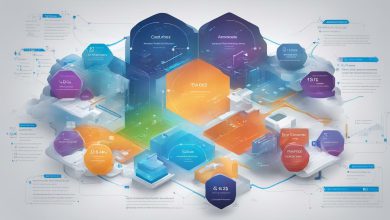As cybersecurity threats continue to rise, businesses need to implement secure and reliable solutions to protect their network connectivity. One effective way to achieve this is by using a virtual private network (VPN). Azure VPN Gateway offers a cloud-based solution that can provide enhanced security and performance for businesses of all sizes.
Azure VPN Gateway is a cost-effective solution that works with Azure Virtual Network to offer secure remote connectivity and site-to-site connectivity through IPsec/IKE VPN tunnels. With Azure VPN Gateway, businesses can easily establish hybrid cloud connectivity and enjoy a seamless network experience.
Key Takeaways:
- Azure VPN Gateway provides secure and reliable network connectivity.
- Businesses can benefit from enhanced security and performance with Azure VPN Gateway.
- Azure VPN Gateway enables secure remote and site-to-site connectivity through IPsec/IKE VPN tunnels.
- With Azure VPN Gateway, businesses can establish hybrid cloud connectivity with ease.
What is Azure VPN Gateway?
Azure VPN Gateway is a cloud-based virtual private network (VPN) service provided by Microsoft that enables secure remote connectivity and site-to-site connectivity through Internet Protocol Security (IPsec)/Internet Key Exchange (IKE) VPN tunnels. In other words, it allows users to securely connect to a private network over the internet using a VPN.
Azure VPN Gateway is designed to work with Azure Virtual Network, which allows users to create isolated and secure networks within the Azure cloud infrastructure. By establishing a connection between Azure VPN Gateway and Azure Virtual Network, businesses can build hybrid cloud environments that combine their on-premises infrastructure with the scalability and flexibility of the cloud.
Virtual private networks have become essential for businesses that want to protect their networks from cyber-attacks and keep their sensitive information secure. Azure VPN Gateway provides a reliable and secure solution for businesses looking to enhance their network security and performance.
Benefits of Azure VPN Gateway
Azure VPN Gateway offers a range of benefits for businesses looking to enhance their network’s security and performance. By providing secure remote connectivity, site-to-site connectivity, and hybrid cloud connectivity, it enables businesses to securely connect to their data centers, remote offices, and cloud resources.
Azure VPN Gateway enhances network security by encrypting all data transmitted over the network, ensuring that data remains confidential and protected from unauthorized access. This makes it an ideal solution for businesses that handle sensitive data and need to comply with regulatory requirements.
Moreover, Azure VPN Gateway offers improved performance and reliability of network connections, ensuring that businesses can access their resources quickly and reliably. This is particularly useful for businesses that operate in geographically dispersed locations and need to connect users across different regions.
Point-to-Site and Site-to-Site Connectivity Options
Azure VPN Gateway supports both point-to-site and site-to-site connectivity, enabling businesses to choose the option that best suits their needs. Point-to-site connectivity is ideal for businesses that need to connect individual computers or devices to the network, while site-to-site connectivity is suitable for connecting entire networks or data centers to the cloud.
Hybrid cloud connectivity is another key benefit of Azure VPN Gateway. By integrating with Azure Virtual Network, businesses can seamlessly connect their on-premises infrastructure with cloud resources, creating a secure and efficient hybrid cloud environment. This enables businesses to leverage the scalability and flexibility of the cloud while ensuring that all data remains secure.
Setting up Azure VPN Gateway
Setting up Azure VPN Gateway is an essential step for businesses that require secure remote connectivity, site-to-site connectivity, and point-to-site connectivity options for their networks. Here is a step-by-step guide on how to set up Azure VPN Gateway.
Step 1: Create a Virtual Network
The first step is to create a virtual network in Azure. This network will be used to host the VPN Gateway and the other resources that need to communicate through the VPN. To create a virtual network:
- Sign into the Azure portal and click on “Create a resource”.
- Select “Networking” and then “Virtual Network”.
- Fill in the required information, such as the name of the virtual network, the address space, and the subnet.
- Create the virtual network, and it will appear in the Azure portal dashboard.
Step 2: Configure VPN Connections
After creating the virtual network, the next step is to configure the VPN connections. There are two types of VPN connections that can be established:
- Site-to-site VPN: This allows on-premises networks to securely connect to Azure virtual networks over an IPsec/IKE VPN tunnel. To configure this type of connection, create a local network gateway in Azure and configure the on-premises VPN device to connect to the Azure VPN Gateway.
- Point-to-site VPN: This allows individual client computers to securely connect to an Azure virtual network over an IPsec/IKE VPN tunnel. To configure this type of connection, create a VPN gateway and configure the point-to-site VPN client.
Step 3: Establish IPsec/IKE VPN Tunnels
The final step is to establish the IPsec/IKE VPN tunnels to enable secure communication between the virtual network and the on-premises network or point-to-site VPN client. To establish the tunnels:
- In the Azure portal, navigate to the VPN Gateway and select “Connections”.
- Create a new connection and select the type of connection you want to establish (site-to-site or point-to-site).
- Configure the connection settings and select the virtual network gateway and the on-premises VPN device or point-to-site VPN client.
- Establish the VPN connection.
By following these steps, you can set up Azure VPN Gateway, enabling secure remote connectivity, site-to-site connectivity, and point-to-site connectivity options using IPsec/IKE VPN tunnels.
Best Practices for Azure VPN Gateway
As you begin to implement Azure VPN Gateway into your network, it is important to follow best practices to ensure optimal performance and security. Here are some recommendations:
Network Security
- Always use strong authentication – Ensure that all users connecting to your network via Azure VPN Gateway use strong passwords and multi-factor authentication to prevent unauthorized access.
- Restrict access to resources – Use Azure Active Directory and role-based access control to control access to resources based on user roles and permissions.
- Enable Azure Firewall – Use Azure Firewall to provide a secure perimeter for your network and prevent unauthorized access.
Performance Optimization
- Choose the right gateway SKU – Select a gateway SKU based on the amount of traffic and the level of required performance. High-performance gateways can improve performance and reduce latency.
- Optimize connection protocols – Use the latest VPN protocols such as IKEv2 for faster and more reliable connections.
- Use BGP routing – Use Border Gateway Protocol (BGP) routing to optimize traffic flow between your on-premises and cloud networks.
Azure Virtual Network Integration
Azure VPN Gateway can be integrated with Azure Virtual Network for seamless hybrid cloud connectivity. Here are some best practices:
- Use different address spaces – Use different IP address spaces for your on-premises network and Azure Virtual Network to avoid IP address conflicts.
- Use peering – Use Azure Virtual Network peering to establish connectivity between virtual networks in the same and different Azure regions.
- Use ExpressRoute – Use Azure ExpressRoute to establish a private, dedicated connection between your on-premises infrastructure and Azure Virtual Network for faster, more reliable performance.
Following these best practices will help you get the most out of Azure VPN Gateway, ensuring that your network remains secure, performs optimally, and is tightly integrated with Azure Virtual Network.
Conclusion
Secure network connectivity is essential for businesses of all sizes. By using Azure VPN Gateway, you can take advantage of a virtual private network (VPN) that provides enhanced security, performance, and reliability.
Azure VPN Gateway allows you to establish secure remote connectivity, site-to-site connectivity, and point-to-site connectivity through IPsec/IKE VPN tunnels. It also enables hybrid cloud connectivity through Azure Virtual Network.
By following the best practices outlined in this article, you can optimize the use of Azure VPN Gateway and ensure a secure and reliable network. Remember to prioritize network security, optimize performance, and integrate with Azure Virtual Network for seamless hybrid cloud connectivity.
Take advantage of this cloud solution and secure your network with Azure VPN Gateway today!
FAQ
Q: What is Azure VPN Gateway?
A: Azure VPN Gateway is a virtual private network (VPN) service provided by Microsoft Azure. It enables secure remote connectivity and site-to-site connectivity through IPsec/IKE VPN tunnels.
Q: What are the benefits of using Azure VPN Gateway?
A: Azure VPN Gateway enhances network security by encrypting data transmitted over the network. It also improves network performance and reliability. Additionally, it offers site-to-site and point-to-site connectivity options.
Q: How do I set up Azure VPN Gateway?
A: To set up Azure VPN Gateway, you need to create a virtual network and configure VPN connections. You also need to establish IPsec/IKE VPN tunnels for site-to-site and point-to-site connectivity.
Q: What are the best practices for using Azure VPN Gateway?
A: Some best practices for using Azure VPN Gateway include optimizing network security, performance, and troubleshooting common issues. It is also recommended to integrate Azure VPN Gateway with Azure Virtual Network for seamless hybrid cloud connectivity.