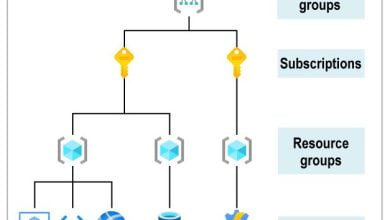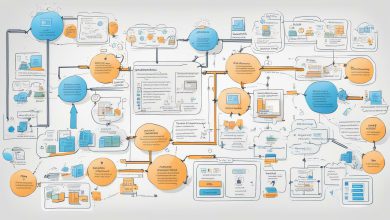In today’s fast-paced business environment, organizations are looking for ways to streamline their operations and improve efficiency. One solution that has gained popularity in recent years is Azure Automation – a cloud-based automation service from Microsoft that helps organizations automate tasks and workflows. By utilizing Azure Automation, businesses can focus on delivering value rather than spending time and resources on repetitive tasks.
Key Takeaways:
- Azure Automation is a cloud-based automation service from Microsoft.
- It helps organizations to focus on delivering value rather than spending time on repetitive tasks.
- By utilizing Azure Automation, businesses can streamline their operations and improve efficiency.
Introduction to Azure Automation
Automation is an essential component of modern business operations. It enables organizations to optimize their workflows, increase productivity, and reduce human errors. In Azure, Microsoft’s cloud computing platform, there is a specialized service called Azure Automation that streamlines the automation process even further.
Azure Automation is a powerful service that allows users to automate the management and deployment of Azure resources and other Microsoft services. It provides an efficient and reliable way to run repetitive tasks and complex workflows, which can help organizations achieve high levels of operational efficiency and cost savings.
Azure Automation service is a collection of different components that work together to provide comprehensive automation capabilities. The core components include:
- Runbooks: These are a set of scripts or procedures that automate specific tasks or workflows. Runbooks can be created in PowerShell, Python, or any other scripting language that can run in Azure.
- Jobs: These are executions of runbooks that occur on a specific schedule or on-demand. Jobs are used to manage the execution of runbooks and track their progress.
- Modules: These are packages of code that can be reused across multiple runbooks. Modules can be used to simplify the development and maintenance of runbooks.
- Desired State Configuration (DSC): This feature allows users to configure and manage the state of Azure resources and other Microsoft services. DSC ensures that resources are in the desired state and can be easily scaled as needed.
The automation in Azure enables IT professionals to focus on strategic initiatives that can improve business outcomes. By automating routine tasks, IT staff can spend more time on innovation and other important initiatives. Azure Automation service helps organizations to become more efficient and productive, ultimately leading to a more successful business.
Streamline Cloud Management with Azure Automation
Azure Automation offers several features to streamline cloud management, including Azure Automation runbooks, Azure Automation jobs, Azure Automation modules, and Azure Automation DSC. These components work together to automate repetitive tasks, manage the execution of runbooks, and enable configuration management.
Azure Automation Runbooks
Azure Automation runbooks are a set of instructions that automate repetitive and time-consuming tasks in a cloud environment. They can perform tasks like starting and shutting down VMs, scaling resources, and managing backups.
Azure Automation runbooks use PowerShell scripts or Python code that are stored in an Azure Automation account. Once created, they can be scheduled to run at specific times or triggered by specific events.
Azure Automation Jobs
Azure Automation jobs manage the execution of runbooks. They provide real-time status updates and logs to help monitor and troubleshoot issues. Jobs can be scheduled to run at specific times or run on-demand.
Azure Automation jobs enable users to specify input parameters to customize the behavior of a runbook. They can also set output data to be returned to other systems or services.
Azure Automation Modules
Azure Automation modules are collections of PowerShell commands that can be imported into runbooks. They can be used to extend the capabilities of a runbook or reuse existing code.
Azure Automation modules are maintained in the PowerShell Gallery and can be downloaded and imported into an Azure Automation account. They can be updated to newer versions when available.
Azure Automation DSC
Azure Automation Desired State Configuration (DSC) provides a way to manage and configure resources in a cloud environment. It uses declarative scripting to define the desired state of a resource and applies it automatically when necessary.
Azure Automation DSC can be used to configure VMs, web apps, and other resources in a cloud environment. It can enforce policies, manage configurations, and ensure consistency across multiple resources.
Overall, Azure Automation provides a powerful set of tools to streamline cloud management tasks. By using Azure Automation runbooks, Azure Automation jobs, Azure Automation modules, and Azure Automation DSC, businesses can save time and improve efficiency.
Extending Automation with Hybrid Runbook Worker
For businesses with on-premises environments, the Hybrid Runbook Worker feature of Azure Automation is a game-changer. It allows organizations to extend their automation capabilities beyond the cloud and into their local infrastructure, creating a cohesive and comprehensive automation toolset.
By utilizing the Hybrid Runbook Worker, businesses can easily automate tasks that were previously accomplished through manual labor. Automation can be extended to a variety of environments, including Windows and Linux servers, as well as on-premises machines.
The Hybrid Runbook Worker operates through an agent installed on the on-premises machine, allowing it to communicate with the Azure Automation account in the cloud. This allows for seamless integration between the on-premises and cloud environments and allows businesses to easily manage and track their automation processes.
Setting up the Hybrid Runbook Worker is simple. Organizations need only to install the agent on their on-premises machines and configure it with their Azure Automation account. Once configured, the Hybrid Runbook Worker is ready to start automating tasks on the on-premises environment.
Overall, the Hybrid Runbook Worker is an invaluable tool for businesses looking to streamline their automation processes and extend their automation capabilities beyond the cloud. By integrating the Hybrid Runbook Worker with an Azure Automation account, businesses can create a comprehensive automation toolset that maximizes efficiency and productivity.
Getting Started with Azure Automation: A Step-by-Step Tutorial
Are you ready to explore the power of Azure Automation? Follow these simple steps to get started with this innovative tool and unlock greater efficiency for your business.
Step 1: Set Up an Azure Automation Account
The first step in using Azure Automation is to set up an account. Simply navigate to the Azure portal and select the Automation Accounts option. Follow the prompts to create a new Automation Account and configure the settings to your preferences.
Step 2: Create a Runbook
A runbook is a set of automated procedures that can be used to execute specific tasks. To create a new runbook, select the Runbooks option in your Automation Account and choose the New button. From there, you can select a template or create a custom runbook to suit your needs.
Step 3: Schedule a Job
Once you’ve created a runbook, you can schedule a job to execute it at a specific time or on a recurring basis. Simply navigate to the Jobs option in your Automation Account, select the New button, and choose the runbook you want to execute. Configure the settings for the job, including the start time, recurrence pattern, and parameters, if applicable.
Step 4: Utilize Other Key Features
Azure Automation also offers a range of other features to facilitate efficient cloud management, such as modules and DSC (Desired State Configuration). Modules are collections of scripts that can be used to extend the functionality of runbooks, while DSC enables you to manage the configuration of your resources. Explore these features to see how they can benefit your business.
With these simple steps, you can start leveraging the power of Azure Automation and streamline your business operations. Try it out today and see the difference it can make!
Conclusion
Azure Automation is a powerful tool that can help businesses to streamline their cloud management and increase efficiency. By automating repetitive tasks and enabling configuration management, this service can save time and reduce the potential for error.
Throughout this article, we have explored the key features of Azure Automation, including runbooks, jobs, modules, and DSC. We have also discussed how the Hybrid Runbook Worker feature can extend automation capabilities to on-premises environments.
If you are new to Azure Automation, we hope that our step-by-step tutorial has provided you with a clear understanding of how to get started with this service. By following our guide, you can start to utilize the full potential of Azure Automation and unlock valuable efficiencies for your organization.
As we conclude, we encourage you to explore Azure Automation further and discover how it can benefit your business. By leveraging the power of Azure Automation, you can improve productivity, save time, and maximize the value of your cloud resources.
FAQ
Q: What is Azure Automation?
A: Azure Automation is a service provided by Microsoft Azure that allows businesses to automate repetitive tasks and streamline cloud management. It consists of various components such as runbooks, jobs, modules, and DSC (Desired State Configuration).
Q: How can Azure Automation benefit businesses?
A: Azure Automation can significantly improve business efficiency by automating repetitive tasks, enabling configuration management, and providing a centralized platform for cloud management. It allows organizations to save time, reduce errors, and focus on more strategic initiatives.
Q: What are runbooks in Azure Automation?
A: Runbooks are PowerShell scripts or graphical workflows that define a series of actions to be performed in Azure Automation. They can automate tasks across various Azure services and on-premises systems, eliminating the need for manual intervention.
Q: How do jobs work in Azure Automation?
A: Jobs in Azure Automation manage the execution of runbooks. They can be scheduled or triggered manually, and they provide visibility into the status and results of runbook executions. Jobs can also be used to monitor and report on the success or failure of automated tasks.
Q: What are modules and DSC in Azure Automation?
A: Modules in Azure Automation are collections of scripts, cmdlets, and other resources that can be imported and used in runbooks. They provide pre-built functionality and allow for code reuse. DSC (Desired State Configuration) is a feature of Azure Automation that enables configuration management across multiple machines, ensuring consistency and compliance.
Q: What is the Hybrid Runbook Worker feature in Azure Automation?
A: The Hybrid Runbook Worker feature allows organizations to extend their automation capabilities to on-premises environments. It enables the execution of runbooks on machines outside of Azure, providing flexibility and integration with existing infrastructure.
Q: How can I get started with Azure Automation?
A: To get started with Azure Automation, you can set up an Azure Automation account, create runbooks using PowerShell or graphical workflows, schedule jobs to automate tasks, and explore other features such as integration with Azure services and configuration management through DSC.