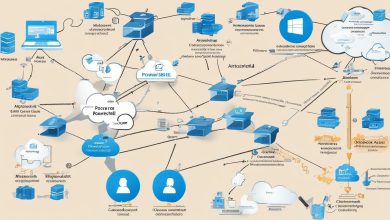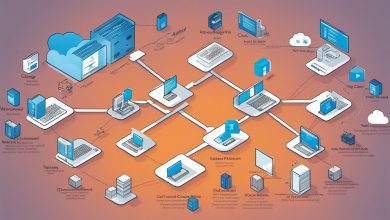Welcome to our in-depth guide on advanced design patterns for C# microservices in Azure. If you’re a developer looking to elevate your skills and capabilities, you’ve come to the right place. In this article, we’ll take a deep dive into advanced design patterns and their application to microservices in Azure. We’ll explore how these patterns can improve scalability, resilience, and performance in your microservices architecture, and provide best practices for implementation and optimization.
It’s important to go beyond the basics when designing C# microservices in Azure. Advanced design patterns offer a range of benefits, including improved performance, greater scalability, and enhanced reliability. In the following sections, we’ll explore the foundations of design patterns for C# microservices, as well as advanced patterns tailored specifically for Azure. We’ll also cover how to leverage Azure services, performance tuning, monitoring, and troubleshooting. By the end of this guide, you’ll have a comprehensive understanding of advanced design patterns for C# microservices in Azure and how to apply them to your projects.
Key Takeaways
- Advanced design patterns offer a range of benefits for C# microservices in Azure, including improved performance, greater scalability, and enhanced reliability.
- It’s important to go beyond the basics when designing microservices in Azure and explore advanced design patterns.
- Leveraging Azure services can enhance the scalability and reliability of your microservices architecture.
- Best practices for implementing advanced design patterns include coding conventions, error handling, and security considerations.
- Performance tuning and optimization techniques can improve response times, reduce latency, and ensure efficient resource utilization in your microservices architecture.
- Effective monitoring and troubleshooting techniques are essential for ensuring the smooth operation and reliability of your microservices architecture.
Understanding Design Patterns for C# Microservices
If you’re building C# microservices in Azure, understanding design patterns is a crucial part of your skillset. Design patterns are solutions to recurring problems in software architecture, and using them can help you create more efficient and maintainable microservices.
Design patterns for C# microservices can be divided into three categories: creational, structural, and behavioral. Creational patterns help manage the creation of objects, structural patterns help organize code structure, and behavioral patterns help manage communication between objects.
Some common design patterns for C# microservices include:
- Singleton: Ensures a class only has one instance, providing global access to that instance.
- Repository: Controls access to data, separating business logic from data storage.
- Decorator: Dynamically adds functionality to an object, allowing for flexible customization.
- Facade: Provides a simplified interface to a complex subsystem, making it easier to use.
Using design patterns can help make your C# microservices more modular, maintainable, and scalable. They can also improve code quality and reduce development time. However, it’s important to choose the right pattern for the task at hand and avoid overusing patterns, which can lead to unnecessary complexity.
Advanced C# Design Patterns for Microservices in Azure
Design patterns play a crucial role in creating a successful microservices architecture. When it comes to advanced C# design patterns for microservices in Azure, developers have powerful tools at their disposal to build scalable, reliable, and performant systems. These patterns go beyond the basics and offer a range of benefits for microservices architecture.
Azure design patterns provide a comprehensive solution for the challenges that C# microservices face. These patterns help developers design and implement solutions that are optimized for the Azure environment. Advanced C# design patterns for microservices in Azure incorporate a range of techniques to address the unique challenges of cloud-based microservices.
When it comes to advanced C# design patterns for microservices in Azure, there are several options available. For example, the Serverless Microservices Pattern enables developers to build event-driven systems that can scale automatically to meet changing workloads. The Gateway Aggregation Pattern, on the other hand, allows developers to create a single entry point for clients to interact with multiple microservices.
Another popular option for advanced C# design patterns is the Azure Service Fabric Reliable Actors Pattern. This pattern leverages the Service Fabric platform to create reliable, scalable, and distributed systems with ease. Developers can use this pattern to build complex microservices architectures that can operate across multiple nodes.
Overall, advanced C# design patterns for microservices in Azure offer developers a range of options to build robust and efficient systems. Developers who understand these patterns can leverage their benefits to create high-performance microservices that can operate seamlessly in the cloud.
Leveraging Azure Services for Microservices Architecture
If you want to build robust and scalable microservices architecture, you need to leverage the power of Azure services. These services provide you with the tools and resources you need to improve the performance, reliability, and security of your microservices infrastructure.
Cloud Services
Azure Cloud Services provide a platform for deploying and managing scalable web applications and APIs. They provide a secure and reliable environment for your microservices to operate, with built-in redundancy and automatic scaling. With Cloud Services, you can easily deploy and manage your microservices on virtual machines in the cloud, with minimal effort.
Service Fabric
Azure Service Fabric is a distributed systems platform that enables you to build, deploy, and manage microservices at scale. It provides a flexible and resilient environment for your microservices, with automatic scaling, rolling upgrades, and fault tolerance. With Service Fabric, you can easily scale your microservices up or down as demand changes, while ensuring high availability and reliability.
Container Services
Azure Container Services provides a scalable and open-source environment for deploying and managing containers at scale. It offers support for Docker containers and Kubernetes orchestration, enabling you to deploy and scale your microservices with ease. With Container Services, you can easily manage your microservices in a lightweight and portable way, with reliable performance and security.
SQL Database
Azure SQL Database provides a managed database service for your microservices, with high availability, security, and scalability. It offers support for both relational and non-relational data, with built-in intelligence and backup. With SQL Database, you can easily manage your microservices’ data requirements, with minimal maintenance and optimal performance.
By leveraging the power of Azure services, you can build and manage your microservices architecture with ease. With the right mix of Azure services, you can ensure optimal performance, scalability, and reliability for your microservices, ensuring they operate at peak efficiency in the cloud.
Best Practices for Implementing Advanced Design Patterns
Implementing advanced design patterns for C# microservices is a complex process that requires attention to detail and careful consideration of various factors. Below, we outline some best practices to keep in mind when applying advanced design patterns to your microservices architecture.
Coding Conventions
Adhering to coding conventions is essential for maintaining consistency and readability in your codebase. Use appropriate naming conventions for classes, methods, and variables, and ensure that your code is properly indented and organized. Additionally, consider using code analysis tools to identify and address potential issues early on in the development process.
Error Handling
Effective error handling is critical for ensuring the reliability and resilience of your microservices architecture. Define clear error messages and codes and implement robust error handling mechanisms that can handle different types of errors gracefully.
Security Considerations
Security is a key concern in any microservices architecture. When implementing advanced design patterns, be sure to take into account security considerations such as authentication, authorization, and data encryption. Use industry-standard encryption protocols and consider using third-party security libraries to simplify implementation.
Testing and Debugging
Thorough testing and debugging are vital for ensuring that your microservices architecture functions correctly and avoids potential issues. Use appropriate testing frameworks and techniques to thoroughly test your microservices, and implement logging and tracing mechanisms to facilitate debugging when issues arise.
By implementing these best practices, you can ensure that your advanced design patterns for C# microservices in Azure are robust, reliable, and scalable.
Performance Tuning and Optimization Techniques
Optimizing the performance of C# microservices is crucial for ensuring a seamless experience for end-users. Here are some techniques to help you get the most out of your microservices architecture in Azure:
1. Reduce Latency
Reducing latency is a key factor in improving the performance of a microservices architecture. One way to achieve this is to minimize network round trips by using cache mechanisms such as Redis or Azure Cache for Redis. These cache mechanisms allow you to store frequently accessed data in memory, reducing the time taken to fetch data from a remote data store.
2. Use Asynchronous Programming
Asynchronous programming allows your microservices to continue processing other requests while waiting for a long-running operation to complete. By using asynchronous programming, you can improve the overall throughput of your microservices since they are not blocked while waiting for I/O operations to complete.
3. Implement Load Balancing
Load balancing can help you distribute incoming traffic evenly across multiple instances of your microservices, ensuring that your system can handle increased load without performance degradation. Azure provides various load-balancing options such as Azure Load Balancer and Application Gateway that you can use to distribute incoming traffic to your microservices.
4. Monitor Resource Utilization
Monitoring your microservices’ resource utilization is crucial for ensuring optimal performance. Use Azure Monitor to track resource usage such as CPU and memory, and use scaling options such as Azure Autoscale to allocate resources dynamically based on demand.
5. Use Data Compression
Data compression is a technique that can significantly improve the performance of your microservices by reducing the size of data sent over the network. Use compression libraries such as GzipStream to compress your data and decompress it on the receiving end. This reduces network traffic and improves the response times of your microservices.
These optimization techniques can help you improve the performance of your C# microservices in Azure. By implementing these techniques, you can ensure that your microservices architecture provides a seamless experience to end-users, even under heavy loads.
Monitoring and Troubleshooting Advanced C# Microservices
Monitoring and troubleshooting are essential aspects of maintaining the reliability and smooth operation of your advanced C# microservices in Azure. In this section, we will cover some effective techniques and tools to detect and resolve issues when they arise.
Logging and Tracing
Logging and tracing are useful techniques for identifying issues in your microservices architecture. By tracking events and interactions between services, you can easily pinpoint the root cause of a problem. Azure provides several tools for logging and tracing, such as Application Insights and Azure Monitor. These tools can integrate with your C# code to provide real-time insights into your microservices’ behavior and performance.
Alerts and Notifications
Setting up alerts and notifications can help you stay informed about critical events in your microservices architecture. Azure provides several options for configuring alerts, such as Azure Monitor and Azure Functions. These tools can send notifications to various channels, such as email and mobile, when certain conditions are met. By carefully configuring alerts, you can quickly detect and respond to issues before they escalate.
Performance Analysis
Performance analysis is essential for ensuring the optimal operation of your advanced C# microservices in Azure. Azure provides several tools for performance analysis, such as Azure Monitor and Azure profiler. These tools can help you identify performance bottlenecks, memory leaks, and other issues that can affect the efficiency of your microservices architecture. By performing regular performance analysis, you can improve response times, reduce latency, and ensure efficient resource utilization in your microservices architecture.
Debugging and Troubleshooting Tools
Debugging and troubleshooting tools are essential for identifying and resolving issues in your advanced C# microservices in Azure. Visual Studio provides several tools for debugging, such as the Debugger window and the Debug toolbar. These tools can help you track variables, evaluate expressions, and step through code to identify issues. Additionally, Azure provides several tools for troubleshooting, such as Azure Diagnostic Logs and Azure Support. These tools can help you diagnose and resolve issues that affect the availability and performance of your microservices architecture.
By leveraging these and other monitoring and troubleshooting techniques, you can maintain the reliability and performance of your advanced C# microservices in Azure. Regular monitoring and troubleshooting can help you detect issues early, prevent downtime, and deliver a better experience for your users.
Conclusion
In conclusion, the advanced design patterns we discussed in this article are essential for developing robust and scalable C# microservices in Azure. By going beyond the basics and applying these patterns, you can improve the performance, resilience, and maintainability of your microservices architecture.
Remember to consider the different types of design patterns and their benefits, implement best practices, leverage Azure services, and monitor and troubleshoot effectively. By doing so, you can elevate your skills and capabilities as a developer and deliver high-quality microservices that meet your clients’ needs.
FAQ
Q: What are advanced design patterns for C# microservices in Azure?
A: Advanced design patterns for C# microservices in Azure refer to more complex and sophisticated architectural approaches that go beyond the basics. These patterns aim to improve scalability, resilience, and performance in microservices architecture.
Q: Why should I go beyond the basics and use advanced design patterns?
A: Going beyond the basics and using advanced design patterns allows you to unlock the full potential of your C# microservices in Azure. These patterns can enhance your architecture’s scalability, resilience, and performance, leading to more robust and efficient applications.
Q: What benefits do advanced design patterns offer?
A: Advanced design patterns offer several benefits, such as improved scalability, increased fault tolerance, better code reusability, enhanced performance, and easier maintenance of your C# microservices in Azure.
Q: How can advanced C# design patterns improve performance in microservices architecture?
A: Advanced C# design patterns can improve performance in microservices architecture by optimizing resource utilization, reducing latency, and improving response times. These patterns provide efficient solutions to common performance challenges in microservices development.
Q: Which Azure services can be leveraged for microservices architecture?
A: Azure offers various services that can be leveraged to enhance your microservices architecture, such as Azure Service Bus, Azure Functions, Azure Container Instances, Azure Kubernetes Service, and Azure Logic Apps, among others.
Q: What are the best practices for implementing advanced design patterns in C# microservices?
A: Implementing advanced design patterns in C# microservices requires adherence to coding conventions, thorough error handling, robust security considerations, proper documentation, and leveraging industry best practices for microservices development.
Q: How can I optimize the performance of my C# microservices in Azure?
A: To optimize performance, you can employ techniques such as efficient resource utilization, caching, load balancing, asynchronous programming, and fine-tuning configuration settings. These techniques can significantly improve the responsiveness and efficiency of your C# microservices.
Q: What monitoring and troubleshooting techniques should I use for advanced C# microservices in Azure?
A: Effective monitoring and troubleshooting techniques for advanced C# microservices in Azure include leveraging Azure Monitor, Application Insights, log analysis, distributed tracing, health checks, and implementing proper error handling and logging mechanisms.